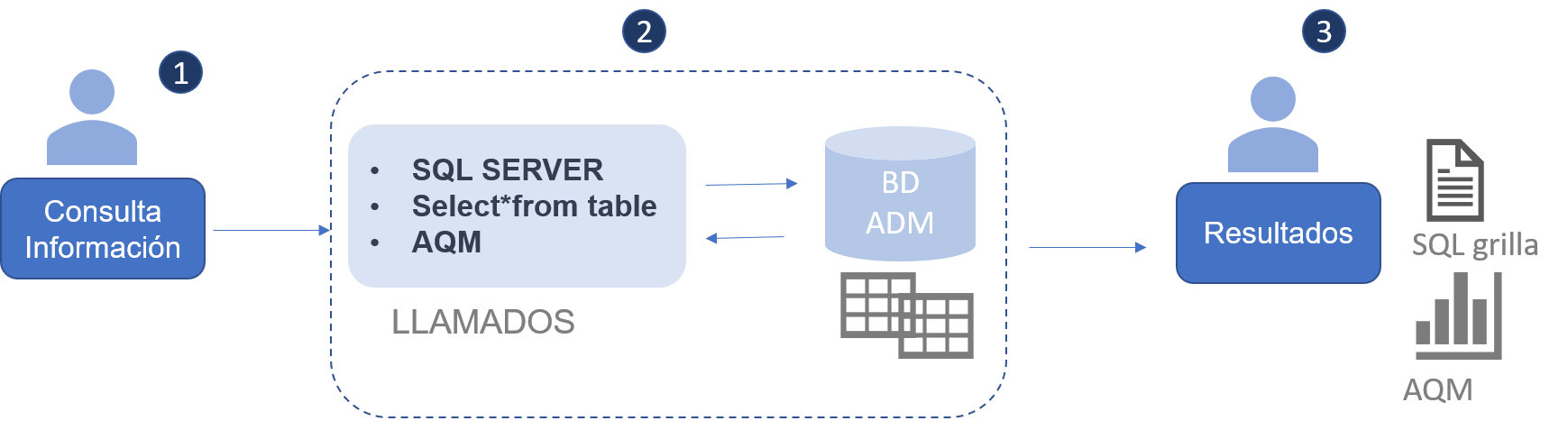The Aranda DEVICE MANAGEMENT views of version 9.6.1 allow the client to validate in detail the information generated in the company’s device and IT asset management processes, through queries of the ADM views.
When are the views consulted?
If the user or administrator needs to obtain relevant information about their assets such as knowing the information of a device according to certain conditions, generating reports associated with the use of the software or the number of licenses or policies installed, they can make queries of Aranda DEVICE MANAGEMENT ADM views.
How do I query the views?
1. The user, according to their business objective, will be able to perform ADM view queries in three ways:
- A query through SQL Server
- A query through Select*fromTable
- Consultation with Aranda QUERY MANAGER
Each consultation varies according to the required criteria. The user sets the query conditions by selecting the existing customer views and establishing the required relationships.
Example: The administrator can consult general information about their company’s devices such as the total number of devices in the organization and additionally know the software they have installed on the device or the use of this software at a time of the day.
2. The result of the query can generate a list in the form of a table in SQL, a grid with the Select and a graph in Aranda QUERY MANAGER.
3. The generated reports can be exported in various formats.
If the query was generated in SQL Server, you can export the information in CSV and TXT formats. If the query was generated in AQM, you can export the information in XLS and CSV formats.