The new integration between Aranda Device Management (ADM) and Intel® Endpoint Management Assistant (Intel® EMA) allows remote management of computers when computers are powered off or the operating system is not responding. Using Intel® EMA, it is able to use remote desktop and power control options, on computers inside or outside the firewall, using Intel® Active Management Technology (Intel® AMT), part of the Intel® vPro™ platform.

The combination of Aranda Device Management + Intel® Endpoint Management Assistant allows you to take advantage of the best of both products. On the one hand, with ADM you can carry out the entire exercise of discovering and enrolling your company’s devices, in order to know, control and effectively keep your computer equipment updated, allowing you to make the most of your IT resources, reducing costs. support and management costs.
On the other hand, through ADM Software Delivery, the Intel® EMA agent can be installed on machines to detect support for Intel® Active Management Technology (Intel®AMT), the remote management technology offered by all Intel platforms. ® vPro™ , to be able to manage at the hardware level; This allows you to strengthen device security and management, further reducing support costs and speeding time to resolution.
How do ADM and Intel® EMA coexist
You can have the usual ADM deployment on your internal network or in the cloud, and independently have an instance of Intel® Endpoint Management Assistant(Intel® EMA) with at least one tenant or organization to sync Intel® AMT-enabled devices with ADM and Intel® EMA. This is a silent synchronization, where ADM processes and verifies the information registered by Intel® EMA, thus allowing functional capabilities from ADM with Intel® EMA for management and administration. Additionally, ADM can be configured and deployed the agent that requires Intel® EMA with its respective tenant group configuration profile (profile that has the Intel® AMT configuration parameters).
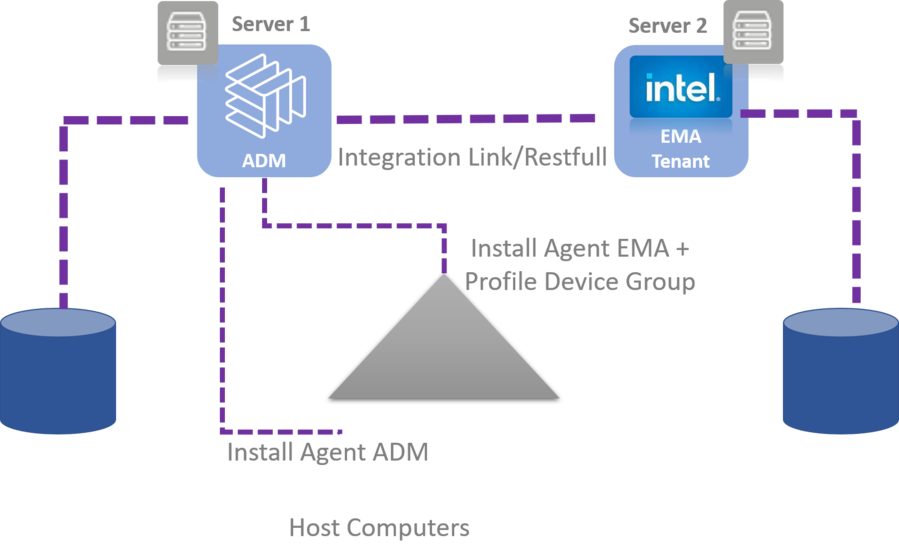
- Ema server installation ↪
- Ema server Console ↪
- Generate Intel Ema Agent ↪
- ADM Integration with Intel Emma ↪
- Creation of Tenant User Administrator for Intel Ema ↪
- Direct-link-with-EMA ↪