Adjustment in the display of the app logo:
An adjustment has been made in the console of Aranda PassRecovery users (APRUsers) so that when the password change is for users of the Aranda Database, the text “For active Directory” is not displayed when entering.

If the password change is on the Active Directory, when logging in with the user, the text “For active Directory” is displayed to identify that the password change is being made on the Active Directory.

When password reset emails are sent, only the Aranda PassRecovery logo will be visible in the header image, regardless of whether the password reset is for an Aranda or Active Directory user.
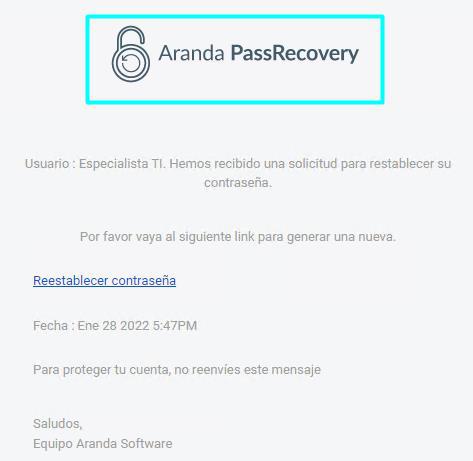
—
⚐ NOTES OR ADDITIONAL INSTRUCTIONS
- Run the “Aranda.PassRecovery.Installer.exe” file and follow the instructions in the installer.
- The executable file functions as both an installer and an update tool.
- This update applies only to databases in version 8.0.140.


