CASE 200575:
Adjustments are made in the CMDB web console to display the Company Departure Date field on the General data of the CIs. This field is not editable by the user and will show the date of inactivation of the CIs.
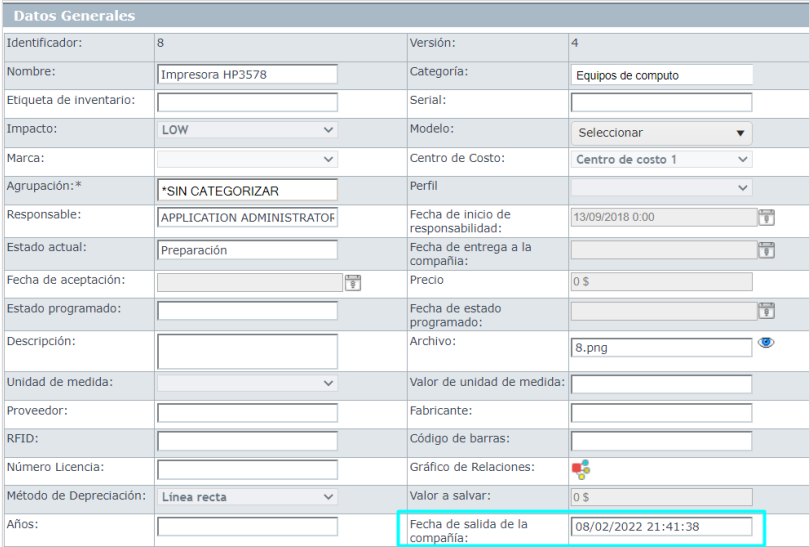
CASE 200582:
An adjustment is made in the CMDB web console to include the Reactivate CIs button in the Configuration Items views by Categories, Groupings and Profiles, this button allows you to reactivate CIs in bulk.
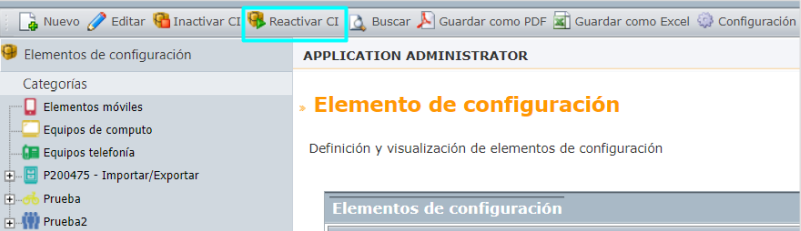
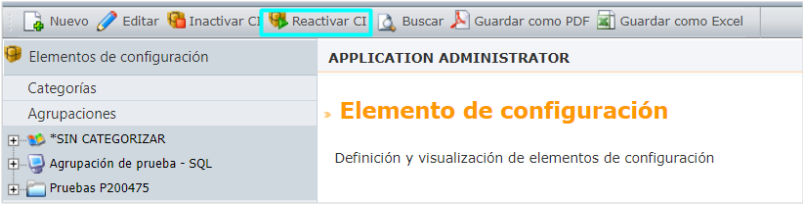
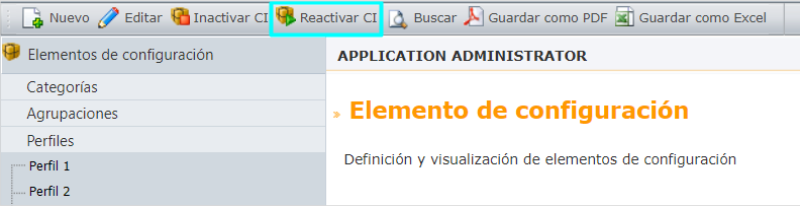
Para reactivar CIs masivamente, es necesario seleccionar los CIs a reactivar.
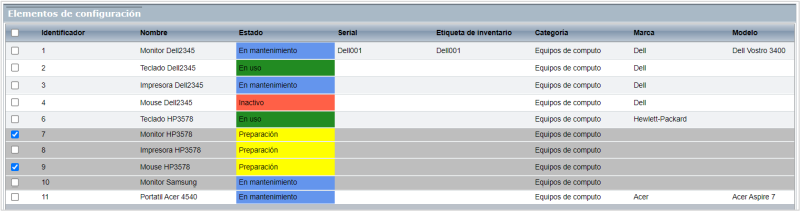
Al hacer clic en el botón Reactivar CI se solicitará confirmar la reactivación.
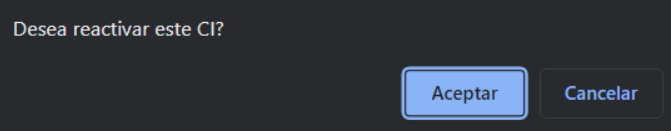
Al aceptar se reactivan los CIs seleccionados.
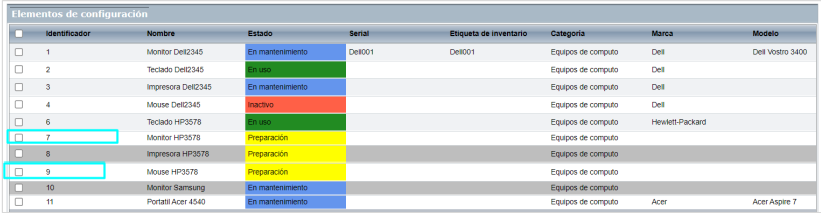
Si no se seleccionan CIs, se muestra el mensaje “Debe seleccionar un CI”

Si se selecciona un CI que no esté inactivo, se muestra el mensaje “El CI ya está activo”.
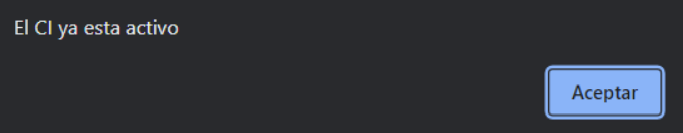
Se incluye el siguiente permiso en Profile para la aplicación ARANDA CMDB. El permiso va habilitado por defecto para el grupo Administrator:
REACTIVATE CI: When enabled, it displays and allows you to use bulk CI reactivation (Reactivate CI button) and individual CI reactivation (right click on the CI/Reactivate CI). When disabled, the CI Reactivation options are not displayed.
NOTES OR ADDITIONAL INSTRUCTIONS
- Run the “Aranda.CMDB.Web.Installer.exe” file and follow the installer instructions.
- The executable file functions as both an installer and an update tool.
- This update applies only to databases in version 8.0.141.


