The installer Aranda.ASMS.Installer installs four websites (ASMSAdministrator, ASMSSpecialist, ASMSCustomer, and ASMSAPI) and three services (Aranda License Windows Service, Aranda Scheduler Windows Service, and Aranda Worker Windows Service).
1. Double-click on the installer file and you will see the welcome screen. Confirm the installation by clicking the Following.
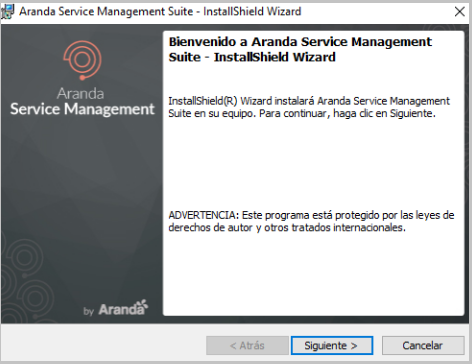
2. In the window Customer Information, enter the user name, organization, and click Following.
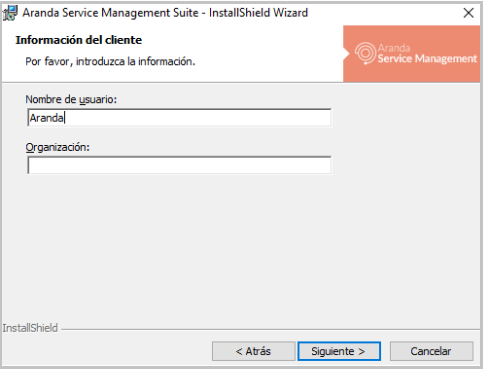
3. In the window Type of installation You can configure the following options:
- Complete: All sites and services will be installed on the default routes.
- Custom: You can change the installation path of websites and services.
⚐ Note: By default, the installation type must be selected Complete. In the case of separating the solution layers (Web, Application) on separate servers, select the Custom
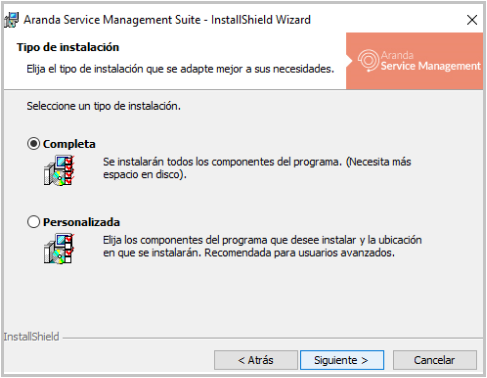
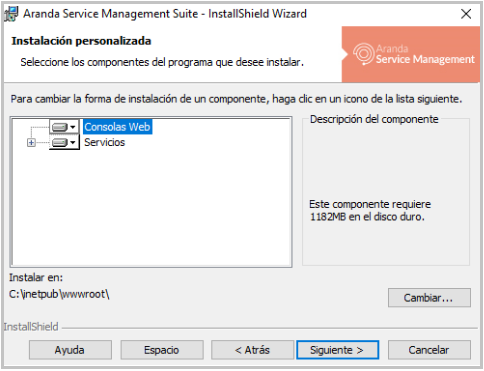
4. Setting the installation type, in the window Preparing to install the program Click Following and then click the Install.
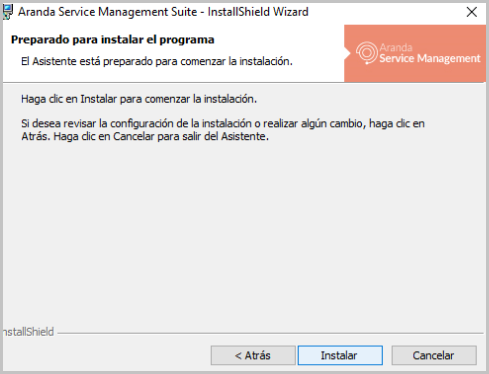
5. When the installation process is finished, click the End.


