Modern Authentication (OAuth 2.0) in the Mail Settings section:
An adjustment is made in the Aranda Self Service (ASS) administration console in the (Configuration) section (Configuration mail), to support the configuration configuration of modern authentication (OAuth 2.0), the configuration options will be presented as follows:
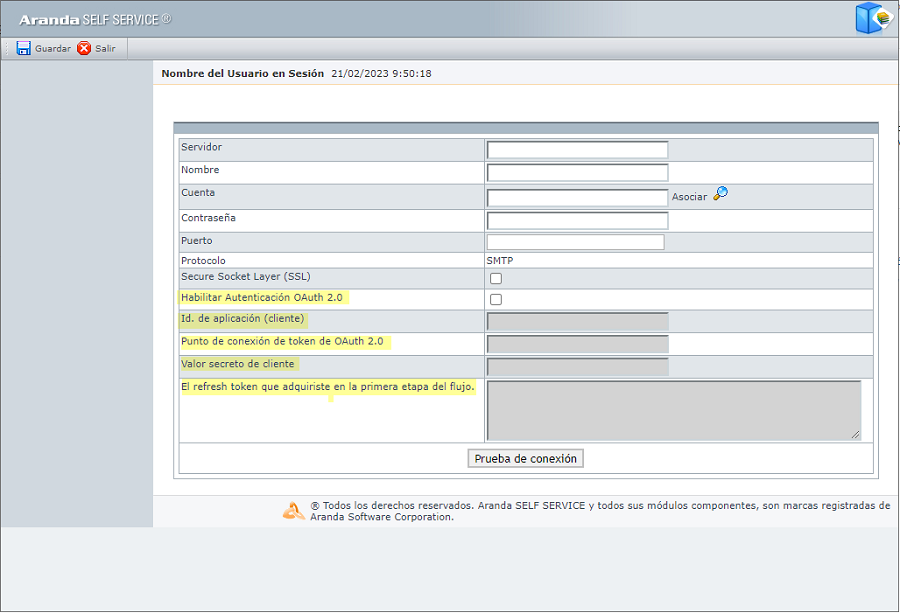
For the required configuration information (OAuth 2.0 Token Endpoint - The refresh token acquired in the first stage of the flow - Application ID (Client) - Client Secret Value) refer to the following document Configuring for OAuth 2.0 Modern Authentication., which tells you how to get the data.
⚐ Note:
- If basic authentication is continued to be used, do not enable Check (Enable OAuth2.0 Authentication).
- For this update, it is essential to have Aranda Tools 8.8.2 or higher on the application server, before performing the update or installation of the ASS product.
NOTES OR ADDITIONAL INSTRUCTIONS
- Uninstall any previous version of the product.
- Run the “Aranda.ASS.Web.Installer.exe” file and follow the installer’s instructions.
- This update applies only to databases in version 8.0.157.
- In the DB Oracle engine, the maximum content size of an article is 32,000 characters. If you need to include images, you should use those with public URLs or linked to a remote repository, so that when you save them in DB they refer to the URL of the image and take up less space. Pasting local images is not recommended as they are referenced as full base64 images.


