CASE 11525:
Adjustments are made in Aranda Self Service so that when you add images to an article in the “Content” field using the upload image control, the images are not saved as attachments to the same article or any other article.
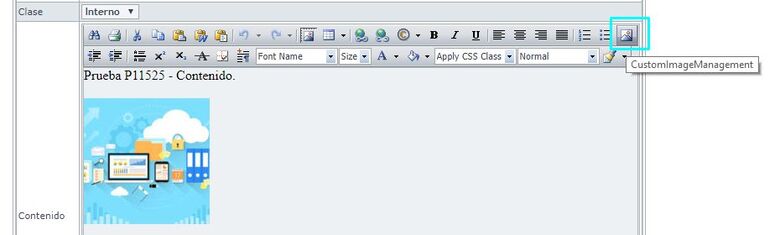
Content images are now saved in a per-project folder (inetpub\wwwroot\AFS\ServiceDesk\Solutions\Project”#Proyecto”).
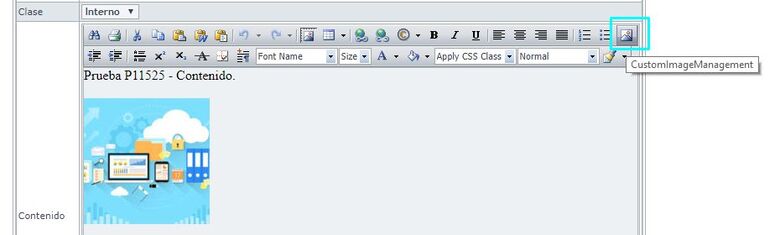
The attachment functionality in articles continues as it has to date.
⚐ Note: The adjustment made is not retroactive.
NOTES OR ADDITIONAL INSTRUCTIONS
- Uninstall any previous version of the product.
- Run the “Aranda.ASS.Web.Installer.exe” file and follow the installer’s instructions.
- This update applies only to databases in version 8.0.99.
- In the DB Oracle engine, the maximum size of the content of an article is 32,000 characters, therefore, if it is necessary to include images, it is recommended to use images with a public URL or images linked to a remote repository so that when stored in DB they are referenced with the URL of the image and take up less space. Pasting local images is not recommended as they are referenced as full base64 images.
- The database user required to run patch 8.0.99.000 in SQL Server must be a member of the fixed SYSADMIN or SERVERADMIN server role. This is required to add an error message to the sys.messages catalog.


