1. To create the Emma Tenant administrator user, enter the Configuration view of the ADM administration console, in the General section select the Enterprise Integration option and LDAP. In the information view, display the option More Options and User.
2. In the User Detail View, select the General tab where you can complete the general data of the user to integrate with EMA as a Tenant administrator and define whether their status is active or inactive.
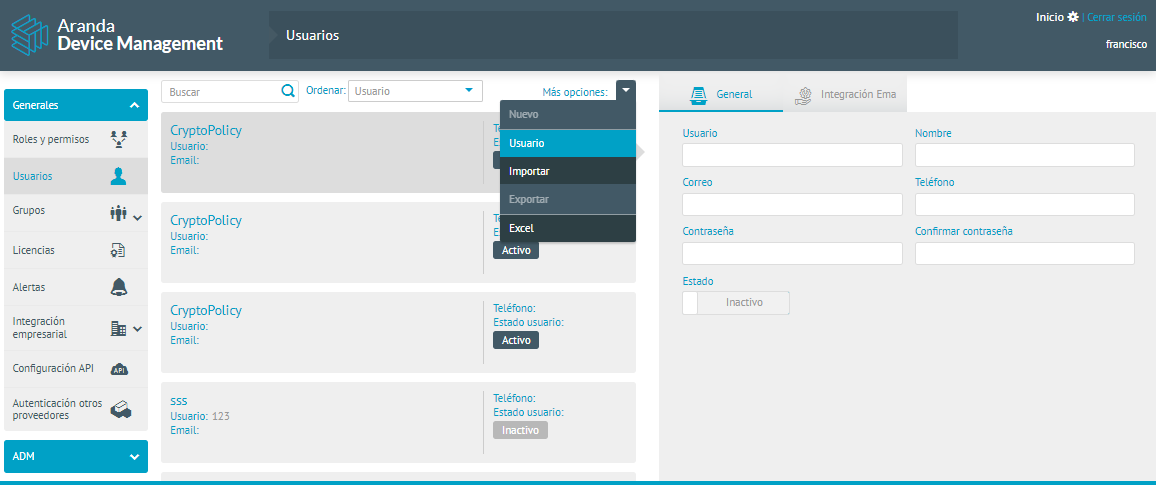
⚐ Note: The user must have a valid email configured to create the Tenant Administrator user.
3. In the User Detail View, select the Ema Integration tab and enter the user password and activate the EMA user; You can register the user as the user to use for synchronization.
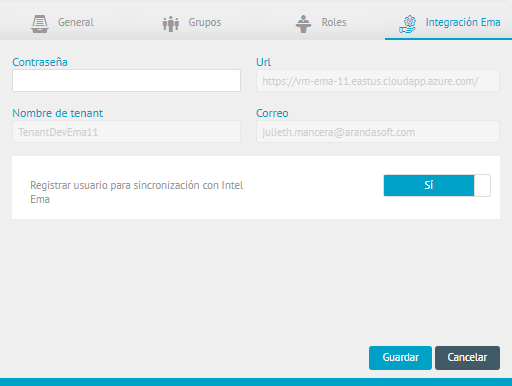
4. When you finish configuring the basic user information, Click Save to confirm the changes made; In the Detail View, the Groups and Roles tabs are enabled.