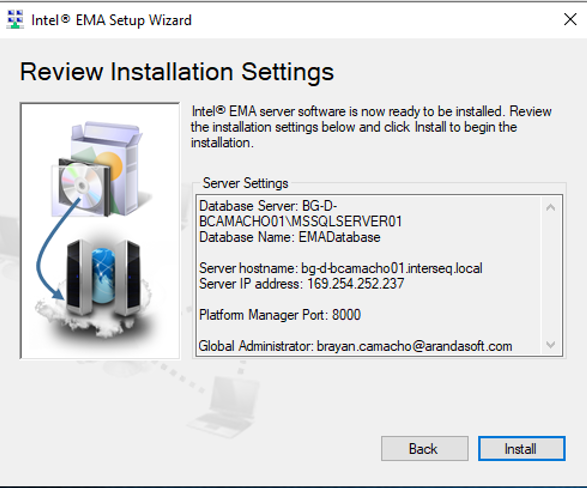The basic installation of Intel EMA to carry out the integration with ADM is described below.
⚐ Nota: For complete configuration, considerations, and installation issues, see the official Intel EMA documentation
1. Download the Ema installation packages at the following path:Intel-Endpoint-Management-Assistant-Intel-EMA
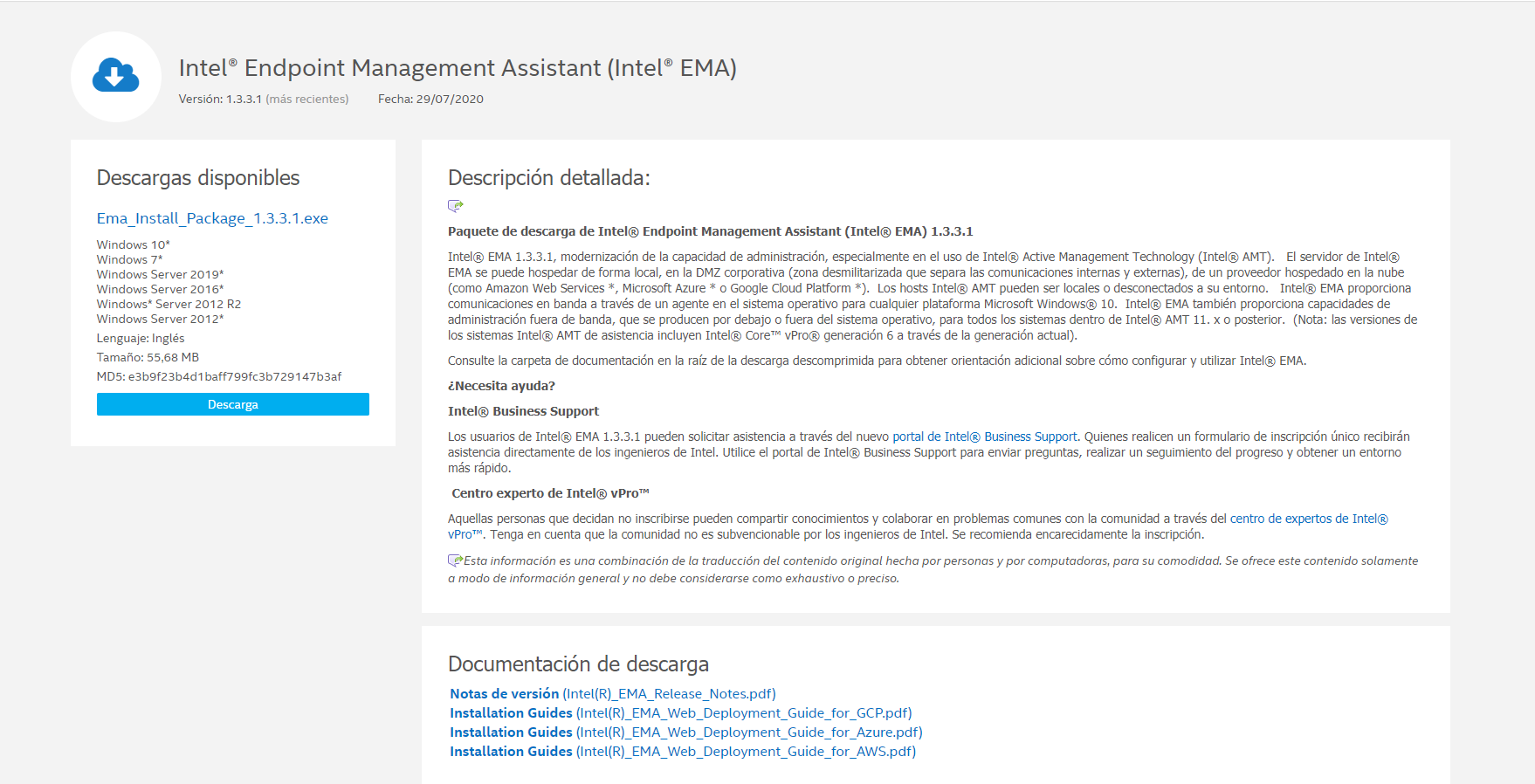
2. Run the file EMAServerInstaller.exe.
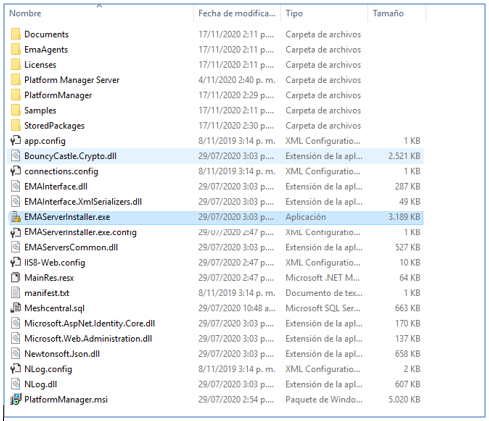
3. Install Ema server and select option 1.
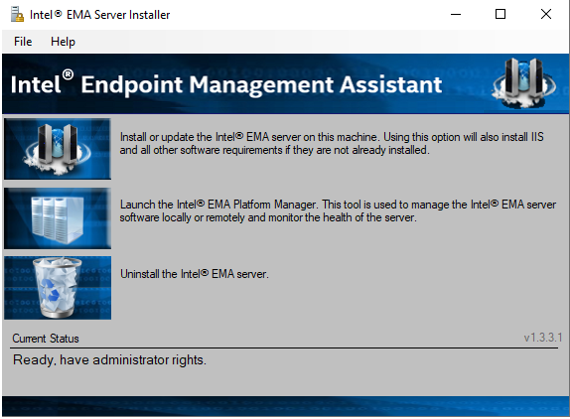
4. The recommendation to have IIS configured for the Windows operating system must be followed.
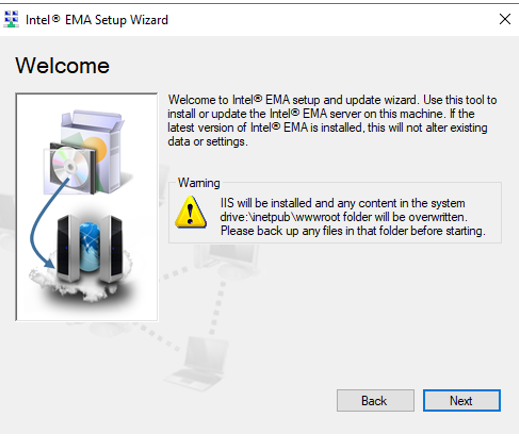
5. Read the installation agreement and click Next.
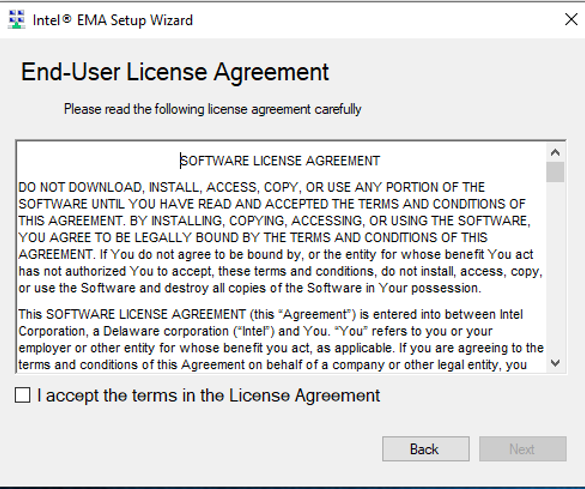
6. Select the type of installation

7. Select SQL Server database instance.
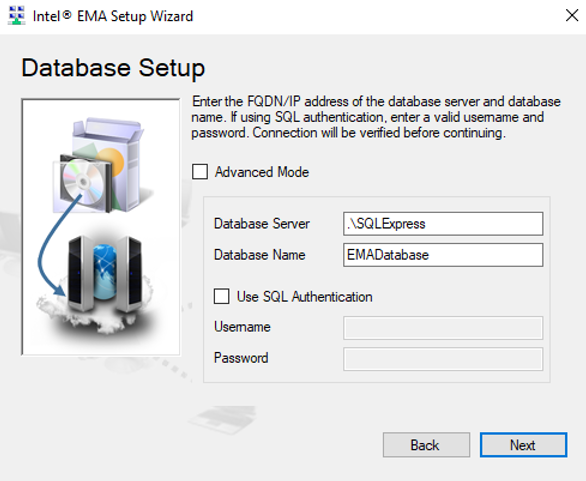
8. Configure Host Information
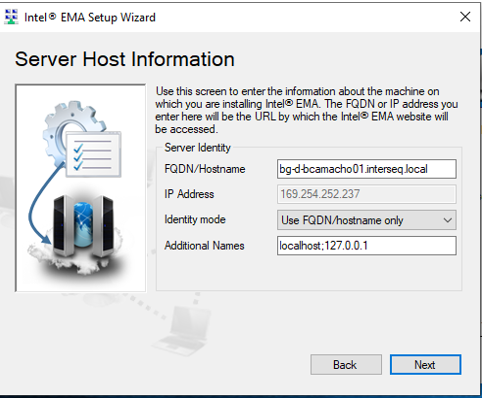
9. Install Platform Manager.
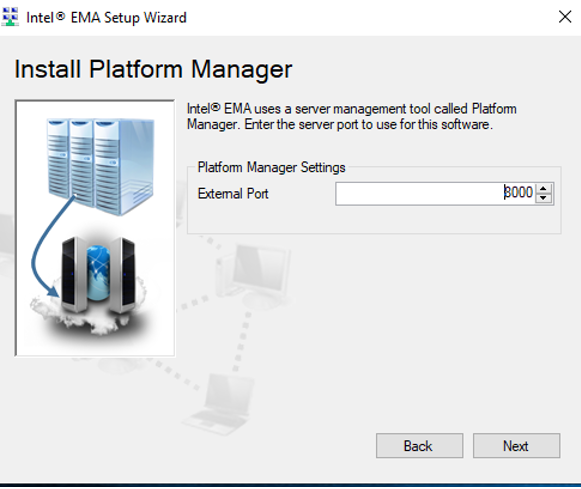
10. Configure the type of user authentication.
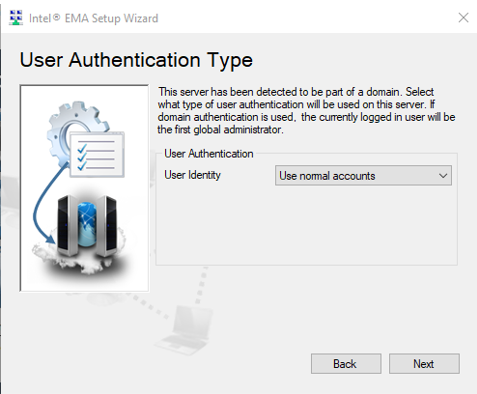
11. In this step add the admin username of the entire EMA instance; it is necessary to save these credentials for the general administration of EMA.
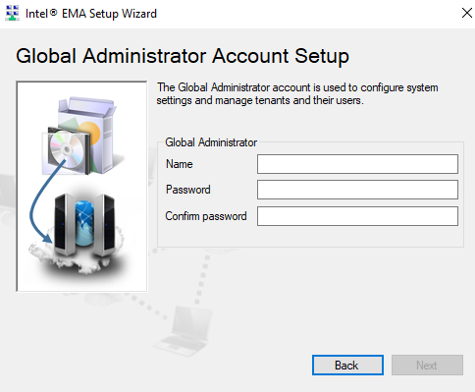
12. Click on install.