workaraund for On-premises architecture
-
Delete the files, if any, from the Content Manager folder located in the ADM Settings section of the main menu, go to the Content Manager module, in the File System tab in the Folder Location
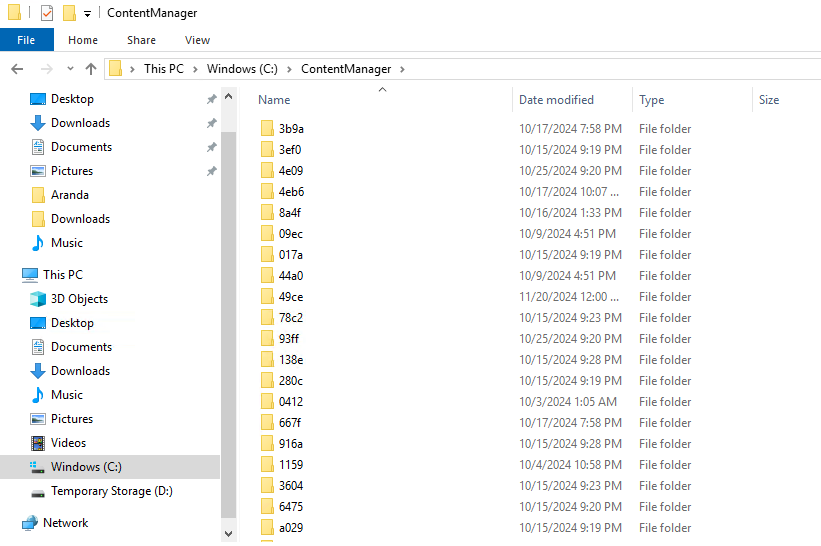
-
Delete the contents of the folder Downloads, located in the installation path on the ADM server: ** %InstallationPathADM%\Aranda\Aranda Services\Downloads**
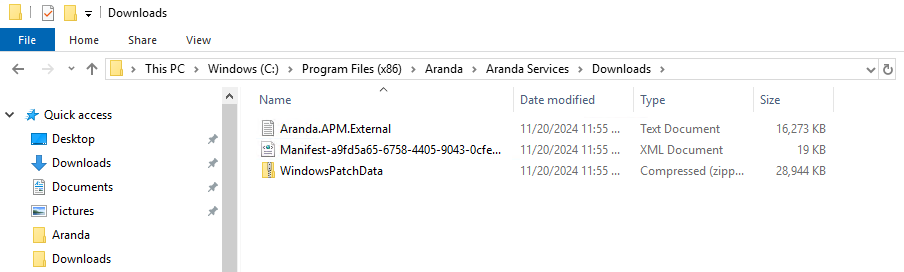
-
In case you have a conserver you must take the configuration of the repository, located in the ADM Settings section of the main menu, in the Communications module, in the communications tree, then go to the Repserver node, select the Conserver to which you are communicating, in the Settings tab, in the File storage.
Taking into account the path where the Server repository is installed, delete the Catalogexample: %PathInstallationConserver%\Downloads\Catalog\0.
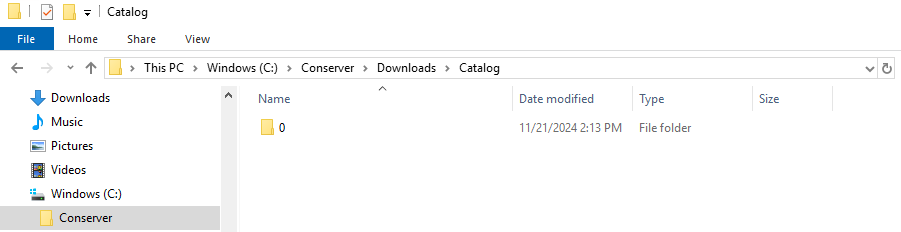
-
Run the following script in the database:
Eliminate
DELETE [APM_LANGUAGE]
DELETE [APM_REGION]
DELETE [APM_BULLETIN_DETAIL]
DELETE [APM_PRODUCT_DETAIL]
DELETE [APM_SERVICE_PACK_DETAIL]
DELETE [APM_PATCH_DETAIL]
DELETE [APM_PRODUCT_PATCH]
DELETE [APM_PRODUCT_SERVICE_PACK]
DELETE [APM_DOWNLOAD_DETAIL]
DELETE APM_CATALOG
DELETE [APM_SHAVLIK_SCAN_RESULT]
DELETE [APM_SCANNED_PRODUCTS]
-
Delete associated distributions if they exist, to check if you have associated distributions, run the following database script:
Consultation
SELECT * FROM ASD_SETUPPROJECT where type = 2
SELECT COUNT(*) FROM APM_UPDATE_SETUPPROJECT
**Elimination**
DELETE FROM ASD_SETUPPROJECT WHERE type = 2
DELETE FROM APM_UPDATE_SETUPPROJECT
-
Delete the packages associated with the distribution project, run the following script in the database:
Elimination
DELETE FROM AFW_DOCUMENT
DELETE FROM ASD_PACKAGE
-
Reschedule the App Catalog download in the ADM console
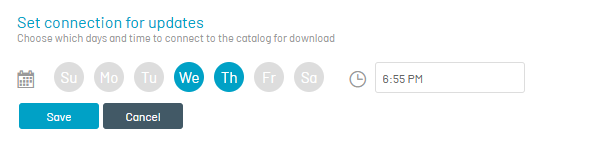
[See catalog download](https://docs.arandasoft.com/adm/pages/configuracion_adm/catalogo_de_aplicaciones.html)
⚐ Note: If you have software distribution projects or agents, you must reload the packages and associate them with the distribution projects. {: #important}
<br /> 8. It should be noted that the app catalog is downloaded in a range of 1-4 hours. To verify that the App Catalog was downloaded successfully, a file .zip on ADM Server must exist in the path: **%PathInstallationADM%\Aranda\Aranda Services\Downloads** 9. Verify that the app catalog was downloaded successfully; A .zip record must exist in the APM_CATALOG table, run the following database script:
**Consultation**
SELECT *FROM APM_CATALOG
-
Verify the number of records; More than 2,500,000 records should be displayed in the APM_PRODUCT_PATCH table, run the following database script:
Consultation
~~~sql
SELECT COUNT(*) FROM [APM_PRODUCT_PATCH]
~~~ 11. Request inventory of updates on the devices and the list of patches must be displayed in the console
<center><img src="/adm-ts/en/assets/images/03-descarga_catalogo/catalogo_solicitar_apm.png" ></center>
<br />
<center><img src="/adm-ts/en/assets/images/03-descarga_catalogo/catalogo_descarga_parches.png" ></center>
<br />


