Considerations
- AEMM is released with common version 9.7.2.14.
- AEMM is released with tests in the 9.5.33 unified database.
- Starting with version 9.25.0, the console will only support agent versions greater than or equal to 9.24.0 (Android) and agent 9.20 (iOS).
- Important It should be noted that products that use common version greater than or equal to 9.7, the environment must have the 4.8 framework installed
- Important It is necessary for the remote control process that the server has the following C distributables installed:++:
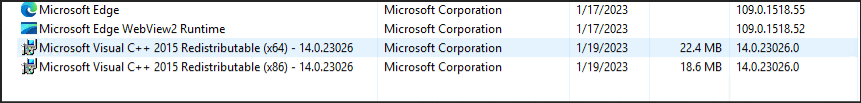
| Note | Product Version | AQM Compatibility | Commons | Unified BD Version |
|---|---|---|---|---|
| AEMM | V 9.26.0 | V 9.33.0.43 | 9.7.2.14 | 9.5.33 |
Requerimientos
Para llevar a cabo la instalación de Aranda ENTERPRISE MOBILE MANAGEMENT AEMM, con una base de datos nueva, tenga en cuenta lo siguiente:
1. A partir de la versión 9.16 la base de datos está unificada con los demás productos de Aranda y a nivel del instalador no se creará la base de datos. Para el despliegue se cuenta con la herramienta Aranda Data Base Tools (DBtools). 2. According to the above, it is necessary to create the new database and update it using DBtools according to the structure and content that is in common with other Aranda products.
Database migrated from version prior to 9.16
If AEMM is on a version earlier than 9.16, it is necessary to run the released migration script package within the official release folder.
- For the deployment of this version of AEMM as a totally new console, it must be taken into account that the installer of the console will NOT perform the creation of the database, for this it is necessary to make use of the DBTools tool.
- Deploying the database for a new console must be done with the latest version released.
- Before downloading the mdm profile for iOS device pairing, either in the traditional way or through Apple Business Manager (ABM), you must have the APN certificate previously loaded into the console.
- For iOS, it is strictly necessary that, in the IIS, the load user Profile property that is within the respective Application Pool is set to true.
- iOS devices to be paired via ABM must be previously entered in supervised mode and in the ABM console.


