The user will receive a link that will direct them to the health report form inside the USDK v8 console.
Once the form has been completed, a request will be created at the service so that the information reaches the people in charge of managing it within the company (group of specialists).
To obtain the link to the form, the Aranda administrator must go to the user console, enter the “Well-being” project, select The Service Employee care and click on the “Health Status” Category icon.


The link that should be sent to users will appear.
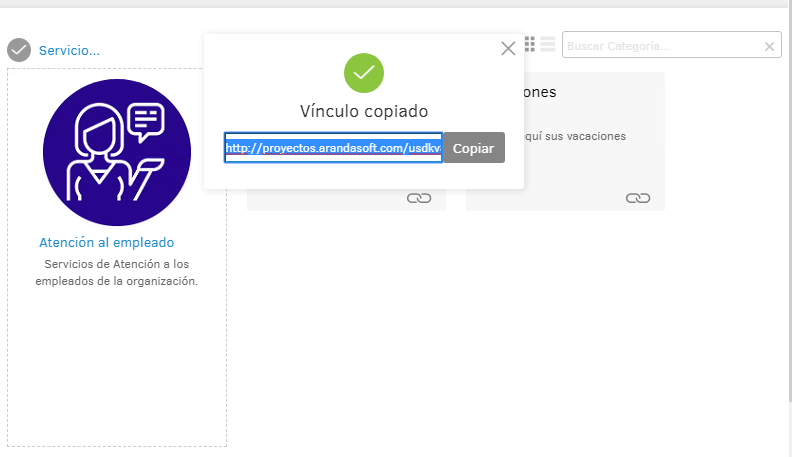
The user will only have to copy and paste the link into their web browser and it will be will take you directly to the form you need to fill out (after starting session):
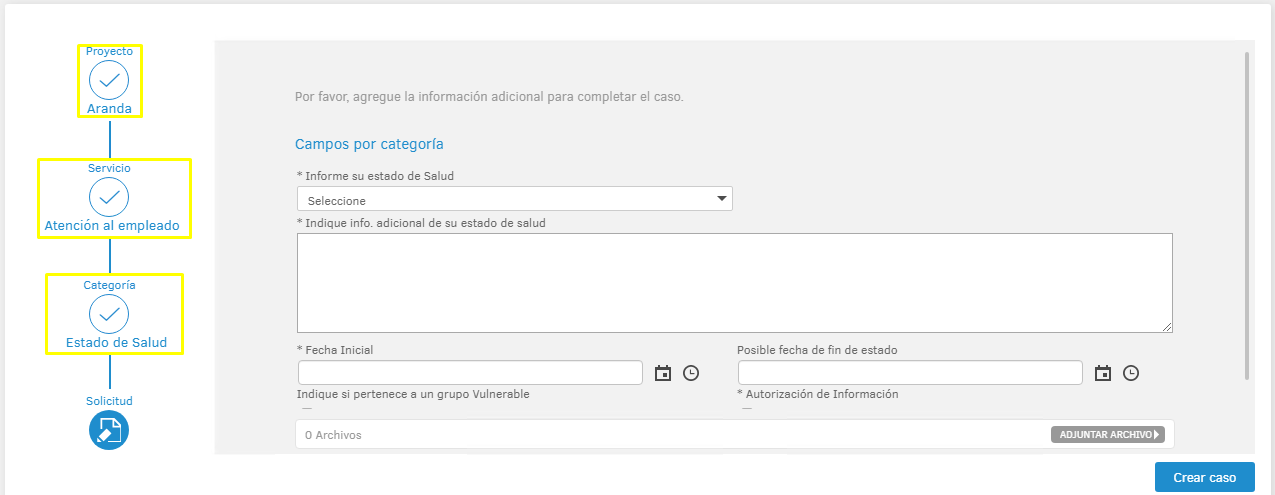
Fields enclosed with yellow are the steps that the user is skipping for the creation of the case.
After filling out the information, the user must click on the Create Case to send the information.


