Asynchronous IC Update:
The way CIs are updated from the CMDB web console is modified to be an asynchronous process.
Clicking on CI Update will display a window to load the Excel file (.xls o.xlsx format) to be processed. The file used must be in the same format as the files that are generated from the CMDB web Excel export options, the order of the fields must not change, and the values must be in the same format.
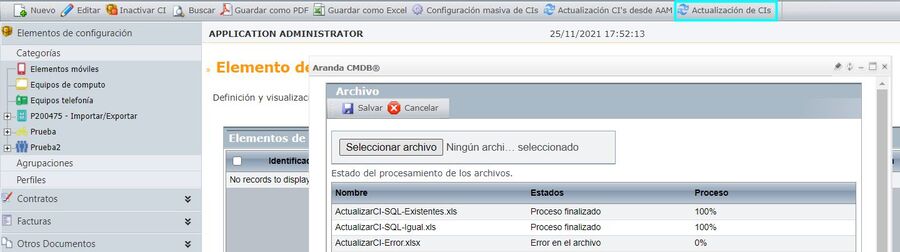
In this same window are displayed the files of the CI updates that the logged-in user has sent from the web CMDB. For each record, the following is displayed:
- Name: File name.
-
State: File processing status. Possible states are:
- Scheduled: File uploaded raw.
- In process: File that is being processed.
- Process completed: File processed successfully.
- File error: A file that could not be processed because it has incorrect values or in incorrect formats.
- Process: Percentage of progress of the file processing.
If a user attempts to upload a file with the same name as one of their uploaded files that are in process, the following message will be generated
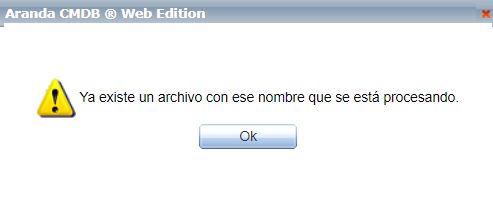
If the file upload is successful, the following message is displayed:
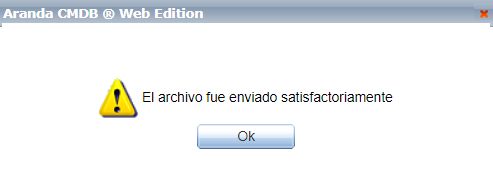
The uploaded files are saved in AFS (C:\inetpub\wwwroot\AFS\CMDB\CI\Import) concatenating the ID of the user who performs the upload (IDusuario_NombreArchivo) to the file name.
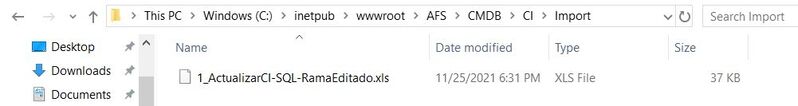
The files are processed by DBManager using a scheduled task (Import CIS) that runs according to the time configured in the CMDBImportTimer parameter of the configuration file. This time defaults to 60 seconds.
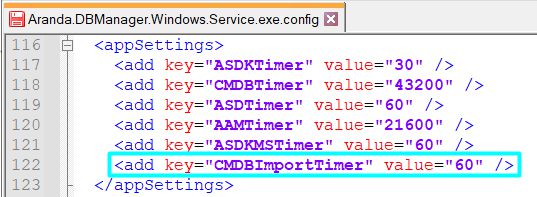
When the scheduled task runs, files are processed in the Scheduled state. A thread is handled for each file to be read and each time the scheduled task is executed, it is checked if there are files to process and load 10 threads at a time.
When processing is complete, the AFS file is deleted.
If the DBManager is stopped, starting the service again does the following:
- It is validated if there are files that have been in state for 3 or more days In process with a percentage of progress less than 100%, if so, it begins its processing again.
- Validates if files exist in a state In process with a percentage of progress of 100%, if so the record is in the Completed Process status.
The following logs can be found in the event viewer for the CI update performed by DBManager:
- Execution of the scheduled task:
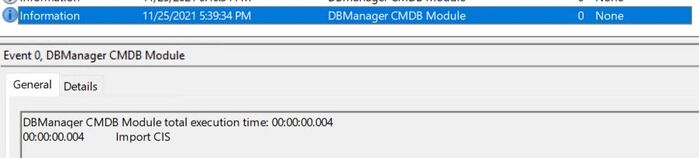
- Start File Processing:
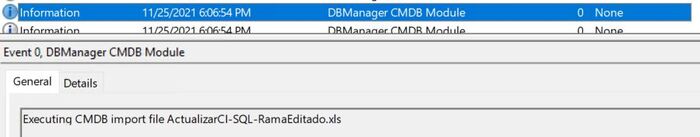
- Completion of processing:
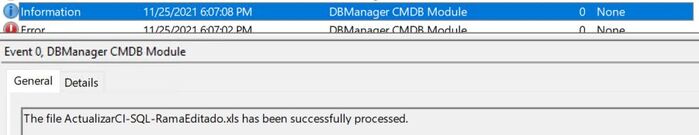
- Common mistakes:
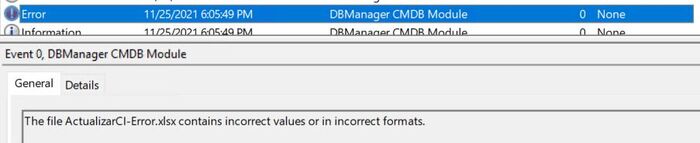
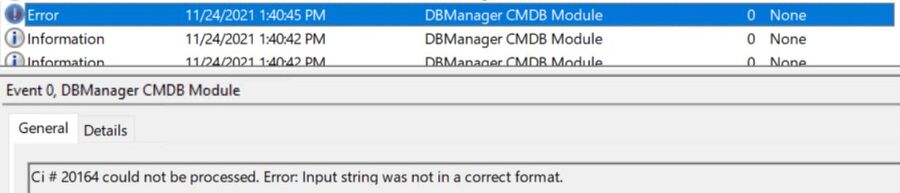
Validations to take into account in the IC update process:
- The fields (PROJECT, CATEGORY, ID) in Excel are not updatable, these fields are used to perform searches and validations of the other fields in the file.
- Excel fields that have no changes in values are not updated.
- Fields that are blank in Excel are not updated with the exception of grouping, which, being a mandatory field, if left blank, is updated to -1.
-
If a value is sent in Excel that does not exist in any of the following fields, the value is created in the corresponding table:
- CURRENT STATUS
- PROGRAMMED STATUS
- MODEL
- BRAND
- COST CENTER (ID)
- DEPARTMENT
- NUMBER OF DEPARTMENT
- COUNTRY
- CITY
- SITE
- BUILDING
- FLOOR
- FILIATION
-
If Excel sends a value that does not exist in any of the following fields, the field is not updated and the value is not created.
- MANUFACTURER
- RETAILER
- RESPONSIBLE
- If the DATE SCHEDULED STATUS field comes blank in Excel and the scheduled status changes, neither field is updated in the CI, since the scheduled status requires a scheduled status date.
—
⚐ NOTES OR ADDITIONAL INSTRUCTIONS:
- Run the “at_8.7.4.exe” file and follow the instructions in the installer.
- The executable file works as an installer and as an update tool for the “ASDK Server Modules” and “Mailer”.
- This update applies only to databases in version 8.0.136.


