The help center is a section of Aranda Helper, which through referenced articles, provides the necessary information to solve a user’s concern or to access information related to a case that you wish to register.
1. On the taskbar of the Aranda Helper mobile console, select the Help Center and in the search field you can consult articles associated with the user in session.
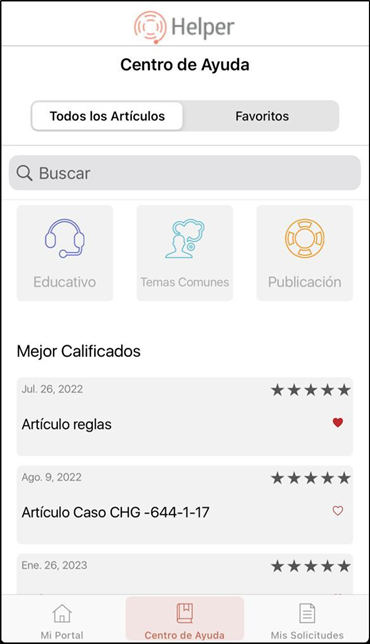
⚐ Note: You can also access the help center information by selecting the filter by Article Type
Favorites
2. On the taskbar of the Aranda Helper mobile console, select the Help Center and the segment Favorites. You will be able to view the Articles previously marked by the User in session as favorites. The list of articles corresponds to the projects in which the user is associated.
When selecting the segment All Articles, you will be able to view in the first instance, the best rated Articles and ordered according to this criterion.

Articles by category
3. On the taskbar of the Aranda Helper mobile console, select the Help Center and the Categories/Select a Project. The user in session will be able to view the articles grouped by categories according to the associated project.
4. In the window that is enabled, select a project from the list of associated categories.
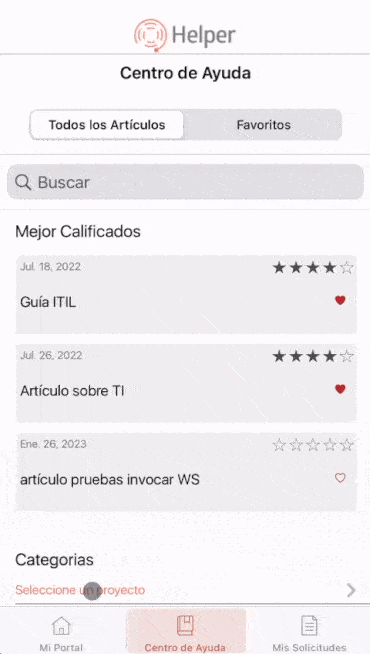
5. From the list generated, select a Category, to access the list of Items that are associated.
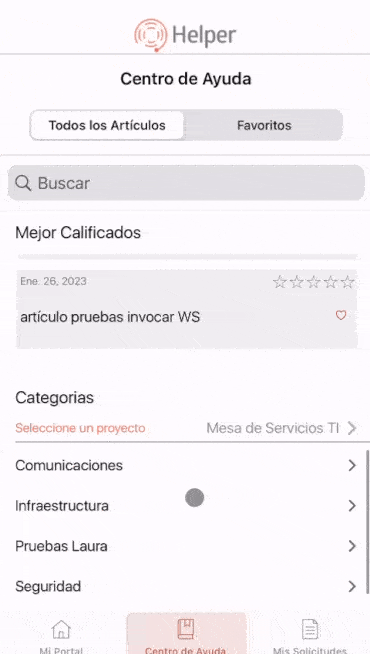
6. By selecting the desired article, you will be able to view information associated with the article such as: creation date, rating, title, related articles and attached documents.
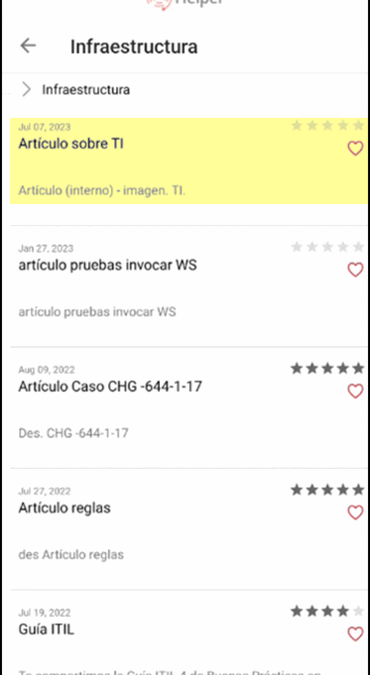
⚐ Note: In this section you will be able to identify the configured keywords and in the taskbar you can select the option to rate and mark the desired article as a favorite.


