1. To perform the configuration by QR, on the initial screen of the Aranda Helper application select the camera icon that is displayed on the screen; is enabled the QR scanner and proceed to scan the code supplied by the platform administrator.
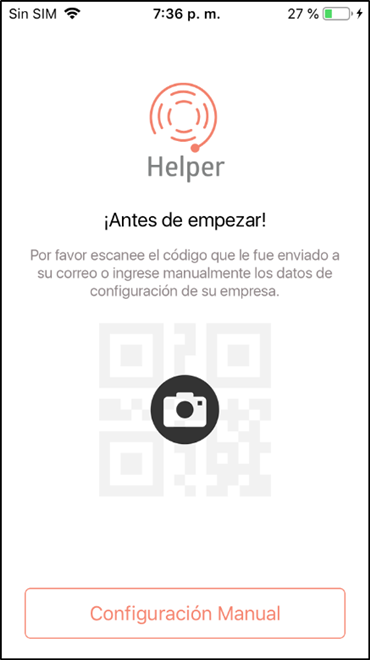
2. In the Aranda Helper mobile application you can view the linked services.
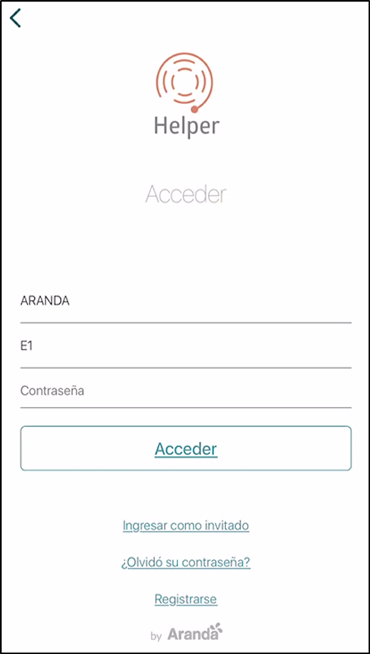
⚐ Note: In the QR configuration you will be able to view the Branding configured by default from the BASDK console. In the mobile app, the text color and the application logo will be reflected.


