Unable to download packages
If you have an error like this:
System.Net.WebException: Unable to connect to the remote server
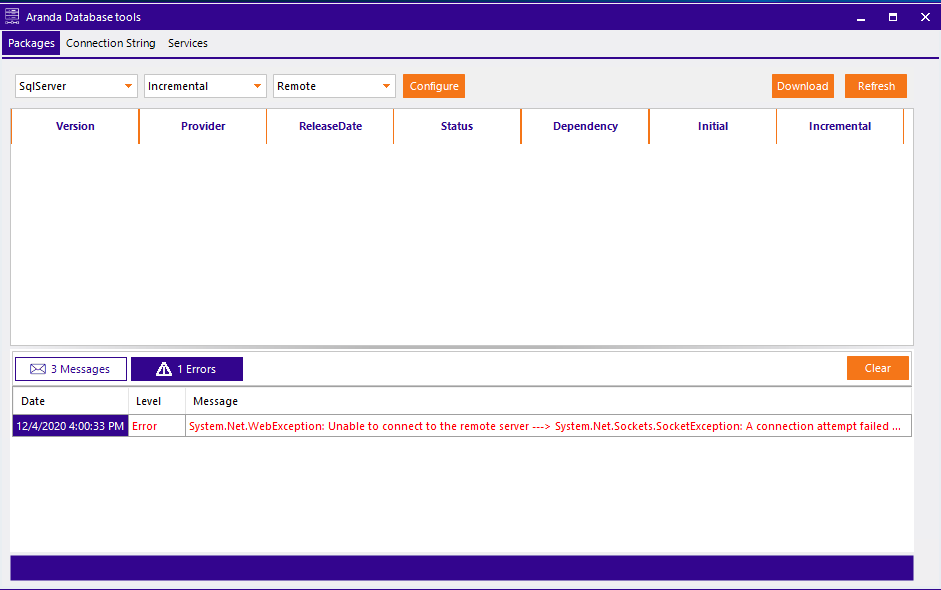
Solution:
- Verify URL Access:
Try accessing the URL where the packages are hosted from a browser:
https://download.arandasoft.com/ADBT/V9.
If you don’t have internet access, you can deploy the packages manually. To do this, go to the Packages. - Proxy Settings:
If you need to access through a proxy, set the corresponding option to Set, located in the Package. - Check the host configuration:
The host for package download may not be correct. Check the RequestConfiguration in the configuration file Aranda.ADBT.Windows.Application.exe.config, located in the root folder of Aranda DB Tools.
Make sure the host URL is:
https://download.arandasoft.com/ADBT/V9
Unable to delete a package
If you have an error like this:
VersionHasDependencies This error indicates that the package you are trying to delete has active dependencies or is an intermediate package. You can’t delete it until those dependencies are resolved.
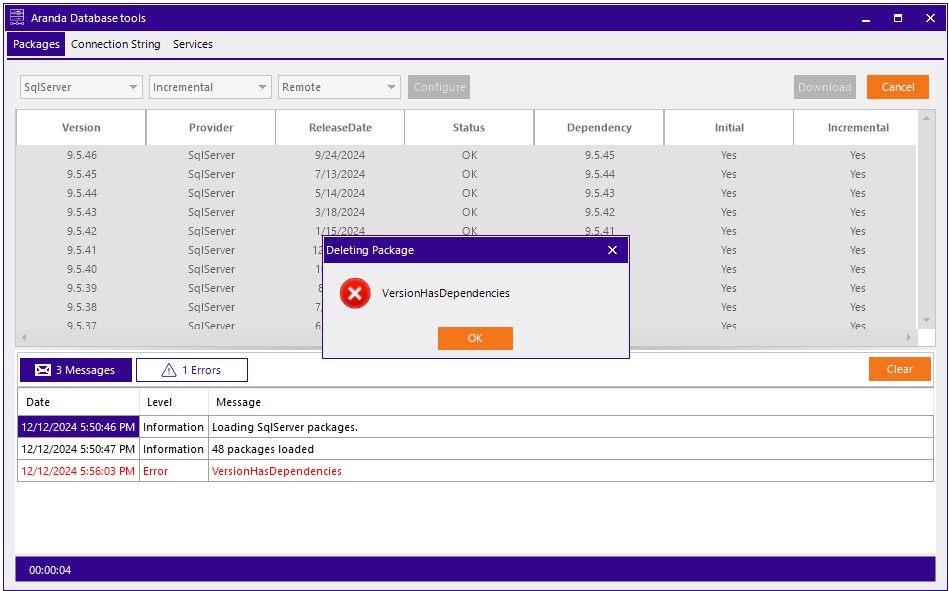
Solution:
- Review dependencies:
Check if the package has active dependencies. To delete the package, you need to make sure that all packages that depend on it are deleted first. - Removal in Version Order:
Be sure to delete packages in order of version, starting with the highest versions. For example, delete the package with version 9.5.46 first, and then the package with version 9.5.45.


