Aranda Device Management and ADM have designed specialized user roles to carry out different tasks to manage the organization’s assets.
A role is the set of permissions that a user can have to use the ADM console. Roles can be defined according to the needs of the organization. The most representative roles for management in ADM are:
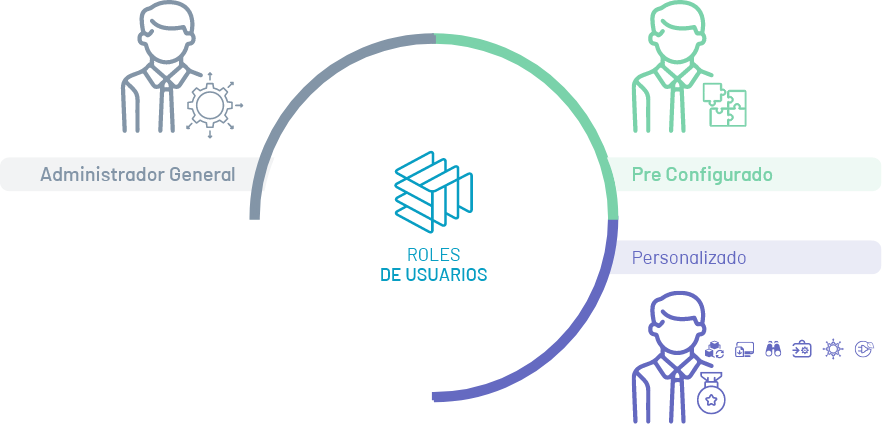
⚐ Note: All roles will have access to the asset management monitoring and tracking modules such as Dashboard, Reports and Alerts.
General Administrator Role
Administrator is the role configured with All app permissions and has all the privileges for device management, according to the Aranda licenses installed.
The Administrator Role will be able to access the main ADM management modules such as Asset Inventory, Software Distribution and Updates, Software Licensing and Usage and Energy Policies; additionally, it will have all the configuration options enabled.
The ADM administrator will have information viewing permissions; permissions to create, delete, or update items or items; Device management permissions, obtaining inventories, distributing information, exporting data, among others.

Preconfigured roles
The user may be authorized one or more permissions according to their role and the functions they perform in the ADM application. To facilitate management, preconfigured roles have been defined with the most commonly used permissions in the application.
The preconfigured roles in ADM there are 9 roles designed to develop the different types of management in ADM.
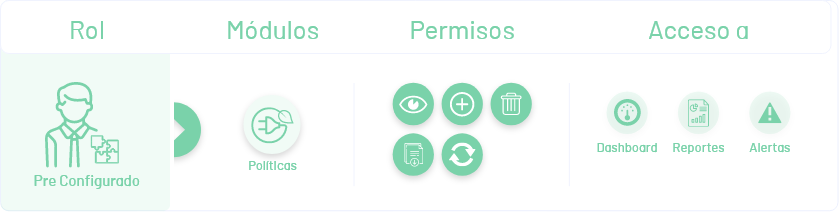
EXAMPLE: If you need to set permissions for power policy management, in the pre-confided roles in the ADM web console select the Role PolicyManager to have full access to permissions to view policy overview, create, delete, and update policies, as well as export the policy list.
Custom Roles
The custom user role in ADM may have the permissions to access the management modules it requires, according to a specific configuration.



