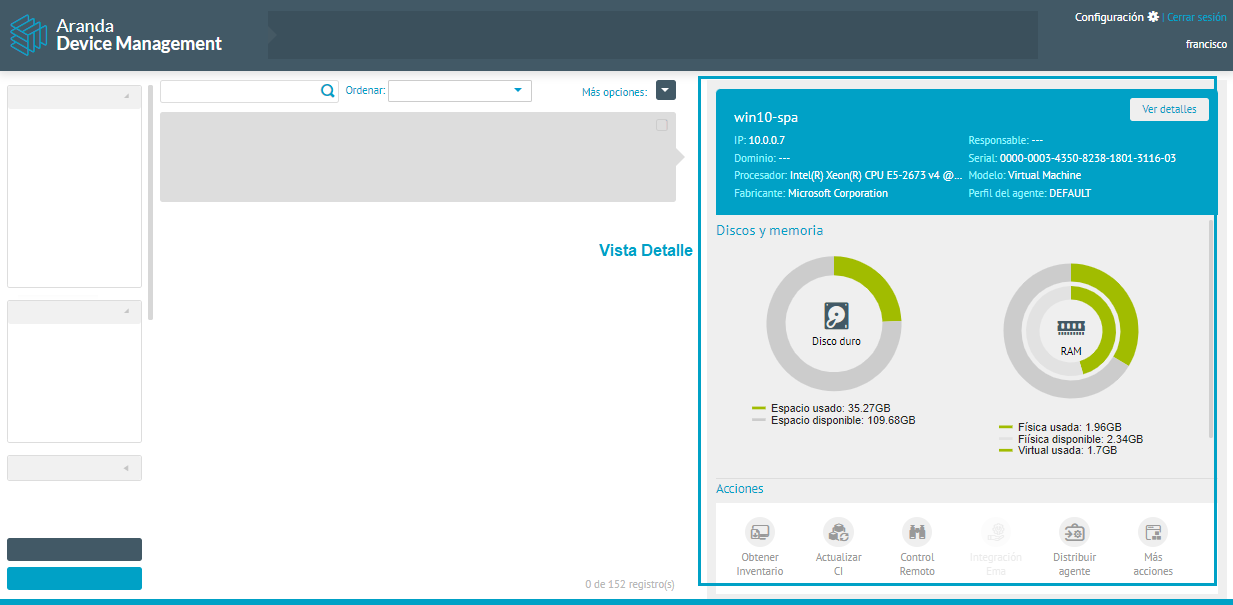Device management and the different configurations are carried out from the Aranda Device Management ADM web environment.
After logging in, log in to the Aranda Device Management web console with the role set (administrator).
In the ADM web console it is divided into two Views:
- Beginning: This section of the ADM web console groups the different categories associated with the main ADM management concepts (Device and hardware inventory, software update and distribution, policies, among others.)
- Configuration: This section of the ADM web console groups together the different configuration criteria required for the operation and management of the functionality. You can find the General Settings (users, roles, licenses, alerts, among others) and the ADM Settings (Communications, Agent Profile, Packets, Metering, Gateway, among others).
The most representative elements of the ADM web console in the Start view or in the Settings view are:
Main Menu
In this section of the Settings view, the General Configuration and ADM Configuration categories are grouped together.
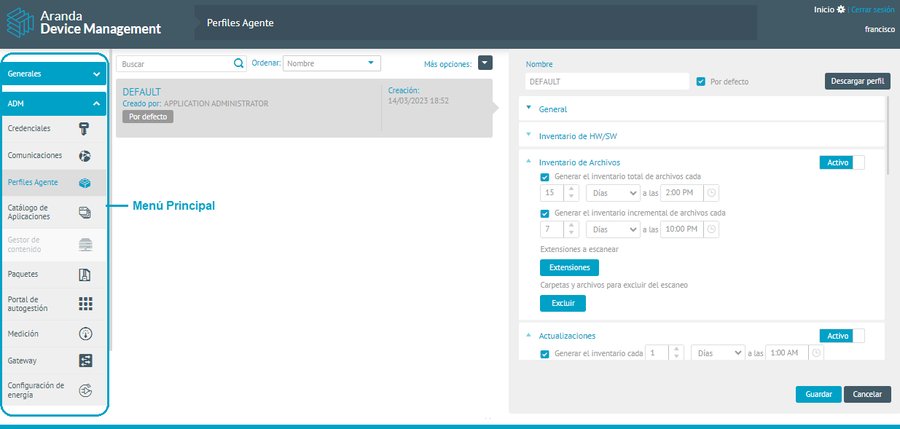
Filters
In this section of the Home view, different categories or characteristics of an ADM concept are filtered to facilitate different ADM management processes such as inventory, distribution, updating, software usage, policies, and more.
To enable the Filters by module Enable the query items and select the option Apply Filters in cases where it requires it. In the information view of the console, you can view the results of the filtered information.
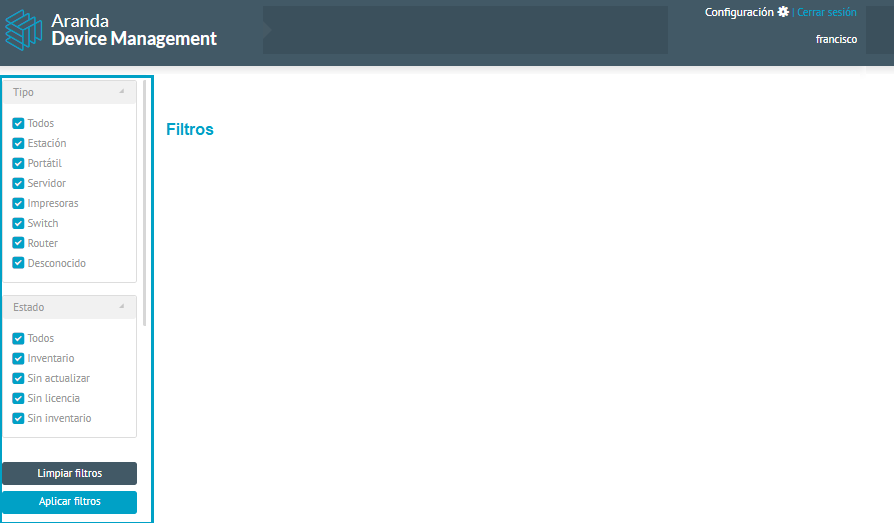
Header Menu
In this section of the Home View, the different categories associated with the main ADM management concepts are grouped together; The available management modules are:
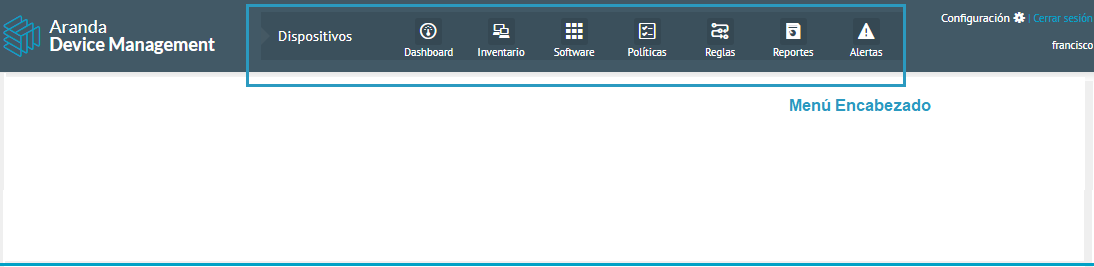
| Modules | Description | icon |
|---|---|---|
| Dashboard | In this module you will be able to visualize the reports of the data generated for ADM management processes such as inventories, updates, software distribution and policies. |  |
| Inventory | This module introduces hardware and hardware asset inventory management options. |  |
| Software | This module introduces ADM management options such as distribution, updating, and software usage; as well as the management of licensing and use of software. |  |
| Policies | This module introduces the options for managing energy policies. |  |
| Rules | In this module, you can configure conditions for management processes such as upgrades, device discovery, and hardware and software devices. |  |
| Reports | This module presents pre-established product rtes reports to facilitate data analysis, generated for ADM management processes such as inventories, updates, software distribution and policies |  |
| Alerts | In this module, you can view the alerts generated by the console. |  |
Selecting a module from the Header menu enables related information in the Info View and Detail View of the ADM Web Console.
Information View
In this section, the related information is displayed according to the module chosen from the header menu and the activated filters; or according to the established configuration categories.
The main options for the information view are:
- Data Listing: This option groups the information in the found records by category or module selected. When you select the record from the available list, in the detail view of the console you will be able to consult or access associated actions.
- Seeker: This field allows you to perform a data query for the selected category. (you can search by the name of the fields defined for each ADM concept).
- Order: This option allows you to filter the information according to different criteria per module.
- More Options: This option allows you to select records by module (All or None) and perform actions such as exporting or importing records and creating concepts according to the specified module (rules, policies, software, distribution project).
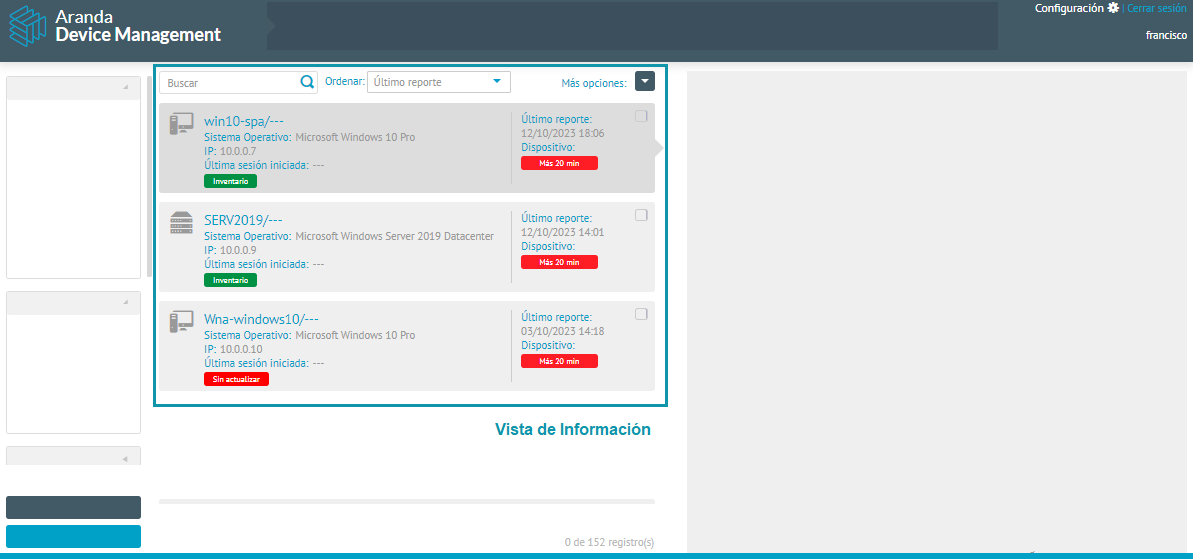
⚐ Note: In the ADM (Home or Setup) information view, different types of information are available to you. Consultation, management and organization options.
Detail View
This view presents the detailed information of the criteria defined in the information view. In this section, you expand information, view additional features of a concept, perform administration actions, or configure information for device management.
⚐ Example: User Details, Policy Summary, License Detail.