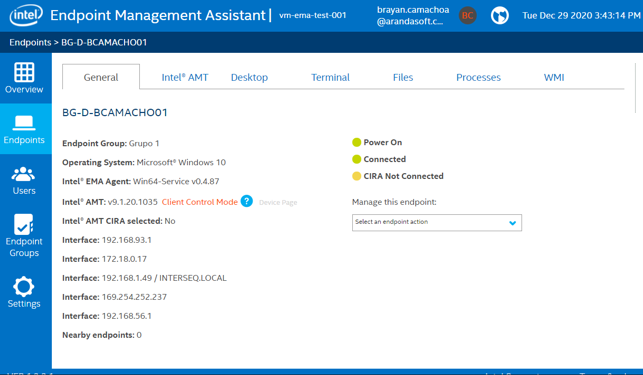Once the entire configuration process has been completed and the synchronization task between ADM and Intel EMA has been executed, the user will be able to navigate from the details of an ADM device to the EMA console and perform the operations required.
Access from ADM
1. Enter the Home view of the ADM management console and select the Inventory module from the Header menu and the Devices option. In the information view you can view the list of inventoried devices.
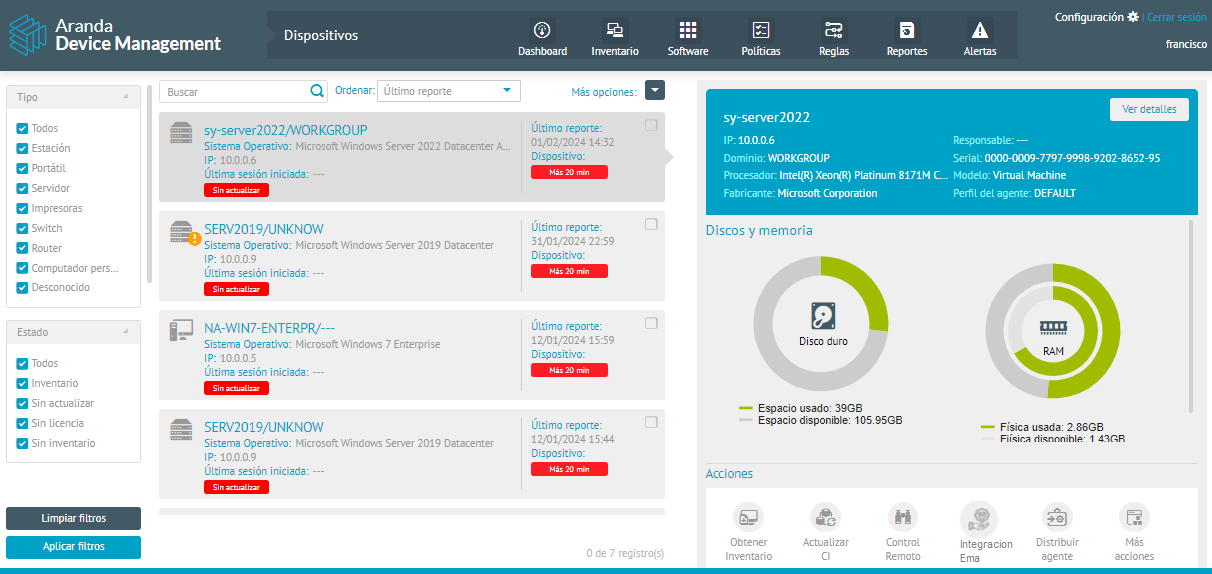
⚐ Note: If the device is synchronized with EMA, you will be able to see the EMA Integration logo in the list of devices.
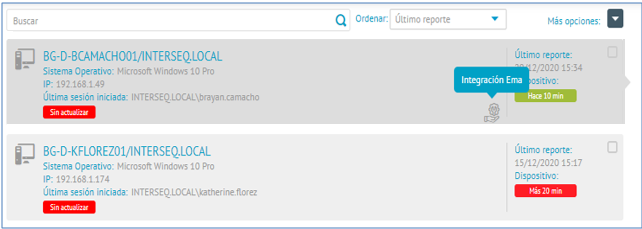
2. In the detail view of the integrated device, select the action Ema Integration
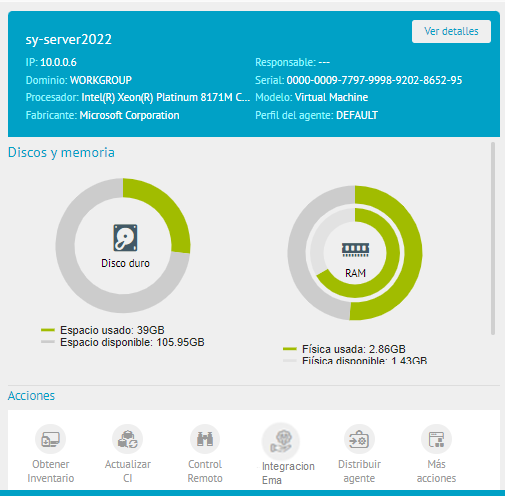
3. In the device detail view, the described action is enabled. Click OK, to redirect the process to the Enpoint Management Assistant console.
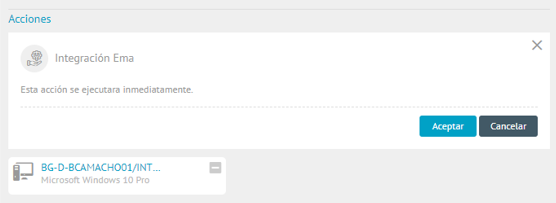
Access from Intel EMMA
4. If the user is already authenticated in the EMA console, they will be able to directly access the device, if not, the system asks for credentials to log in as the tenant administrator user, created during the registration process. configuration or in the Creation of Tenant Administrator User section of EMA.
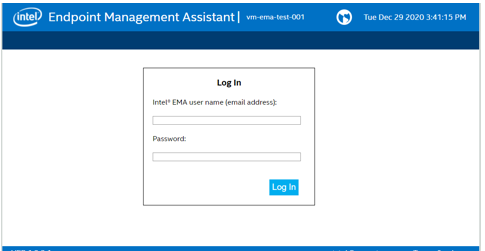
Once authenticated, the user will be able to view the Endpoint (device) to access perform management actions from Intel EMA.