Transverse Configuration Modules in Aranda Common
The transversal modules of Aranda Common are integrated into Query manager:
- Configuration to set directory services such as LDAP and Entra ID. For more information, please refer to the Commons Directory Services
- Security settings when integrating ReCaptcha.
- Configure password policies during user management.
- Mail Server Configuration (Microsoft Azure, Google). For more information, please refer to the Commons Mail Server Management
New login screen for Query Manager
A new login screen is added to Query Manager.
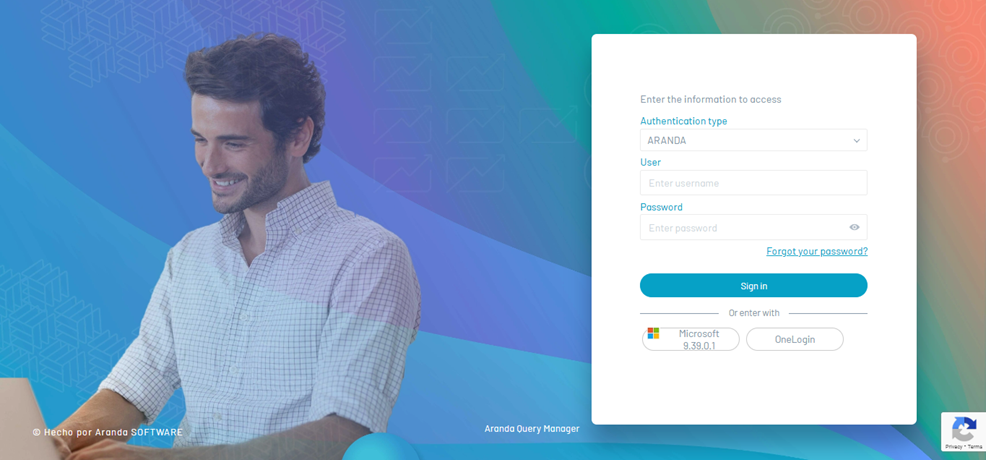
Multiple Data Sources and Federated Reports
Reporting with multiple data sources is implemented through the creation of a Federated query.
The changes that stand out in the authoring flow and in the functionality of the reports are:
The flow of creating a report is simplified.
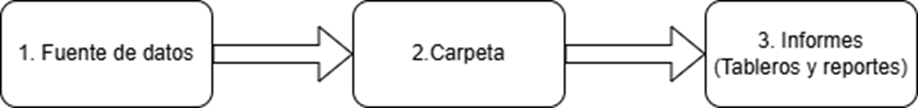
- The Apps section disappears from the main menu of global settings.
- In the Data sources, you don’t need to associate the data source with an application.
- When creating a folder, you are no longer required to relate an Application.
- When you create a layout and import a report, you will be able to select the existing Data Sources.
Internal improvements will also be made in the management of information from the data sources that are referenced within the definition of the reports.
You will be able to create a Federated consultation that combines information from data sources in a report to visualize data in a unified way.
For more information, please refer to the documentation of Federated Consultations in the AQM
Deleting Report Connection Strings on Import
Reports were evidenced that they kept connection credentials within their definition to connect to a data source.
Changes are made to clean up this information within reports.
⚐ Note: If errors are generated due to the non-existence of a data source for the report, you should only create the data source with the corresponding name that the report requests.


