Preconditions
- For a new project setup, see the Creating a Project in the ASMS Admin Console
- For the configuration of an existing project in integration processes, you must take into account the steps described below:
1. To perform the integration configuration for a project, go to the ASMS Administration Console, in the section General Settings from the main menu, select the Projects. In the information view, select a record from the project list.
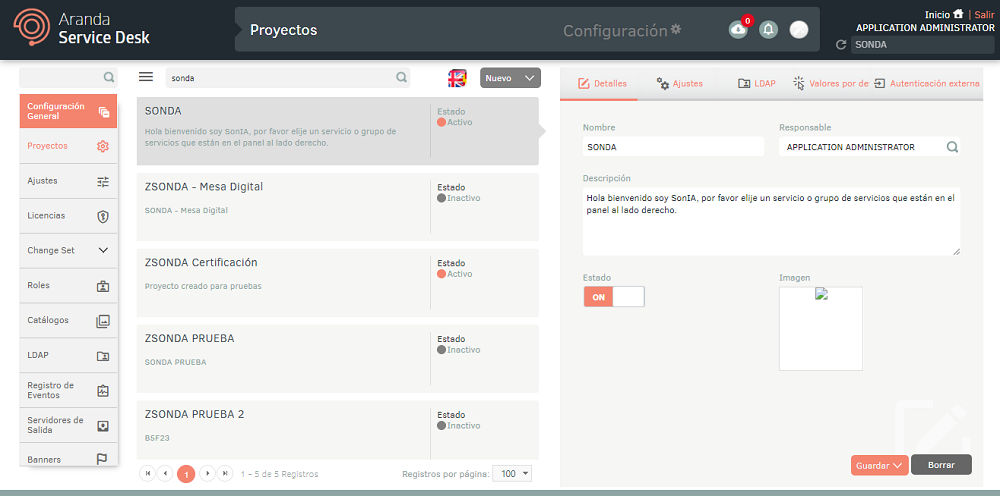
2. In the detail view, select the Defaults, where you can configure the following fields to enable AFLS integration for the selected project.
| Field | Description |
|---|---|
| Enable AFLS Integration | Enable this option if you want to enable the integration with AFLS, if this option is enabled, the other fields of the integration will be mandatory. |
| API de AFLS | AFLS API URL, at the end of this URL make sure the slash symbol (/) is entered, for example: https://url-de-afls/AFLSAPI/. |
| URL de AFLS | AFLS console URL. |
| Token AFLS | An AFLS-generated JWT token that enables authentication to APIs. Note: The user who generates the token in the AFLS application is the user responsible for the requests from the APIs for the creation of field tasks. For more information, please refer to the following document API Configuration . |
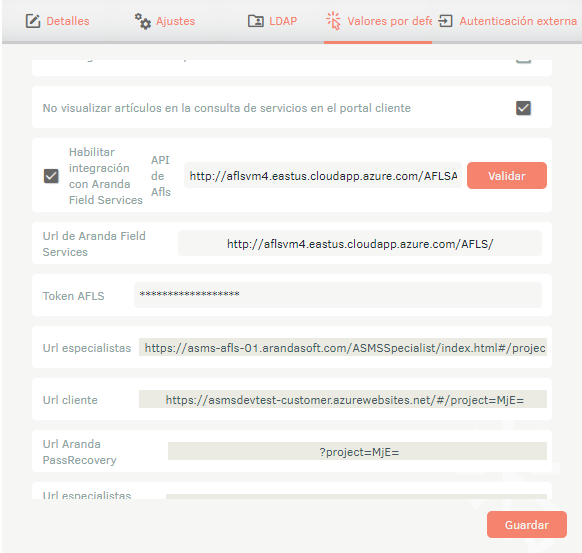
3. To validate that the AFLS integration is working correctly, after managing the fields in the integration, you must click on the Validate. This button tests the connection and authentication with the AFLS APIs, if the connection is successful a message is displayed informing the user that the integration is working correctly.
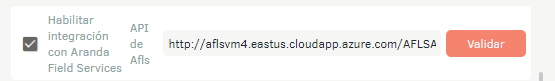
4. To save the configuration made with the integration, you must click on the Save.


