The authentication process to the ADM web console will be executed according to the role defined by the organization to develop the different tasks of device management and configuration. The two instances of authentication are:
Login
1. Enter the URL from the Aranda Device Management ADM web console.
2. To log in to the ADM application, enter the username and password assigned to you taking into account the Field Specifications.
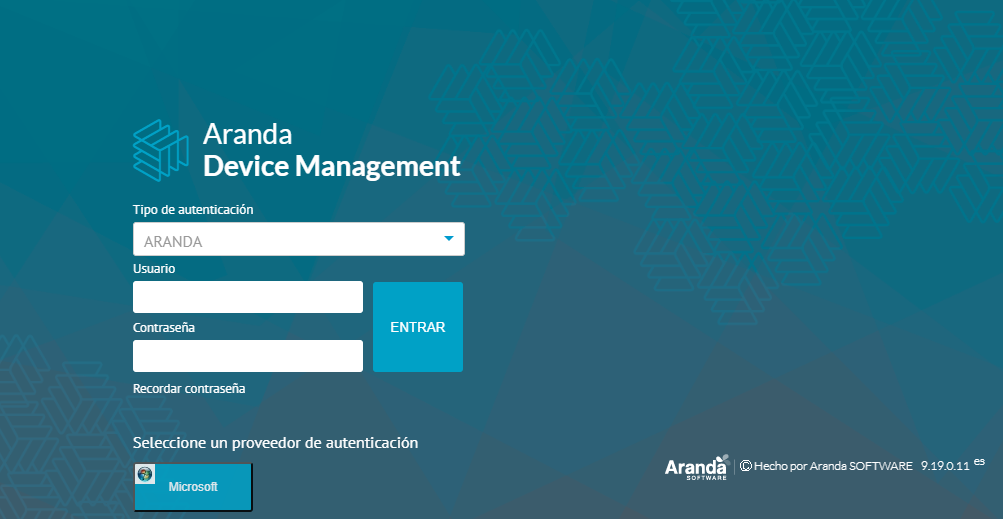
—
Logging Out
1. When a user is in an active session within the web console and requires to end the session and exit the application, in the console header menu select the user icon and click log off.
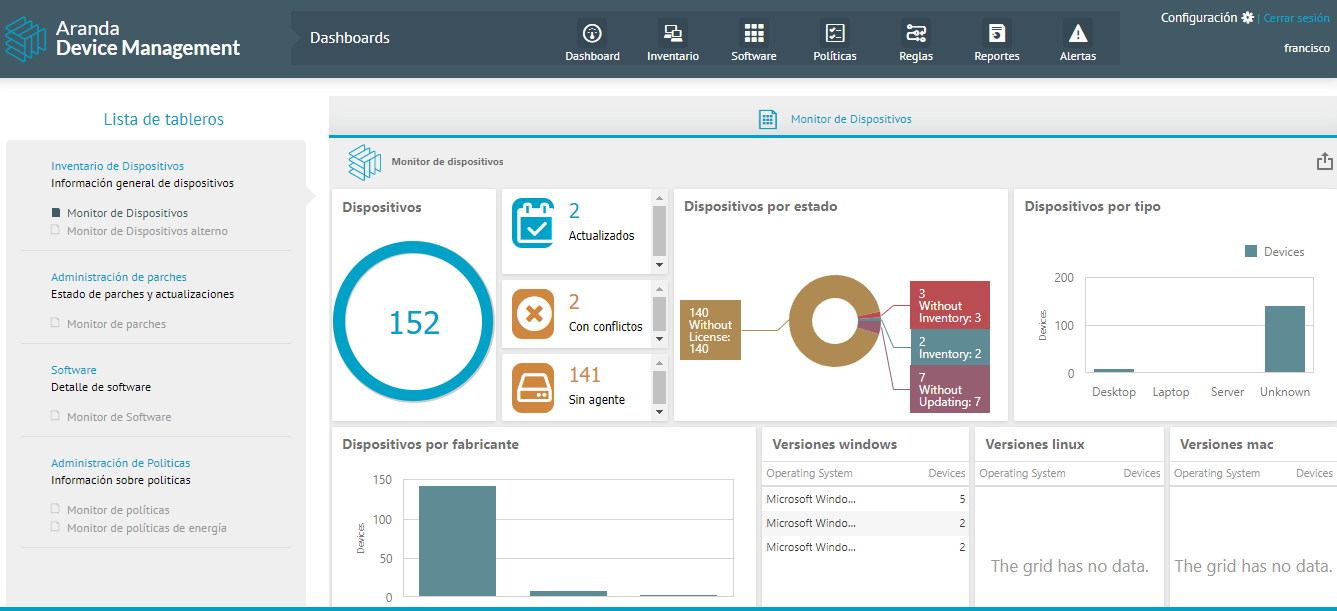
2. Once the session is closed, the user returns to the home screen and the user can enter the console again.


