El siguiente ejemplo muestra como poblar el archivo de configuración para poder realizar la integración entre ASMS y DevOps. Inicie con un archivo de configuración totalmente limpio como se muestra a continuación:
{
"project": [{
"id": 0,
"collection": "",
"service": "",
"category": [{
"reference": "",
"id": 0,
"project": "",
"dataSource": ""
}]
}],
"itemType": [{
"reference": "",
"type": "",
"workItemType": ""
}],
"case": [{
"reference": "",
"definition": {
"subject": {
"type": "",
"key": ""
},
"description": {
"type": "",
"key": ""
},
"responsible": {
"type": "",
"key": ""
},
"responsibleGroup": {
"key": "",
"type": "",
"defaultValue": {
"id": 0,
"value": ""
}
},
"client": {
"type": "",
"key": ""
},
"company": {
"type": "",
"key": ""
},
"applicant": {
"type": "",
"key": "",
"defaultValue": {
"id": 0,
"value": ""
}
},
"typeRegister": {
"type": "",
"key": "",
"value": ""
},
"ci": {
"type": "",
"key": ""
}
}
}],
"responsibleGroup": [{
"reference": "",
"Id": 0,
"Value": ""
},
{
"reference": "",
"Id": 0,
"Value": ""
}
],
"responsible": [{
"reference": "",
"Id": 0,
"Value": ""
}],
"applicant": [{
"reference": "",
"Id": 0,
"Value": ""
}],
"client": [{
"reference": "",
"Id": 0,
"Value": ""
}],
"company": [{
"reference": "",
"Id": 0,
"Value": ""
}],
"typeRegister": [{
"reference": "",
"id": 0,
"value": ""
}],
"ci": [{
"reference": "",
"id": 0,
"value": ""
}],
"model": [{
"reference": "",
"id": 0,
"additionalFields": [{
"type": "",
"id": 0,
"field": {
"key": ""
}
},
{
"type": "",
"id": 0,
"field": {
"key": ""
},
"mapping": [{
"id": 0,
"value": ""
},
{
"id": 0,
"value": ""
}
]
}
],
"state": [{
"id": 0,
"value": "",
"reason": 0,
"commentary": {
"key": "",
"value": ""
}
}]
}],
"urgency": [{
"field": "",
"reference": "",
"mapping": [{
"id": 0,
"value": ""
},
{
"Id": 0,
"Value": ""
}
]
}],
"impact": [{
"field": "",
"reference": "",
"mapping": [{
"id": 0,
"value": ""
},
{
"Id": 0,
"Value": ""
}
]
}]
}
Para continuar con el ejemplo descrito, siga los pasos a continuación:
Como ejemplo se muestran los siguientes escenarios para la creación del archivo de configuración: Escenarios