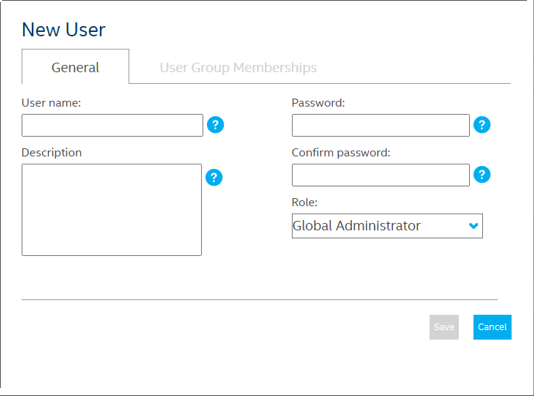In this stage of configuration from Intel EMA, permissions are defined at the hierarchy level in the application, where the local administrator creates the tenants, then the Endpoint, endpoint and agent profile groups.
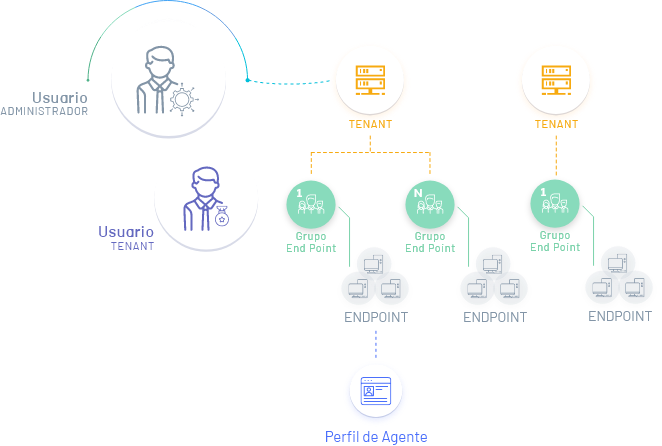
1. Log in to the Enpoint Management Assistant console as a Global Administrator, with the user configured during installation. Enn the option Overview from the main menu you will be able to see the defined statuses.
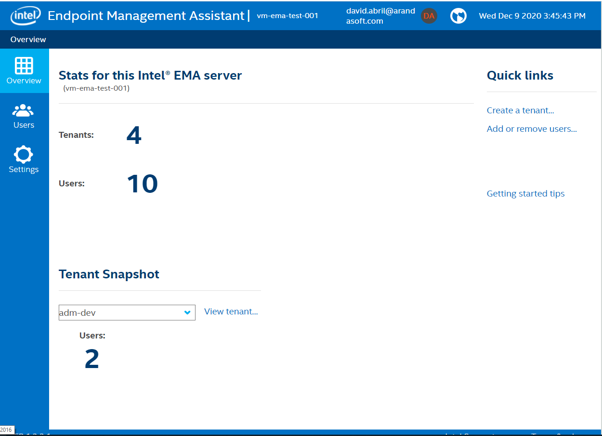
Create Ternant
2. To create the tenant in the Quick Links section of the information view, select the Create a Tenant. The window to enter name and description is enabled.
This is the tenant that you will integrate with ADM (If you are using the EMA instance to synchronize different ADM instances, you must create a tenant for each instance, it is recommended to use the client’s name to differentiate). }
3. When the setup is complete, click Save.
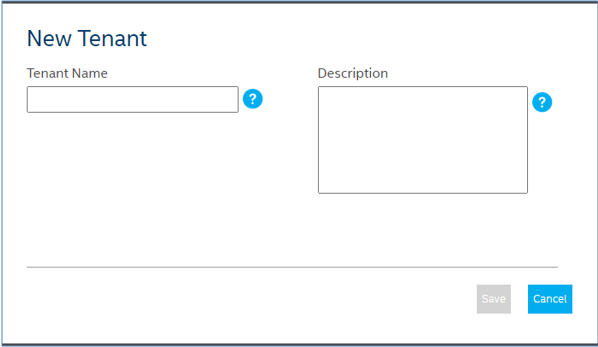
Create Users
4. To create additional users to the tenant (Global administrator, tenant collaborator, etc.) in the Quick Links section of the information view, select the option Add or Remove Users. The window is enabled Manage Tenants and Users where you can complete the respective information.
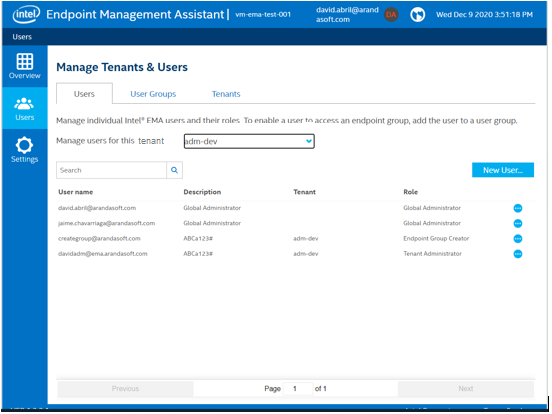
5. In the Users Select the New User and in the window that is enabled you can enter information such as username, description, password and role associated with the user.
6. When the setup is complete, click Save.