1. To configure Intel Ema integration, go to the Configuration view of the ADM Management Console in the General Select the option Enterprise Integration and EMA Configuration.
2. In the information view, enter the basic information such as url, global admin user, and your password. Click Verfify Connection and if valid, the Tenant setting is enabled.
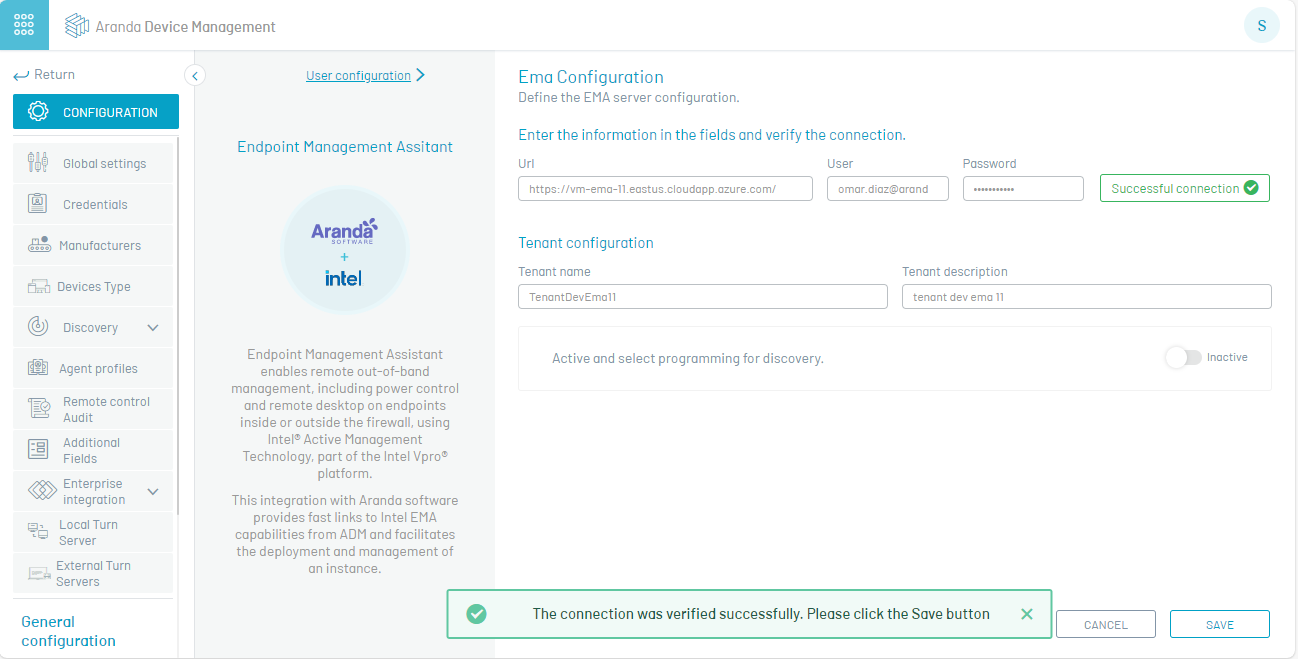
Tenant Configuration
3. In the Tenant Settings section, you will be able to enter the tenant name that you previously created during the EMA console scan and tenant description. Enable the option for scheduling for discovery from the switch.
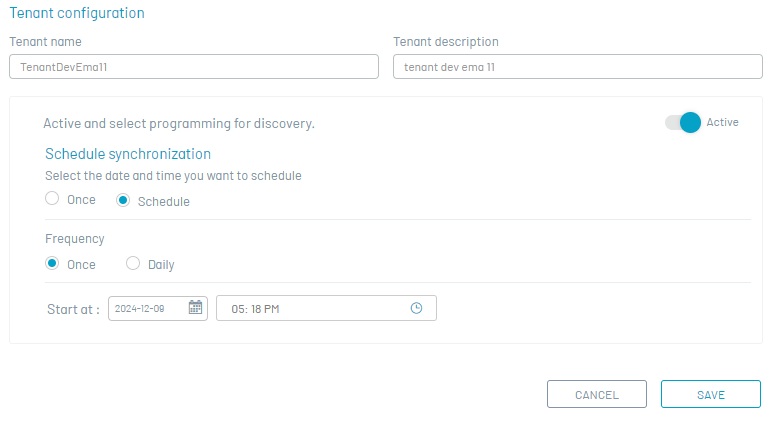
Programming for Discovery
4. You can run immediately or schedule a task that allows you to synchronize ADM devices with EMA endpoints. This task is responsible for matching the machines discovered by ADM and the machines that are registered with Intel EMA. (this allows there to be a navigation from the ADM consla to Intel EMA on a specific device)
5. By clicking Save, generates the server and the user with Global Administrator for the requests with the EMA API, then proceeds to create if the Tenant does not exist and finally generates the scheduled task for the synchronization of the devices.


