The new integration between Aranda Device Management (ADM) and Intel® Endpoint Management Assistant (Intel® EMA), version 1.14 allows remote administration of computers when computers are turned off or the operating system is not responding.
This is a silent synchronization, where ADM processes and verifies the information recorded by Intel® EMA, thus allowing functional capabilities from ADM with Intel® EMA for its management and administration.
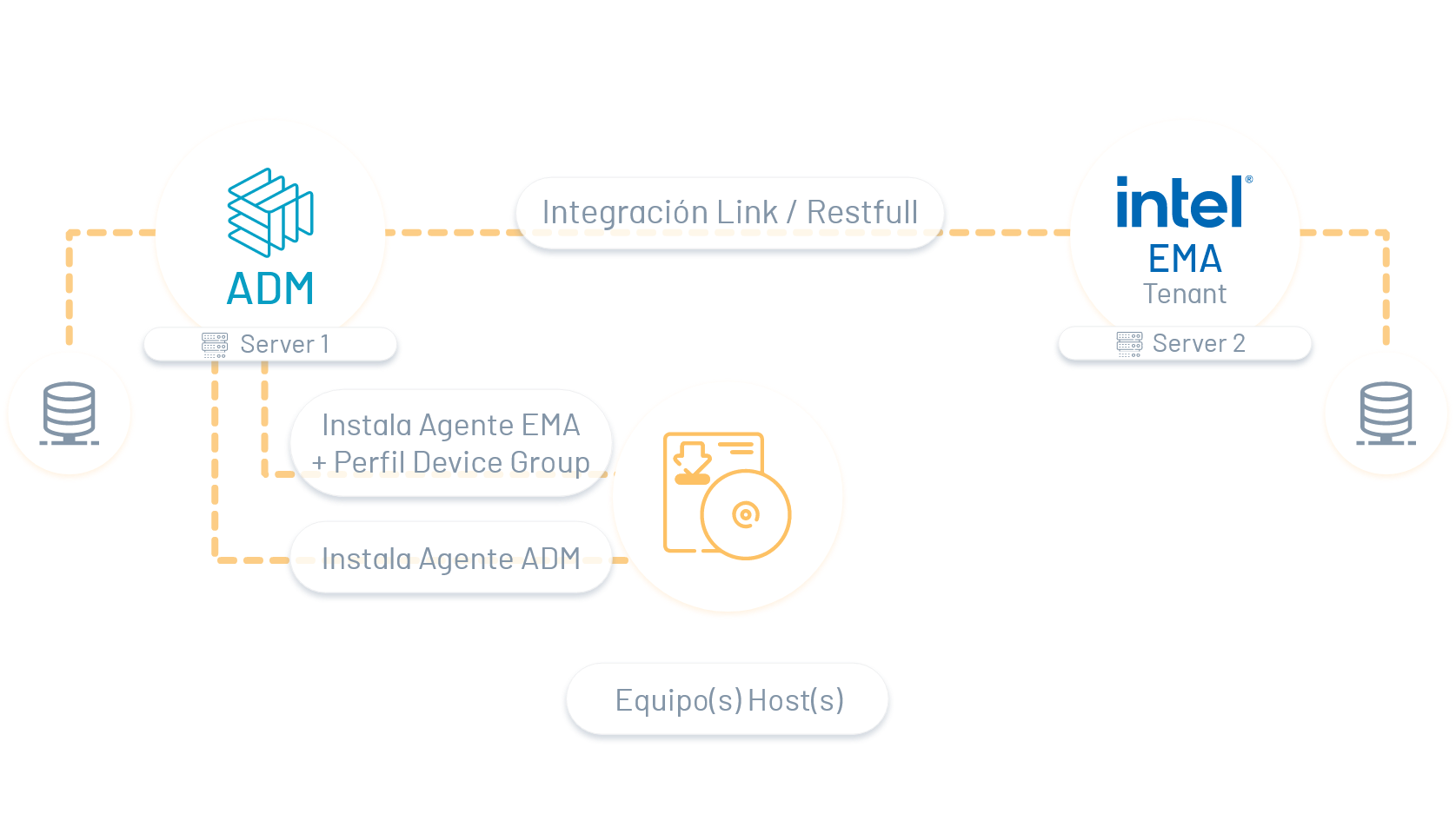
In integration, different activities are carried out in parallel to take into account and
Different components are used that allow the correct functioning of the applications internally and externally.
1. Activities from Intel EMMA
To have an integration, the following tasks to be performed from Intel EMMA must be taken into account:
| Intel EMMA Activities | Description |
|---|---|
| User Installation and Creation | For external integration with Intel EMA is required:- EMA Server Installation and Tenant Administrator User Creation. |
| Intel EMMA Agent Generation | Configure and deploy the agent required by Intel® EMA with its respective tenant group configuration profile (profile that has the Intel® AMT configuration parameters). |
2. Activities from ADM
To have an integration, the following tasks to be performed from ADM must be taken into account:
| ADM Activities | Description |
|---|---|
| Configuration Integration and ADM Access | From the ADM Management Console you can: - Enable Intel_EMMA integration. - Create the Tenant Admin User. - Access the device detail within ADM’s inventory management process. |
| API Configuration | From the ADM management console, the API Configuration which allows ADM software to be developed and integrated with other software applications. |


