Create Endpoint Group
1. Log in to the Enpoint Management Assistant console as a Tenant Administrator and select the option Endpoint Group from the main menu.
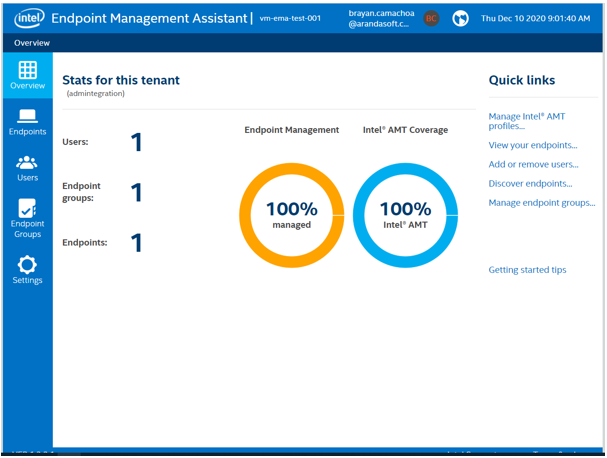
2. In the information view of Endpoint Group Select the option New endpoint group.
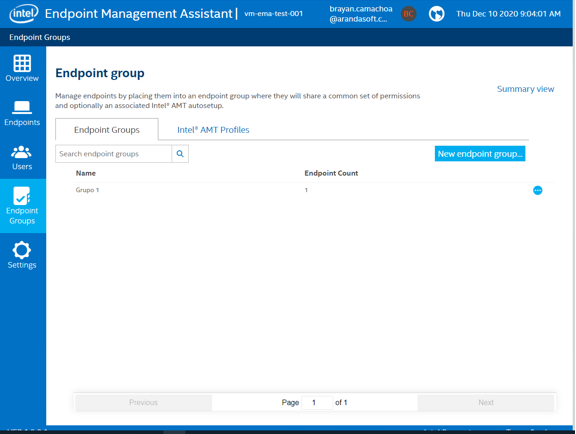
3. In the group settings enter name, description, password and policies according to the group’s capabilities. When finished, click on the Generate agent Instalation files (Generate Agent Installation File)
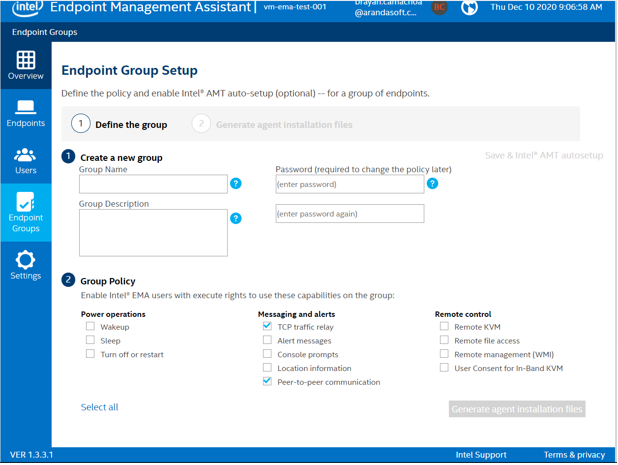
AMT Profile
4. On the Endpoint Groups Select the option Generate an AMT profile.
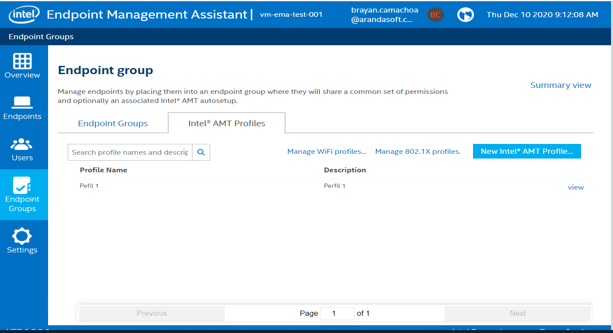
5. Configure the information related to the AMT profile.
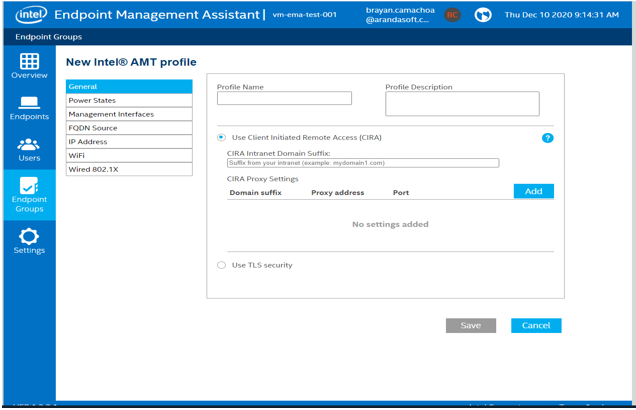
6. Assign the AMT profile to the endpoint pool.
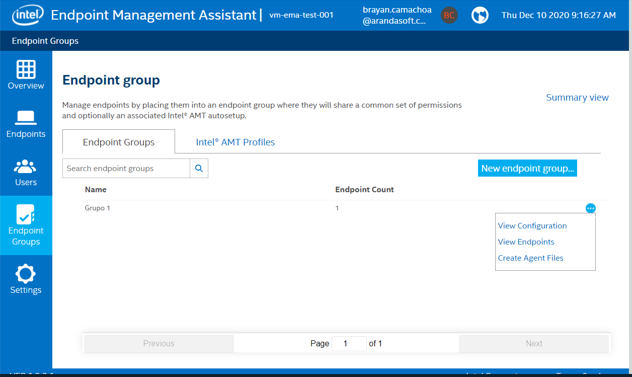
7. In the group, click the Intel AMT Autosetup.
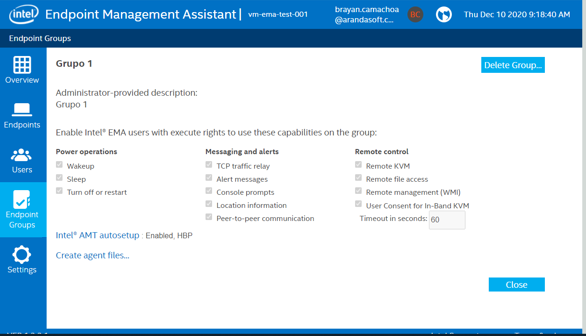
8. Select the AMT profile and activation method. Enter the BIOS password; As an IT administrator, make sure that all computers have the same password so that this profile works for them when they are installed.
⚐ Note: By default in computer equipment, the password is “admin”. It is recommended to review the doubling of the device model.
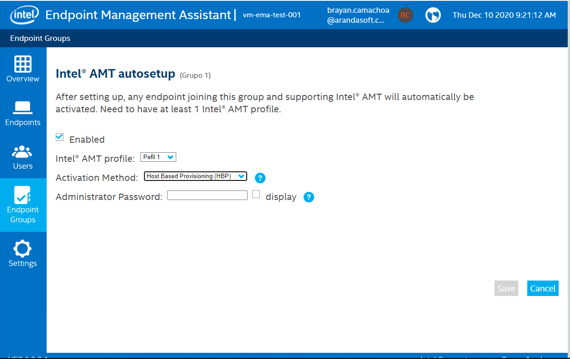
9. In the group, click the Create Agent Files (Create Agent file).
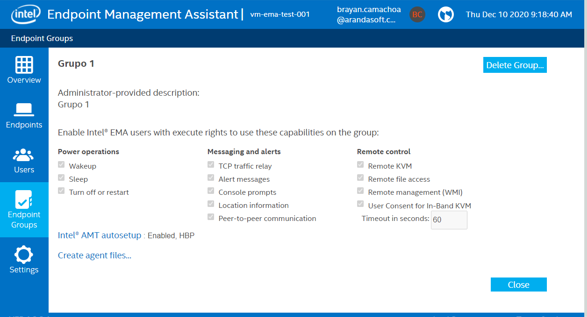
9. Select the agent version, download the agent service and policies.
⚐ Note: On the client machine, which is to be referenced by EMA, you must have the two files (executable and configuration) in the same path, with the same name and run EMAAgent.exe.
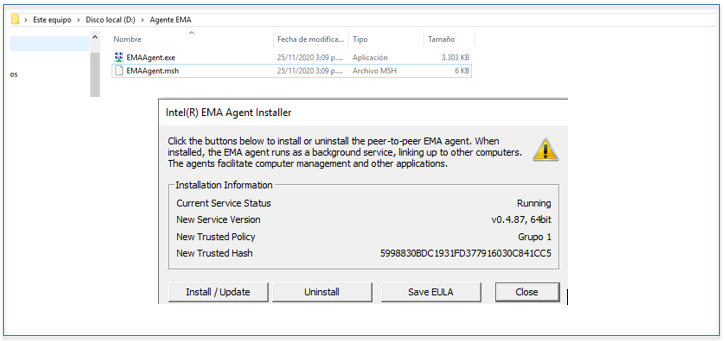
⚐ Note: The machines that support EMA are those that have firmware equal to or higher than version 11, generally supported by 7th Generation processors, some 6th Generation processors also support it.
- FW versions can only be upgraded in subversions of the version that come from the factory. That is to say that a 10 Generation processing cannot be upgraded from FW 14 to FW 15; What it can do is upgrade from 14.1 to 14.2, 14.3, etc.
Intel® ME Firmwares Table
| FW Version | Processor Gen | TLS | EMA Supported |
|---|---|---|---|
| 15.xx.xx.xxx | 11th Generation | 1.2 | X |
| 14.xx.xx.xxx | 10th Generation | 1.2 | X |
| 13.xx.xx.xxx | 9th Generation | 1.2 | X |
| 12.xx.xx.xxx | 8th Generation | 1.2 | X |
| 11.xx.xx.3xx | 7th Generation / 6th Generation | 1.2 1.1 | X |
| 10.xx.xx.3xx | 6th Generation | 1.1 | Partially |
| 9.xx.xx.3xx | 5th Generation | 1.0 | |
| 8.xx.xx.3xx | 4th Generation | 1.0 |


