Below is an overview of the software installation concepts and the different components used for the proper operation of Aranda Query MAnager AQM.
The AQM installation process should consider the following stages:
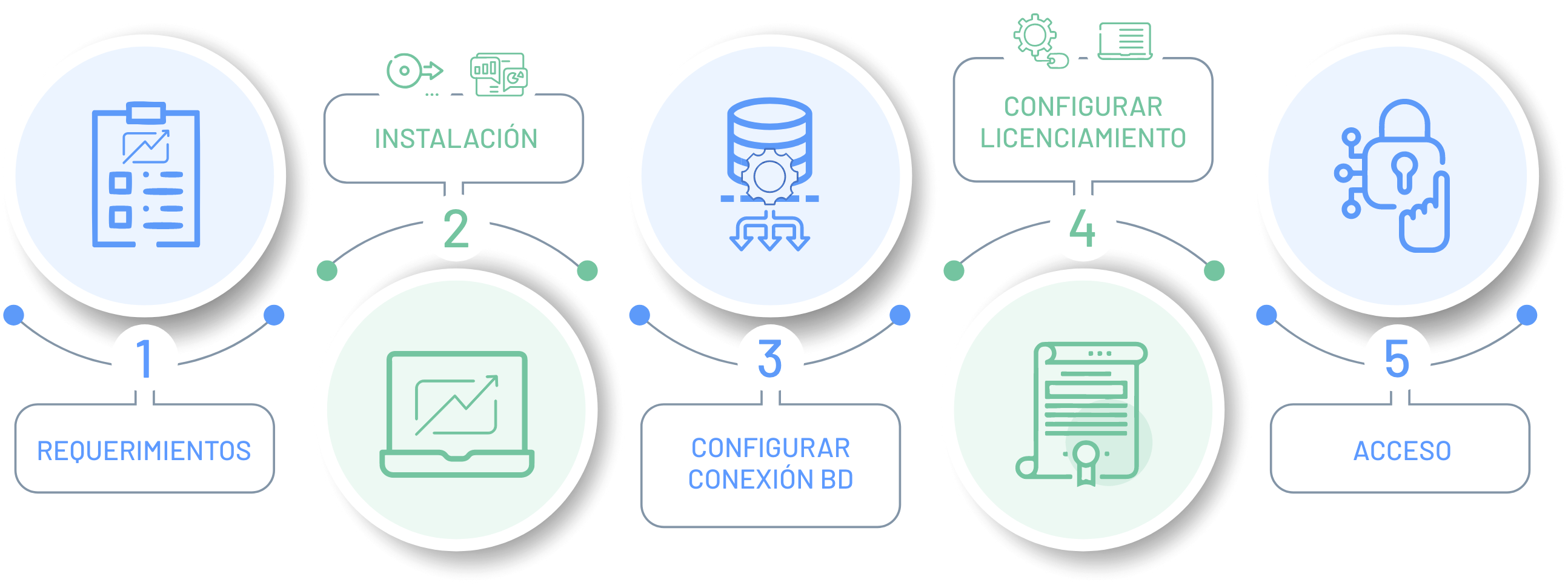
⚠ Important: The Aranda Query Manager AQM web console installation process is only for OnPremise Environments.
1. Requirements
Validate the minimum hardware and software requirements for the installation and operation of Aranda Query Manager AQM.
For more information, please visit: AQM ↪ Installation Requirements,
2. AQM Console Installation
In the installation process of the AQM Web console, different components are defined for the operation and management of reports (Dashboards and reports).
For more information consult Installing the AQM ↪ Web Console
3. Configuration of BD Connections
Configuration of the connection strings to the database of the sites and services, required for the operation of Arnada Query Manager AQM.
For more information, please visit: Configuring AQM ↪ Services,
4. AQM License Configuration
Upload the license required for the operation of Aranda QUERY MANAGER AQM.
5. AQM Access
The authentication process to the AQM web console will be executed according to the role defined by the organization to develop the different tasks of management, consultation and design of reports (Dashboards and reports).
Login or access to the AQM web console must be done taking into account the authentication and password process described in the Aranda Common ↪ Login module.


