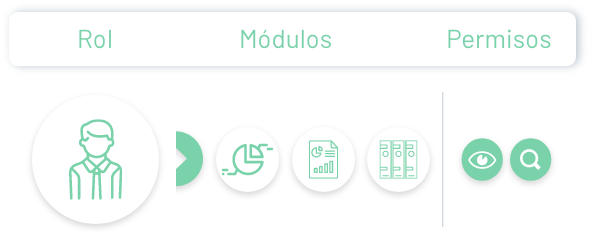Aranda Query Manager AQM has designed specialized user roles to carry out different tasks of managing the reports (Dashboards and reports) associated with data consolidated by the client for its analysis and assessment of the different metrics.
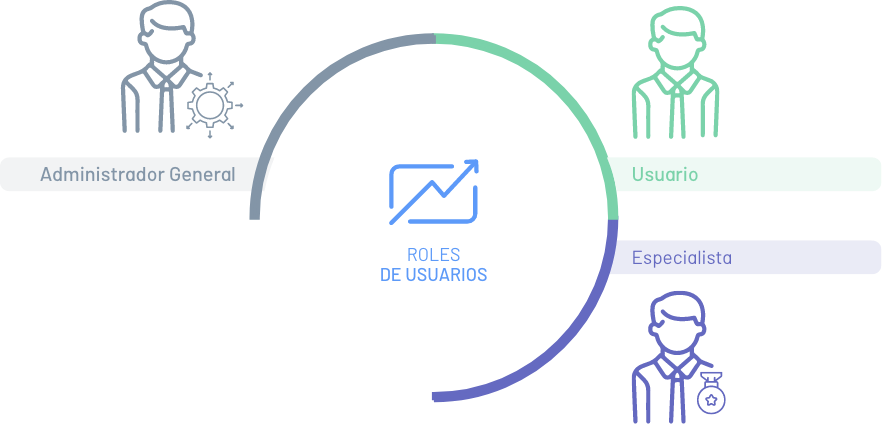
General Administrator Role
The general administrator is the role in charge of managing reports and defining configuration items. In AQM the general administrator is in charge of the following functionalities:
- Configure the paths to access the console and the reports catalog (dashboards and reports).
- Create, update, delete, export, and import reports (dashboards and reports).
- Define the folders or repositories to store the reports (dashboards and reports) and configure the respective permissions.
- Add permissions to users or groups to manage reports.
- View configured activity compliance to understand important actions taken by authorized users
- Configure and manage Aranda Common modules such as users, user groups, mail server, authentication providers, and directory services.
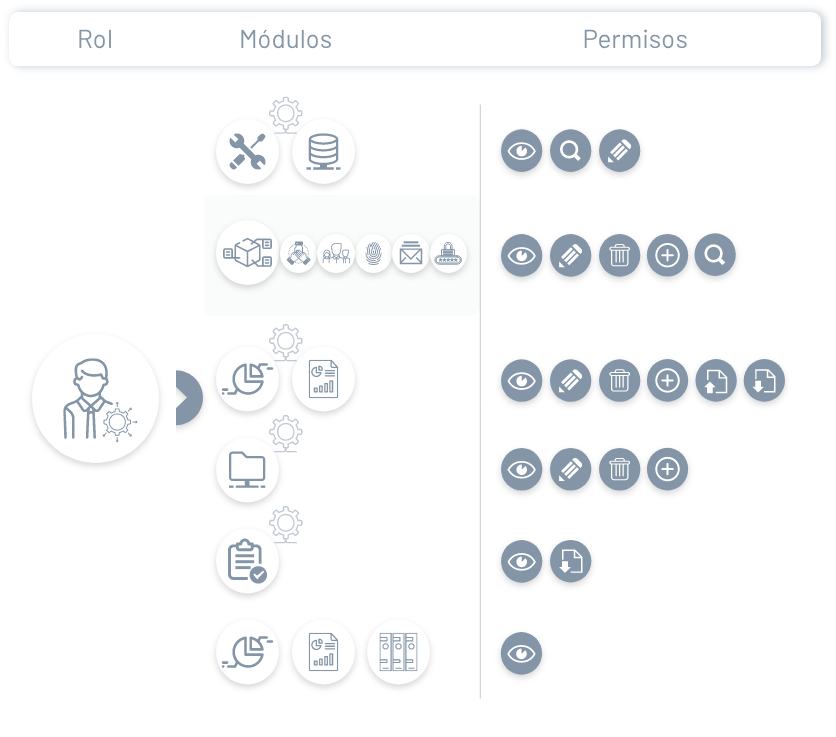
⚐ Note: The Admin User must configure the additional folder permission for the first time.
Specialist Role
The Aranda Query Manager specialist will be able to create, update, delete, export and import reports (dashboards and reports). Additionally, you will be able to access the AQM Visualization section, to make the respective queries of previously configured dashboards, reports and catalogs.
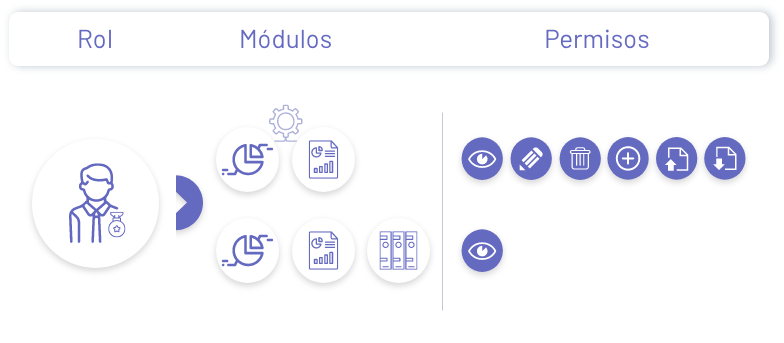
User Role
The user in Aranda Query Manager will be able to access the AQM Visualization section, to make the respective queries of previously configured dashboards, reports and catalogs.