After installing the Aranda Virtual Support (AVS) sites and services, it is necessary to make some configurations from the AVS website to ensure the correct functioning of the application during the remote control and file transfer processes. Therefore, it is recommended to follow the following steps:
1. Enter the website
Log in to the AVS website with a user who has the General Administrator or Infrastructure role. These roles have the necessary permissions to manage the External Turn Servers, Local Turn Server, and Storage options. It is important to note that these options are only available in On Premise facilities.
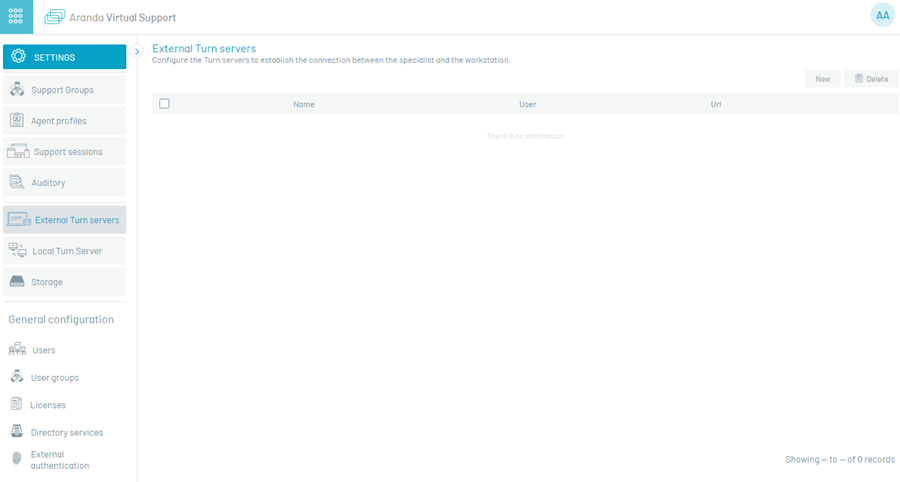
⚐ Note:
- The services Aranda Turn Stun WebRTC Server and Aranda Turn Server Windows Service use the protocols TCP and UDP for the establishment of communication. For this reason, they should not be set up behind WAF or Load Balancers application level (L7), since this type of mechanism blocks or interrupts the traffic required for its proper functioning.
2. External Turn Servers
AVS file transfer functionality uses a WebRTC-based P2P protocol. When two devices are unable to establish a direct connection to each other, a Turn server is needed to facilitate communication.
To add an external Turn server in the External Turn Servers, follow these steps:
A. Click on the option New.
B. Complete the requested fields according to the following table:
| Field | Description |
|---|---|
| Name | Name that you want to assign to the configuration, between 6 and 50 characters. |
| URL | It corresponds to the STUN/TURN server site, for example: turn:<server_public_ip>:puerto or stun:<server_public_ip>:puerto . |
| User | Name of the user authorized to connect to the STUN/TURN server. |
| Password | Password associated with the user that allows the connection to the STUN/TURN server. |
C. Finish by clicking the Save.
⚐ Note: This configuration is required for file transfer when the specialist agent and the workstation agent are not on the same network, therefore, both devices must be allowed to exit to the Internet through the configured port.
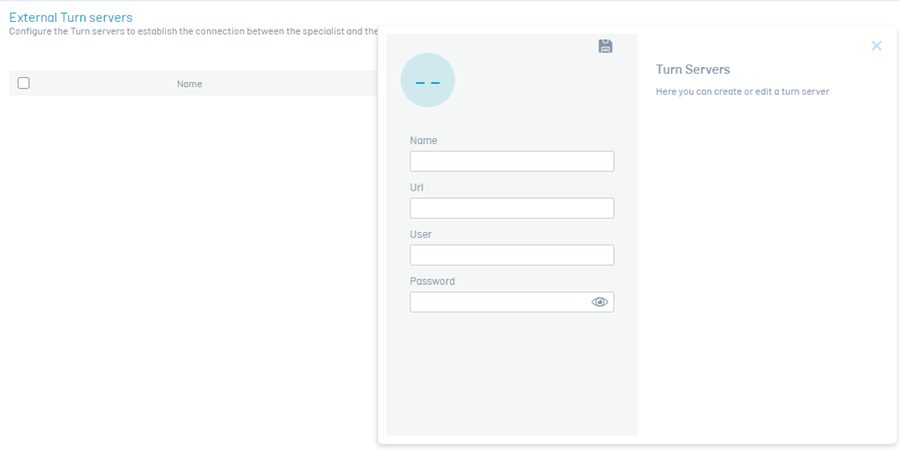
The user can register the number of external Turn servers that he or she deems necessary (maximum 10) to have good communication between the specialist’s devices and the workstation through the AVS console.
To delete an external Turn server, in the External Turn Servers Select the server(s) to delete and click the Eliminate. It will be confirmed that the server(s) have been successfully deleted.
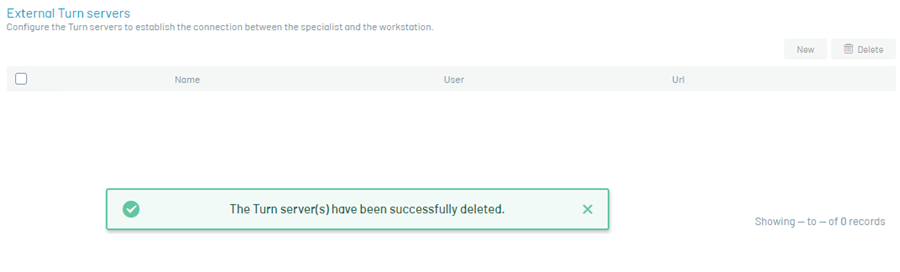
You can use public STUN/TURN WebRTC, by doing a web search “STUN server list” you will be able to list the different public STUN/TURN servers available. When configuring public servers on workstations and on specialist computers, they must allow the output of the servers that are configured to the sites. It is also possible to configure the STUN/TURN server provided in the installer by making the settings in the Aranda Turn Stun WebRTC Server Windows Service. In addition, public STUN/TURN can be used in conjunction with your own installed servers, as mentioned above.
3. Turn Local Server
To establish remote takeover communication between the specialist agent and the workstation agent, use a local Turn server that can relay network traffic.
To add a local Turn server, follow these steps:
A. Click on the option Local Turn Server from the main menu.
B. Complete the field Host with the path to the local server, which can be the IP of the server or the DNS. The countryside Port is configured by default with the value 8081 and SSL is inactive, if the port is changed or SSL is activated, the following must be make the settings in the Aranda AVS Turn Server service installed on the server.
C. Finish by clicking the Save
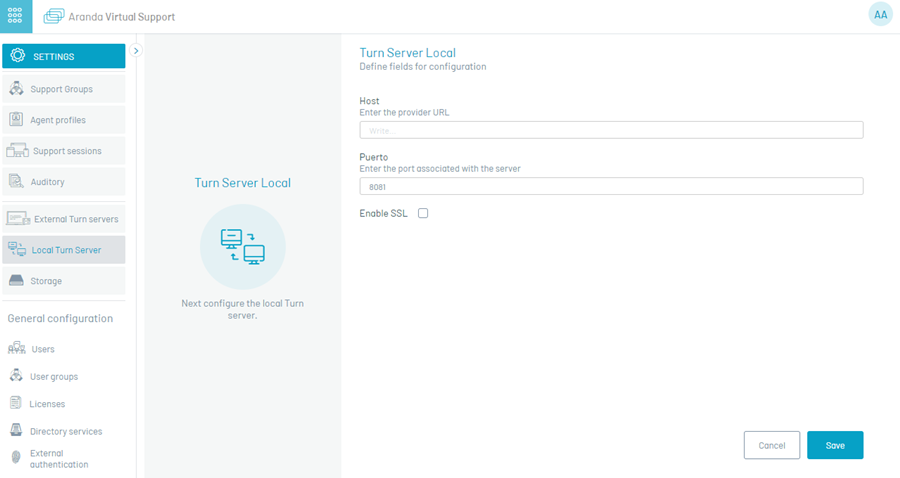
4. Storage
This configuration is required to store recordings of the Remote Control Service Delivery and Agent Installers for workstations. The generated files are sent to a storage provider. The provider can be of three types: local, remote, or blob storage.
To configure your storage provider, follow these steps:
A. Click on the option Storage from the main menu.
B. Fill in the requested field(s) depending on the type of storage selected.
C. Finish by clicking the Save
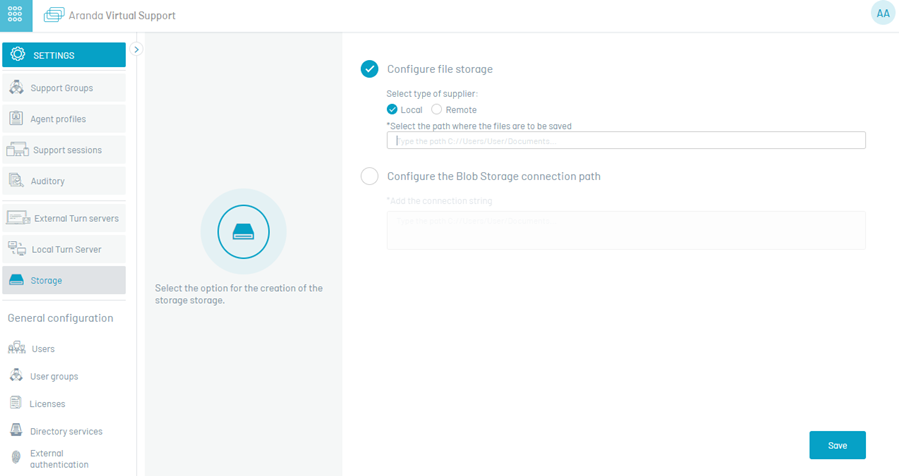
⚐ Notes:
- In order for the recordings to be stored correctly, the server where the site is installed will be Avs and arc/recording You must have access to the configured provider. If you are using the local type provider, the path must exist on the server and have the corresponding permissions.
- In order for installers to be stored correctly, the server where the Common services are installed (Worker) must have access to the configured provider. If you are using the local type provider, the path must exist on the server and have the corresponding permissions.
- If the Worker and the site of the Agents are installed on separate servers, it must be ensured that both can access the configured storage, so that the agent update is carried out correctly.
- If, after configuration, changes are made to the storage provider, it is necessary to move the information contained in the previous provider to the current one. If this action is not performed, agent updates will not be successful and recordings will not be accessible in audits.


