1. When you open the Aranda Helper application, you will be able to view the following information:
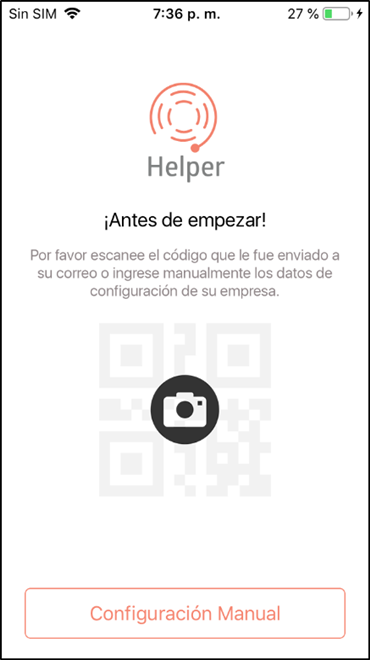
2. To perform manual configuration of the console connection, in the Aranda Helper mobile app, select the Manual Configuration
On the screen that is enabled you can configure the Aranda Service Desk API (ASDKAPI), which is installed with Aranda.ASDK.WebV8.Installer.exe
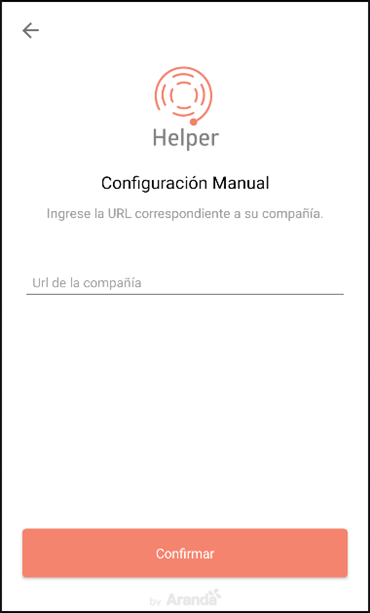
3. In the field Company URL enter the ASDKAPI site path http://(Server)/ASDKAPI/, and click the Confirm.
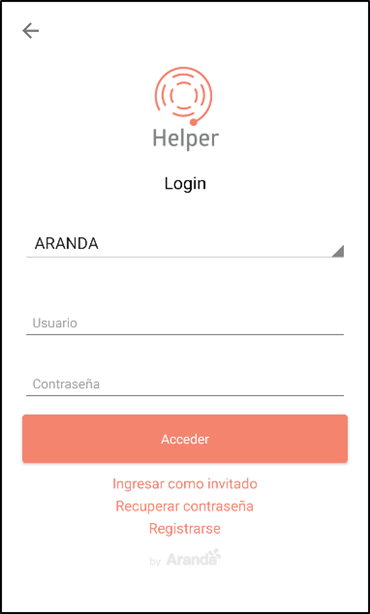
⚐ Note:
- The system validates that the connection to the site is correct; the site must be installed, properly configured, and exposed by a Public IP.
- On the mobile console, you will be able to see a message confirming that the connection was successful and you will be able to access the Authentication process.


