1. On the Aranda Helper login screen, the user will be able to authenticate and validate the system by entering the following data:
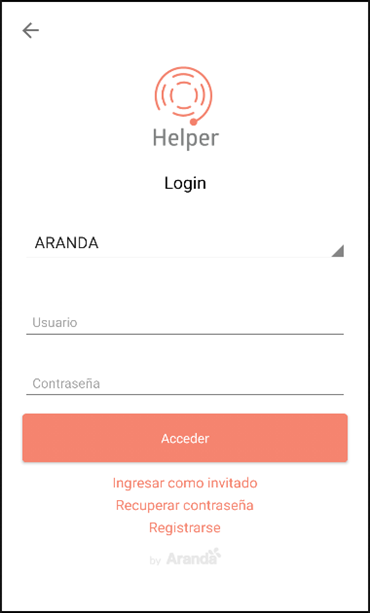
| Field | Details of the field |
|---|---|
| Domain | Type of user access. |
| User | Username. |
| Password | Password assigned to the user. |
2. Click the Access for the user to make the access request.
If the data is correct, the application redirects to the application portal, otherwise it notifies the possible causes that do not allow access correctly.


