Create Authorization Token
1. To configure the token, go to the Configuration view of the ADM Management Console, in the General from the main menu select the option API Configuration. In the information view, select More options and New/Token.
2. In the API configuration detail view, enter the required information such as user, description, expiration date, and in the Token field, click the Copy to obtain the token.
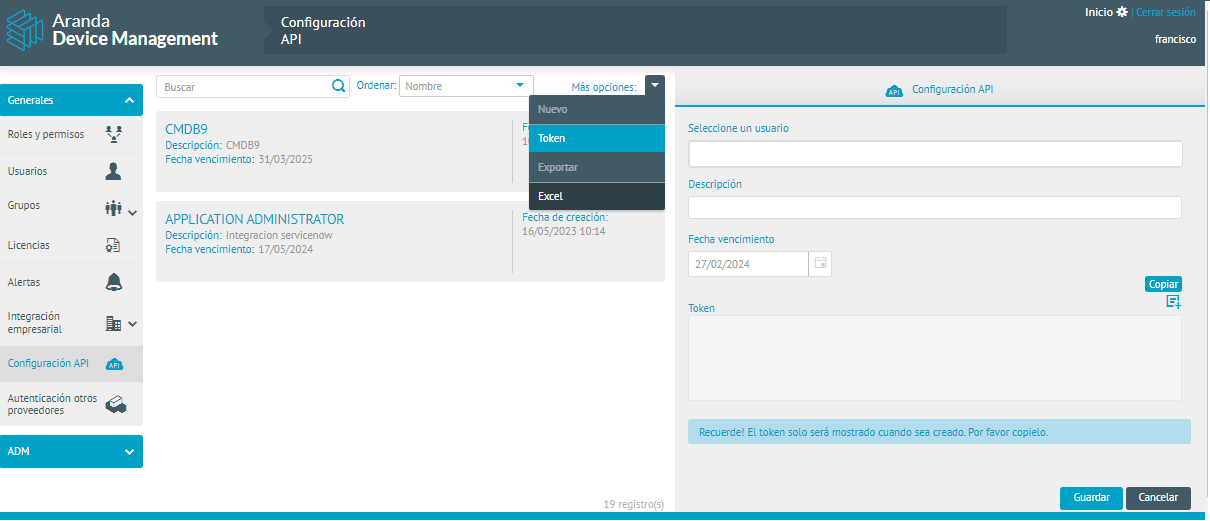
3. When filling in the fields, click the Save.
⚐ Note: The authentication method is Bearer, therefore the token must be included in a header that must be called ‘X-Authorization’. -Example:
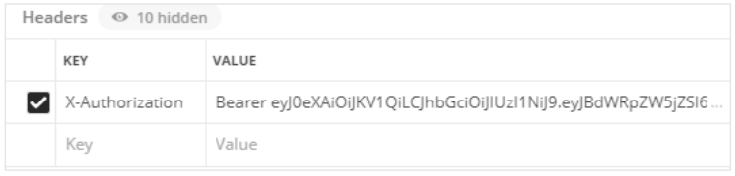
- They must take into account the Operations exposed.


