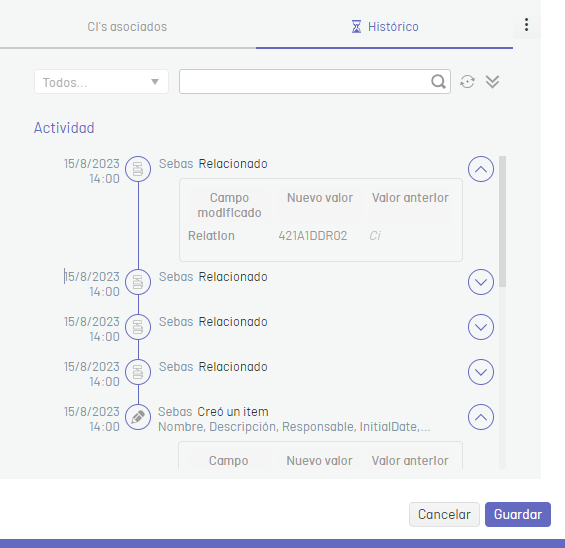1. To configure audits for each of the assets, configuration items, and packages, log in to the CMDB console, select the Audits from the main menu and in the Header menu click the Create. In the information view, the New Audit.
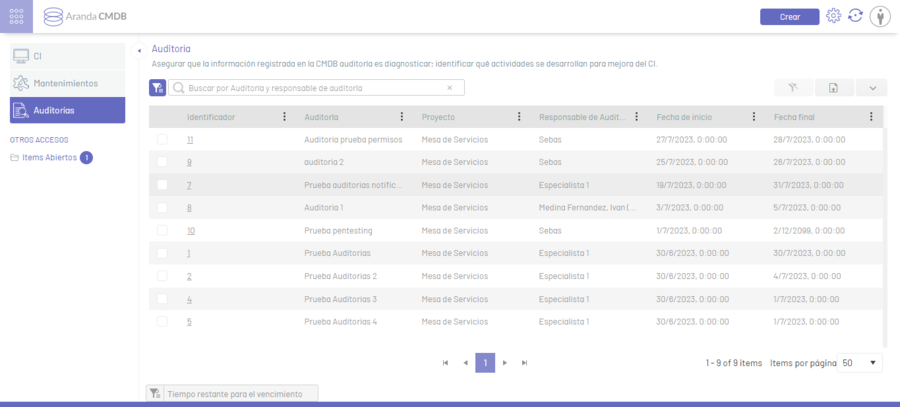
2. In the window New Audit You will be able to fill in the required information. Select the project, the person in charge, and enter the basic information requested.
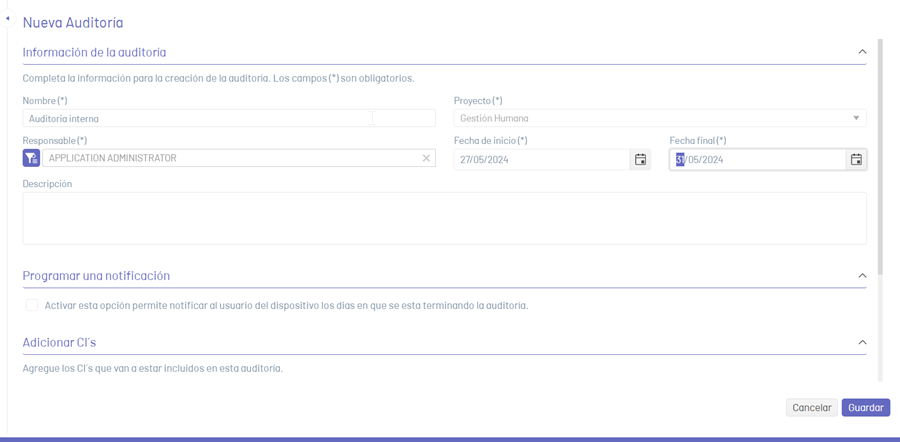
3. In the Schedule a Notification Check the box Activate If you want to generate an alert warning of the completion of the audit, define the time in which the notification is activated and select the template for the email that will be sent.
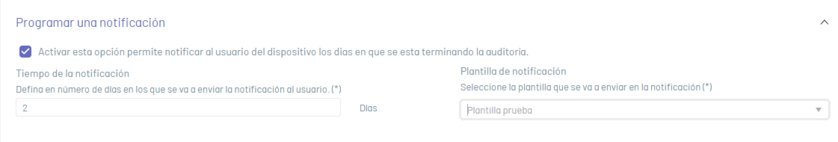
4. In the Adding CIs it will be able to make a query and select the CIS that will be related to the audit; After associating them, click on the Add.
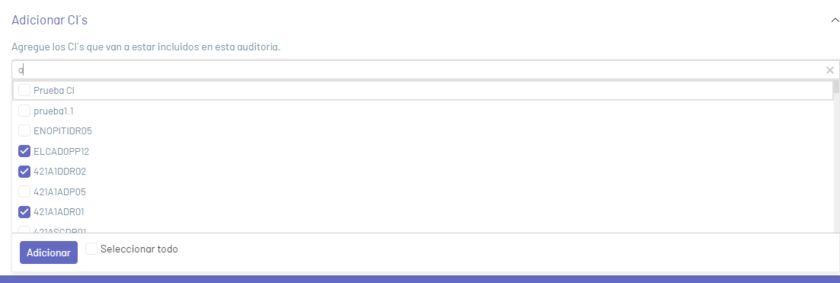
5. When you finish setting up the audit, click on the Save to confirm the changes made.
6. By consulting the detail view of the new Audit, you will be able to view and manage the information in the tabs that are enabled as Associated CIs and Historical.
7. In the Audit detail view, select the Associated CIs, where you can manage the CIs associated with the audit.
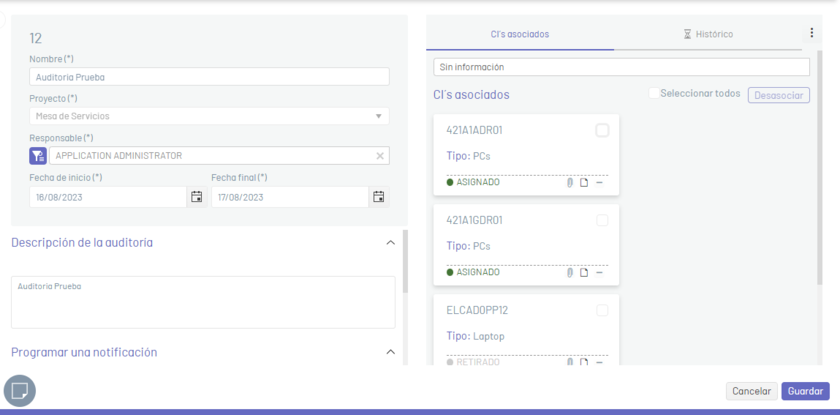
8. In the Audit detail view, select the Historical, where you can view all the events that occurred with the audit.