Visualize CI from Preview
1. To query assets or configuration items, Enter the CMDB Web Console, select the option Cis from the main menu. In the information view you can view the list of CIS grouped by data such as identifier, name, status, label.
2. Select an IQ from a grouping criterion. The preview window with the detail and history of the CI is enabled. Select the See to view the IC information or select the Edit to modify the information of the CI.
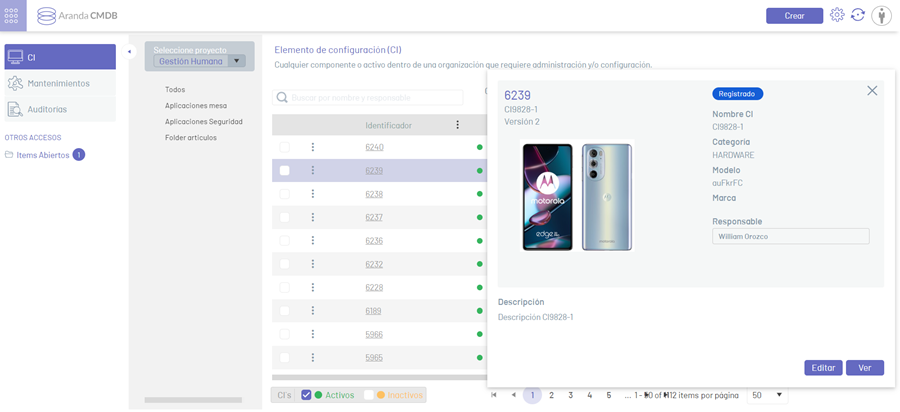
Query and CI Filters
1. To view a CI, select a CI from the list available in the information view and click the record ID. The IC Edit window is enabled
⚐ Note: To display the CIS by Specialist Group in the CMDB console, you must perform the access to IC categories for specialist groups in the ASMS Administration console.
2. Registered CI information can be filtered from the CMDB web console, in several ways:
- By Project, Folder or Category: In the left pane of the CIS information view, select a project and a folder or grouping category. In the information view you can view the CIs related to the folder or category.
- By IC Status: This option filters the CIs according to their status (Active or Inactive).
- Seeker : This field allows you to filter the information of the CIs, doing a search by name or description of the item.
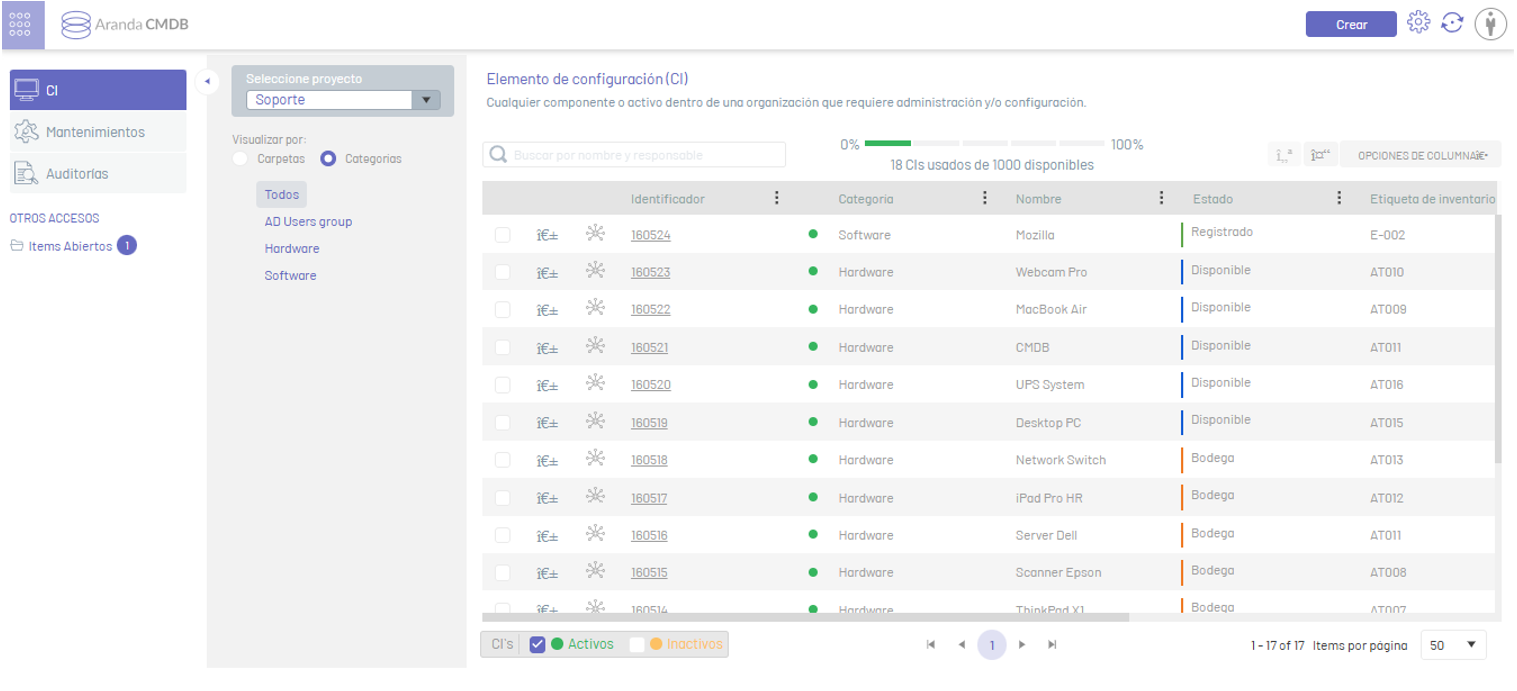
- Column filter : In the CIS information grouping criteria, select a column and in the window that is enabled enter the search parameters and click the Filter. .
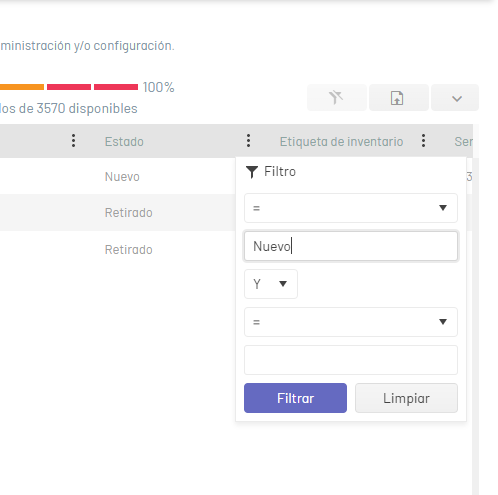
To remove the column filters applied to the CIs table, in the information view of the CMDB console, click the Clean.
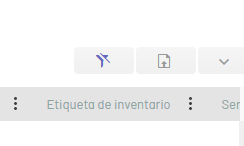
Exporting ICs
1. To export the information of the CIs, Log in to the CMDB web console, select the option Cis from the main menu. In the information view, click the Export; In the window that pops up, select the format in which you will export the data. The formats available for export (.xlsx, .pdf and .csv).
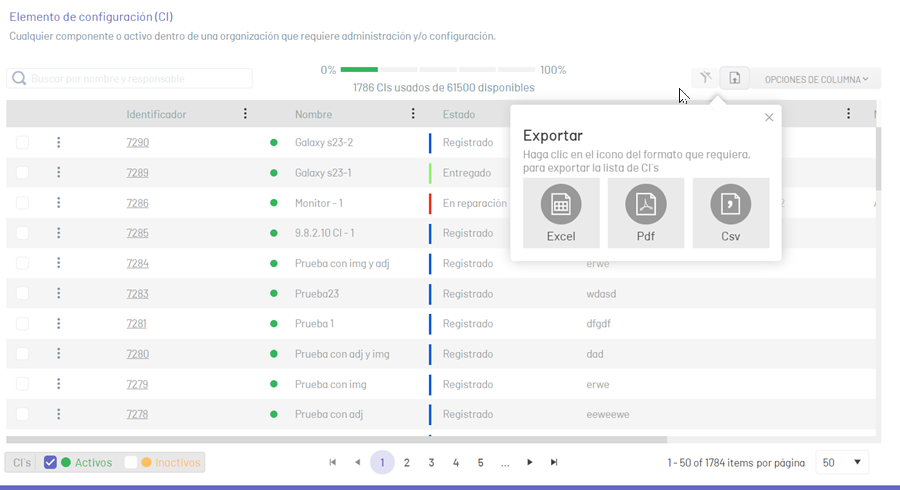
2. After selecting the format, enter the name of the file to be generated and click on the Export. This will generate and download the corresponding file.
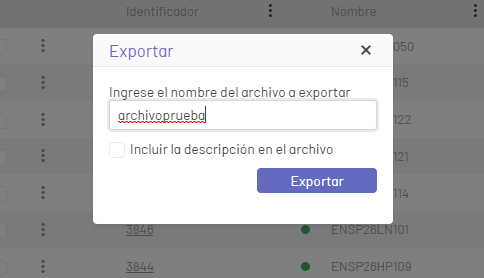
CI Edition
1. To edit a CI, in the information view of the CMDB web console, select a record (identifier) from the existing CI list and in the CI Edit window modify the required information (fields).
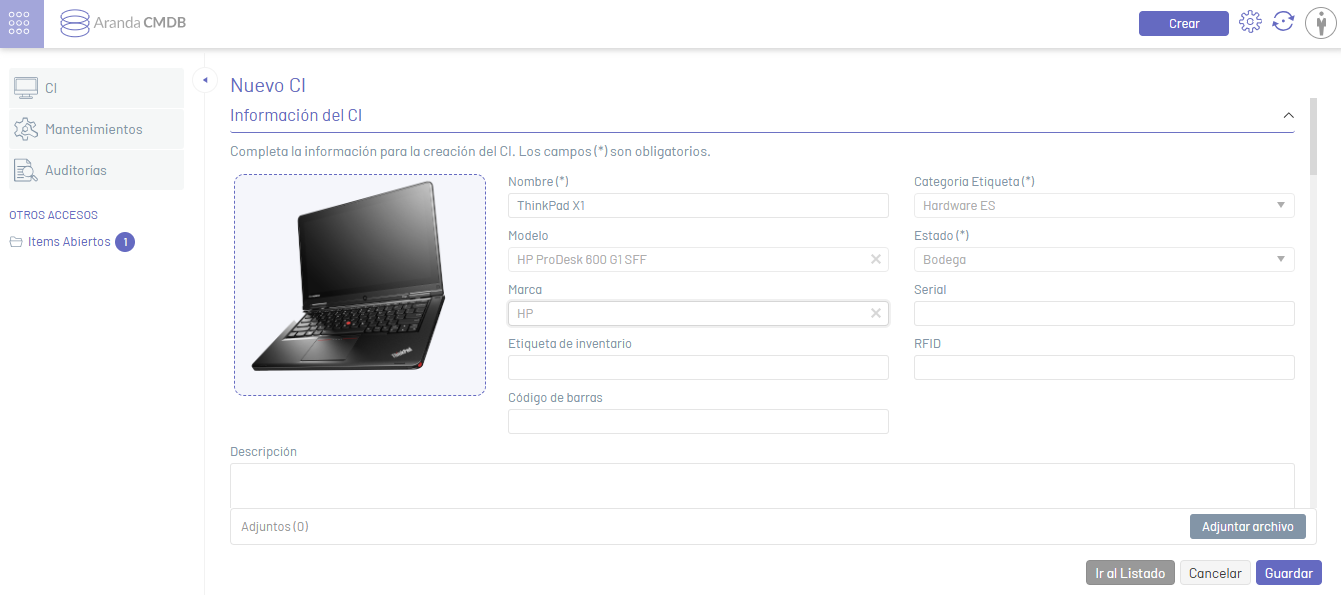
2. To change the status of a CI, select the appropriate status in the top left of the window.
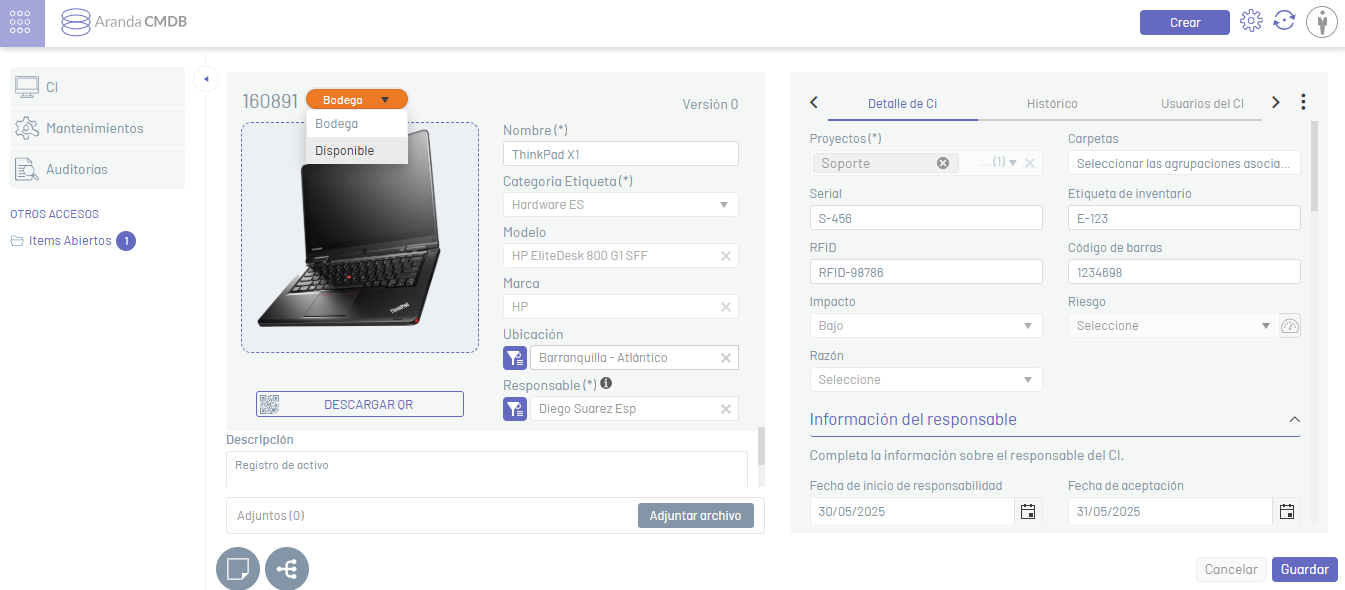
3. When you finish editing the CI, click the Save to confirm the changes made or on the Cancel to dismiss the change and keep the last saved information of the IC.
⚐ Note: The definition of states is done by means of the CMDB States in the ASMS Admin Console.
Multilanguage
To configure the multilanguage option in CMDB categories, you must consider the documentation for translations. View Multilanguage.


