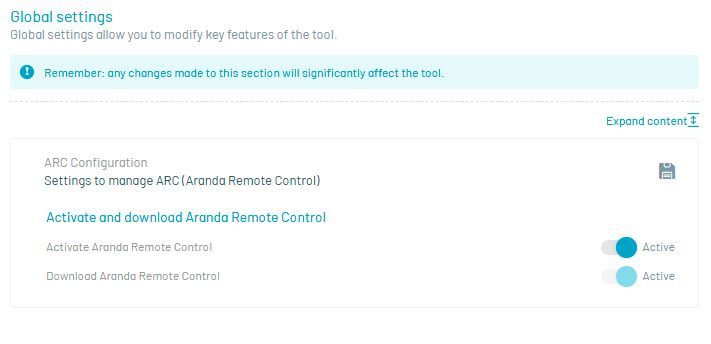You should consider the following steps for remote control setup in OnPremise installations:
- Enable the functionality in the ADM console by going to Configuration > General > Global Settings.
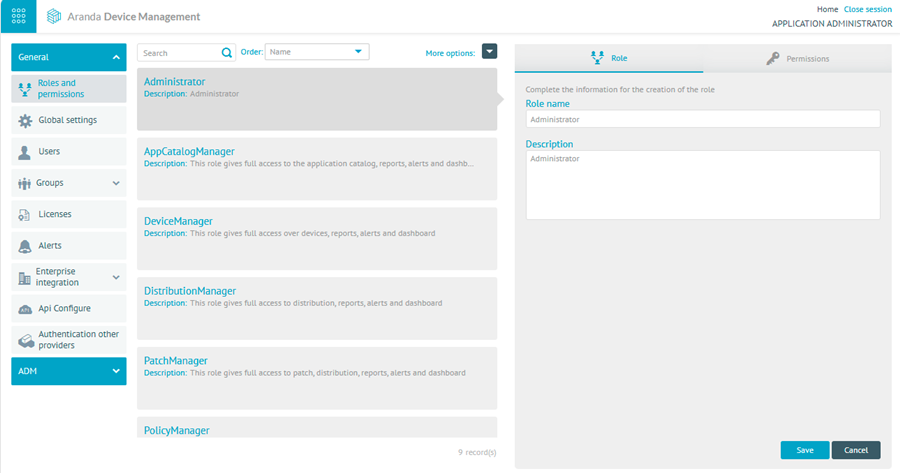
- In the information view of Global Settings, select the Configuration for Aranda Remote Control administration Click Edit
 or on the Expand content.
or on the Expand content. 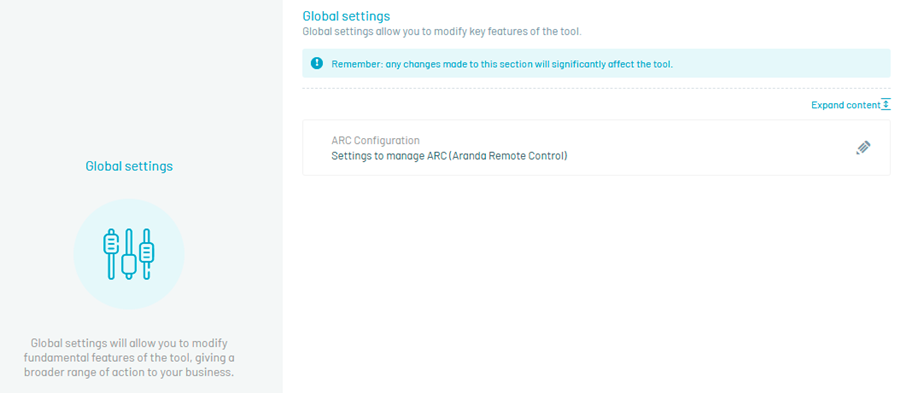
⚐ Note: In deployments cloud, this field can only be displayed, but not edited. {: #important}
- Validate that Activate Aranda Remote Control Have the checkbox enabled (default). If it is not, enable it and click the Save.
- Perform the corresponding post-installation setup
Aranda.ADM.Web.Installeron the application server. View Settings