Enter the ADM console and click on Settings. 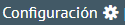
Click General > Enterprise Integration > EMA Settings

Set up the connection with Ema
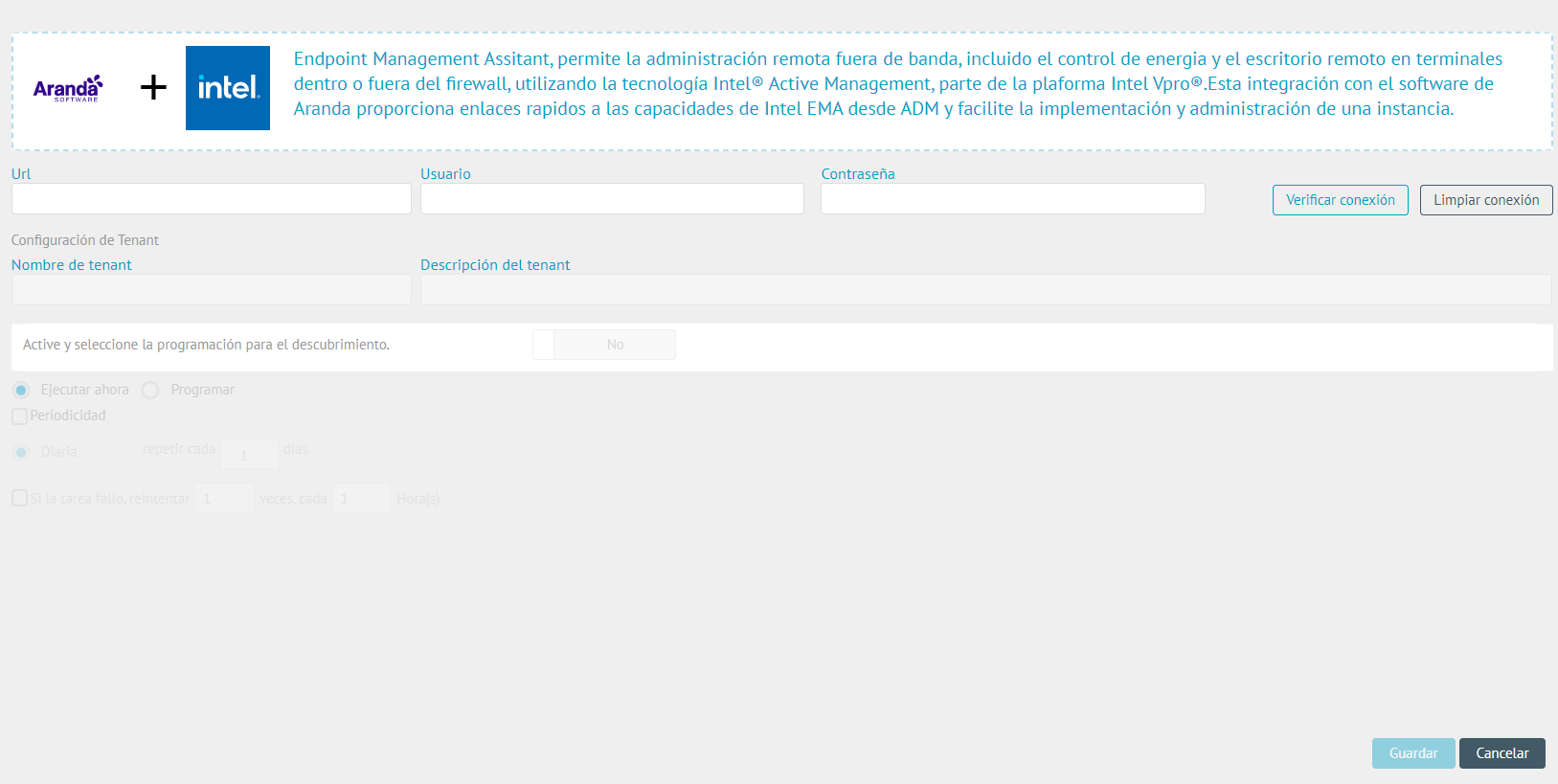
Configure the server Url, the Global Administrator user and the Global Administrator password.
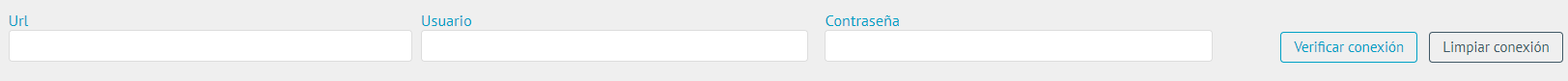
Verify connection and if it is valid, the Tenant configuration is enabled.
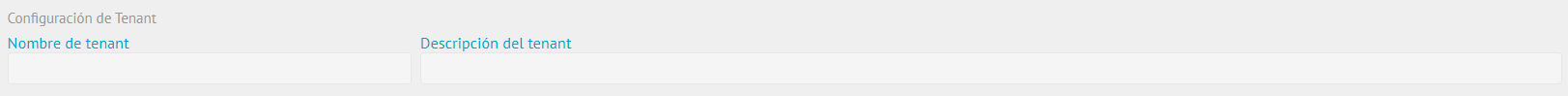
A scheduled task can be configured that allows the ADM devices to be synchronized with the EMA Endpoints.
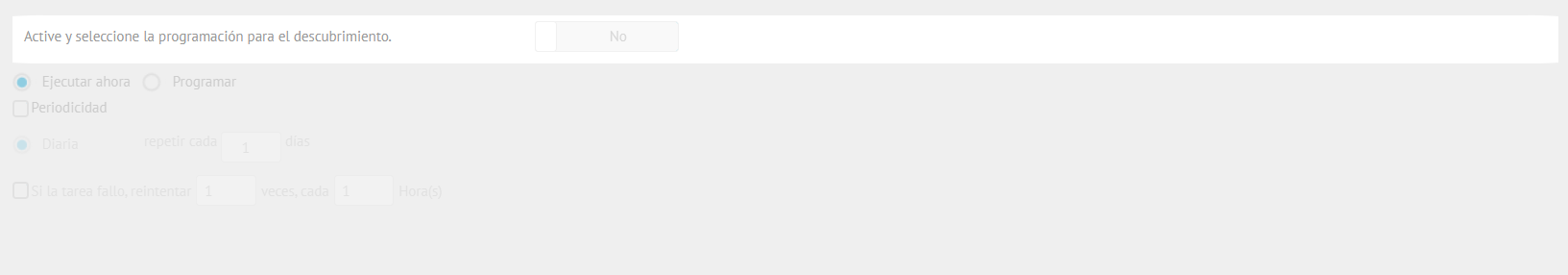
By clicking Save, it generates the server and the user with Global Administrator for the requests with the EMA API, then it proceeds to create if the Tenant does not exist and finally it generates the scheduled task for the synchronization of the devices.
↩ Return User Manual ADM Integration with Intel Ema