Go to Inventory > Devices
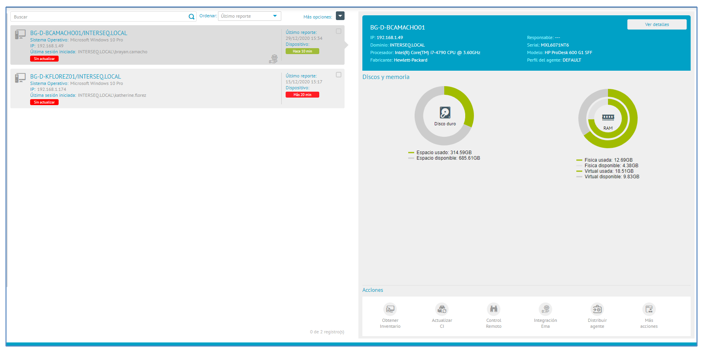
If the device is synchronized with EMA you can see the EMA Integration logo in the list of devices
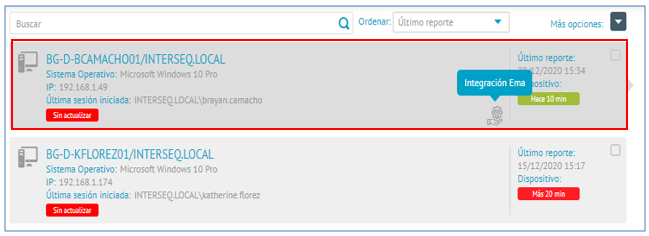
Go to the device detail and select the EMA integration action.

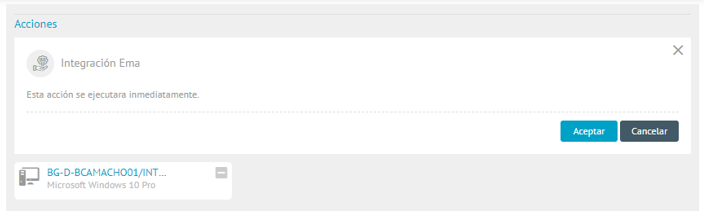
Click accept, which takes us to the EMA console.
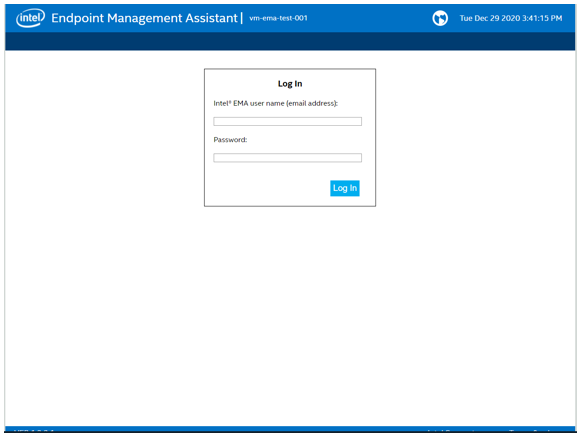
Enter with a Tenant administrator user created in the previous step, the Endpoint for remote access is displayed.
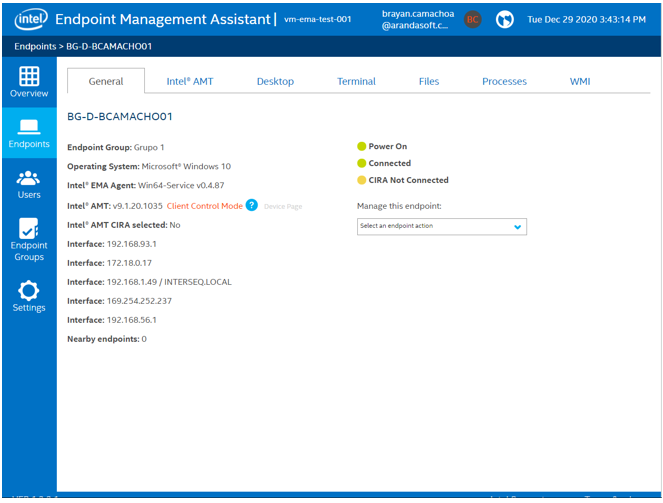
↩ Return User Manual ADM Integration with Intel Ema