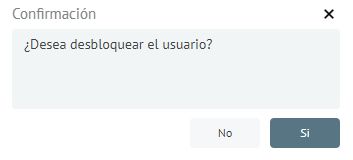1. Enter the Aranda Password Recovery APR administration console, in the Section Business Directory Select a domain, and in the Detail view you can manage the domain’s user accounts. You can search within the Domain users either by browsing the tree or through the predictive search engine.
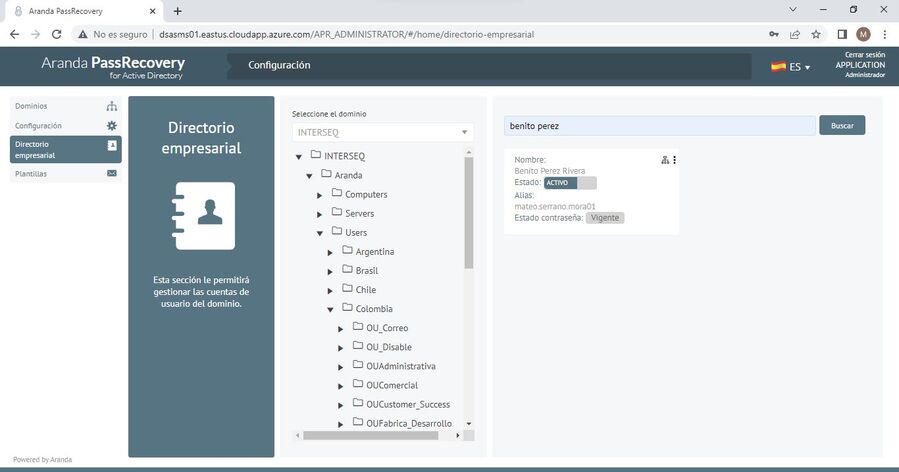
2. Once you locate the user you want to manage, you can use the Reset Password, Reset Password by Email and Unlock options:
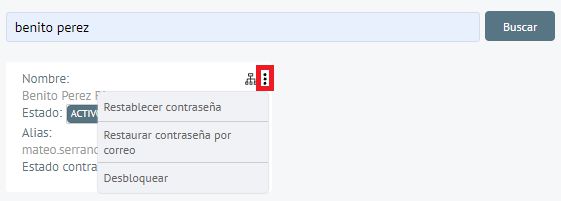
- Reset password (The action can be performed directly from the Admin console.)
- In the reset password window at the check (Ask for password change on next login), you can ask the user to change the password in a next login to the console (APRUsers).
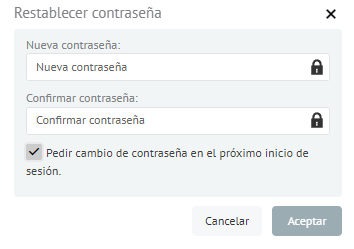
⚐ Note:Example of how it would be displayed with the respective check activated. (Cambio_de_contraseña)
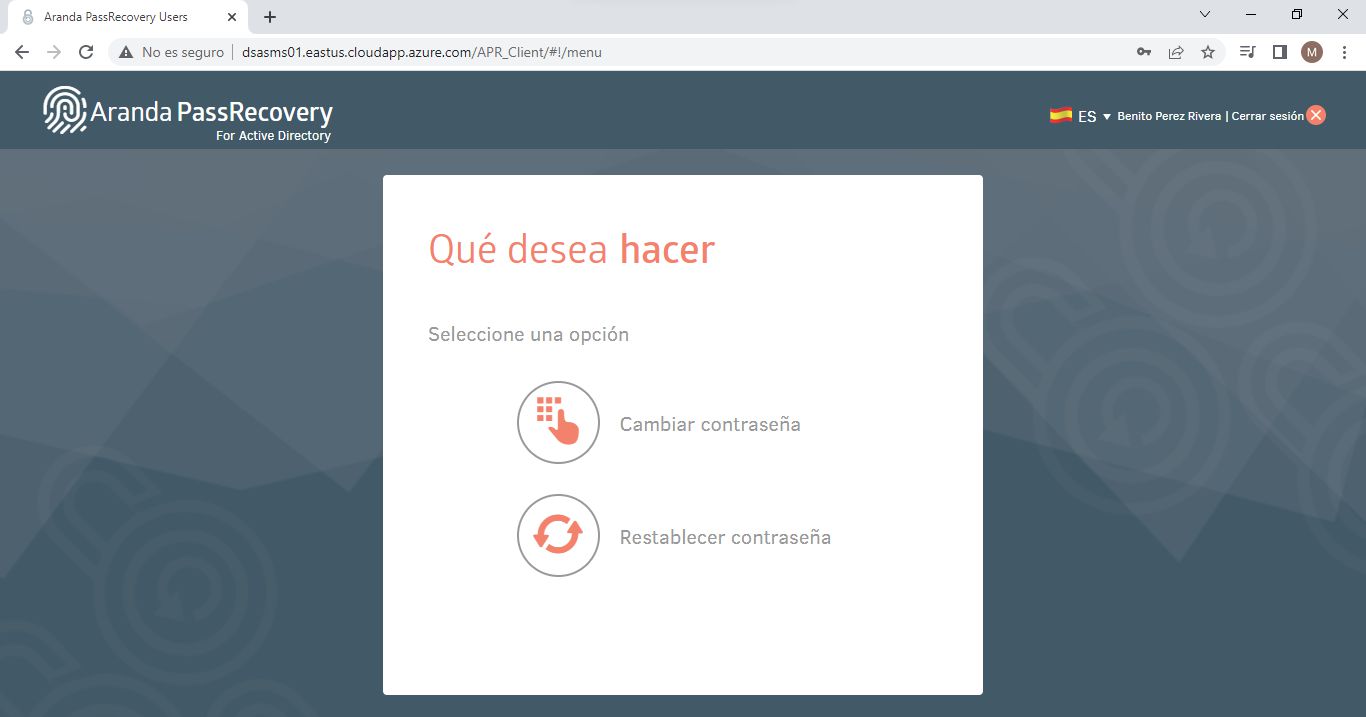
- Reset password by email (The action will send an alternative email to the user if it has already been configured, to the main email it will be sent in case they do not have that configuration). The email will allow the user to enter a link (APRusers) and reset their password according to the domain configuration of (APRAdmin).
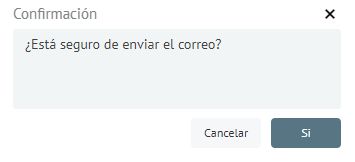
- Unblock (This action only occurs when the user is locked in Active Directory. By clicking on the “Yes” the unlock action will be executed).