PM-23101-19-200516 Jquery 3.0 AVS Server Vulnerability.
Updated Jquery version 1.8.3 to version 3.6.0.
CHG-23844-19-300442 Debugging Audit Files.
Allows you to delete audit files, with a scheduled task in the AVS Image Service running on an hourly basis and validates that files that are older than 90 days will be deleted. For example, you have audit files.
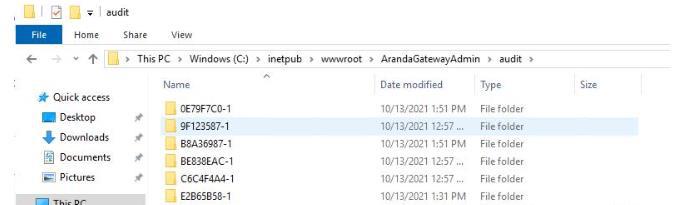
After 90 days, it can be seen that in the path where the audit files were located, those that are older than 90 days were deleted.
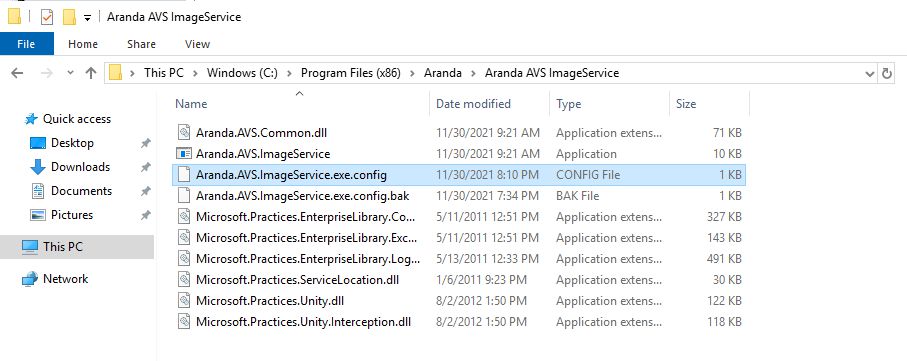
To change the age date of the files go to “~\Aranda AVS ImageService\Aranda.AVS.ImageService.exe.config”
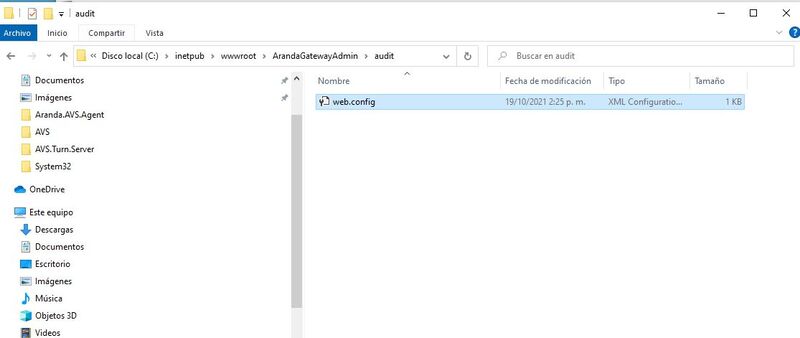
In the configuration file there is the parameter “auditRemoval” with which you can modify the number of days old of the files, note that this parameter must be integer and must take values 1 and 365.
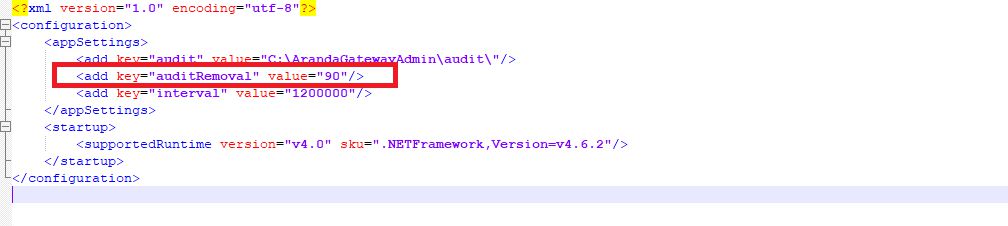
⚐ Note: Changing the age date of files does not require a restart of the service.
NOTES OR ADDITIONAL INSTRUCTIONS
AVS Installation on New Database
The following steps must be followed to install AVS and the database from scratch:
- Create the database from SQL Server Management.
- Run the version script
- Run the installer Aranda.AVS.Server.Installer.exe
- Open the AVS Configurator app. to. Set up your website b. Configure the Gateway
- From the specialist’s team run the installer Aranda.AVS.Console.Installer.exe
Migrating from AVS 8.7.0.2 to version 8.8.0.2 Compatible with database version 8.5.0.2
- Stop services. a. Aranda Gateway b. Aranda Gateway Audit Image
- Uninstall from the control panel Uninstall the Aranda Virtual Support Server program
- Run the installer Aranda.AVS.Server.Installer.exe
- Open the AVS Configurator app. to. Set up your website b. Configure the Gateway
- From the specialist’s computer in the control panel uninstall the Aranda Virtual Support Console program
- From the specialist’s team run the installer Aranda.AVS.Console.Installer.exe


