« Aranda MQTT Broker Installer
1. To configure the communication between the conservator and the Broker, you must configure the file “Aranda.Conserver.Windows.Service.exe.config” which is in the folder “%Program Files (x86)%\Aranda\Conserver”
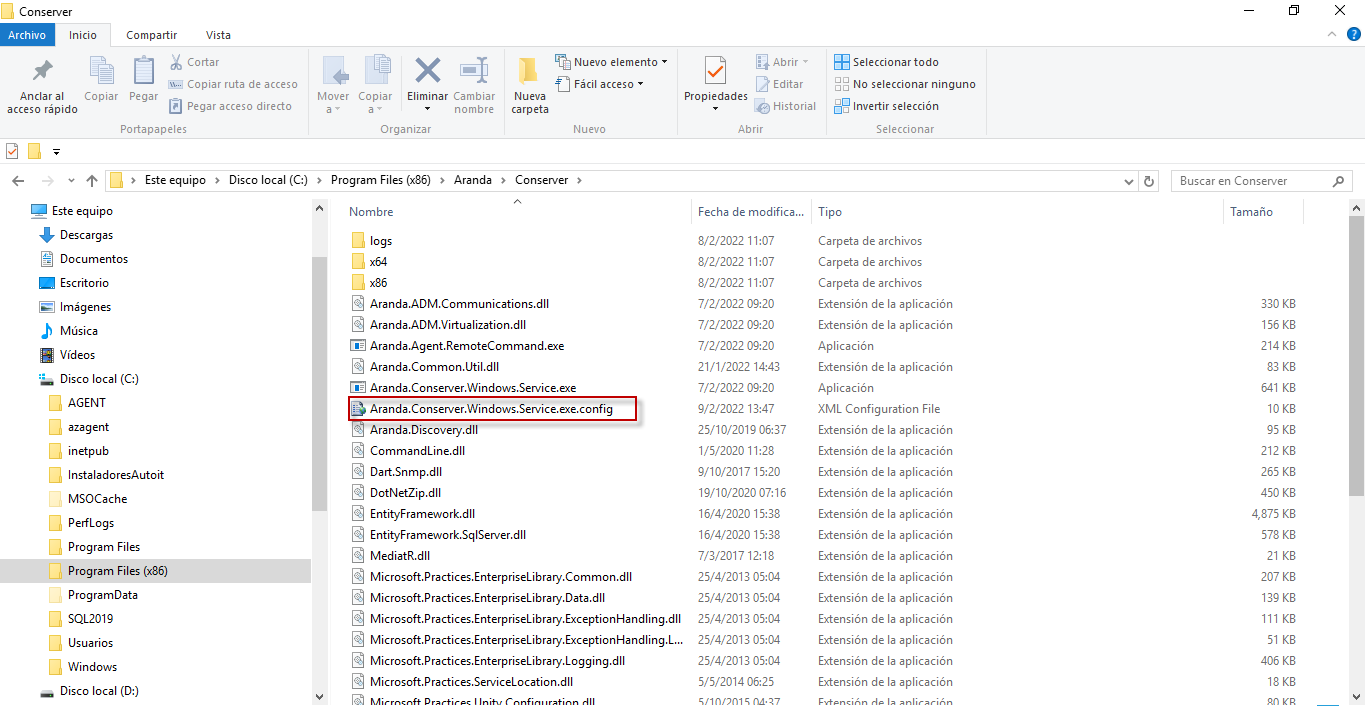
2. Create the following values based on the parameterized port and the IP of the server where the broker is installed.
{
<add key="mqttServerPort" value="1884"/>
<add key="mqttIp" value="192.168.X.XXX"/>
}
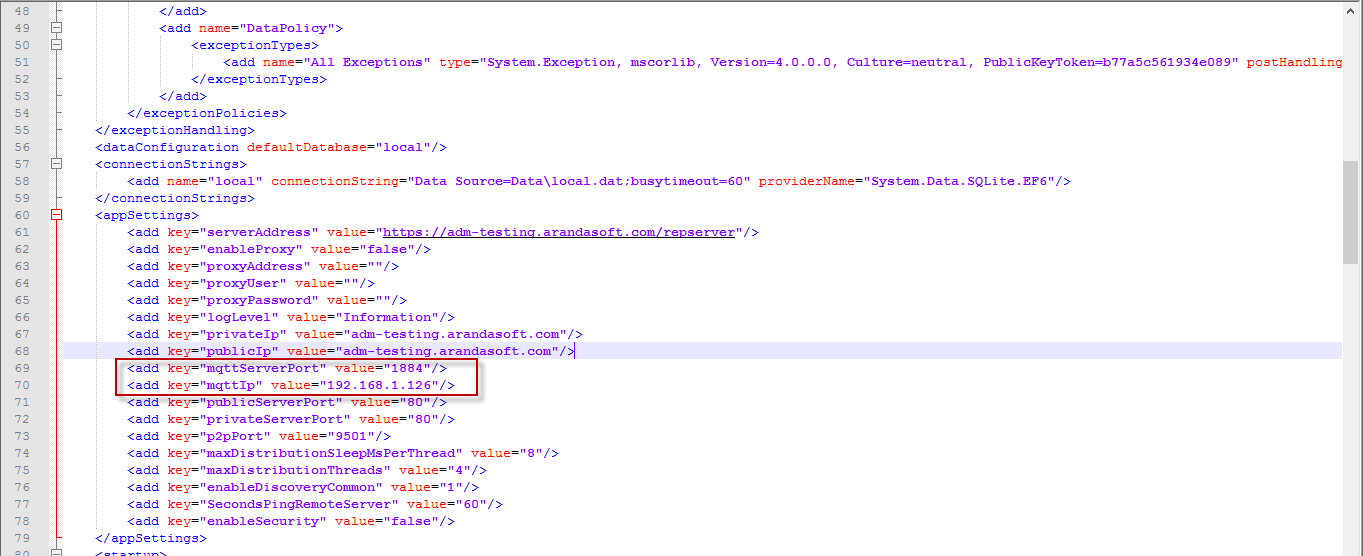
⚐ Note: When you make a modification to the conserver configuration file, you must restart the service.
Topologies supported in ADM with conserver broker division
- Configuration of the broker on the same server as the conserver
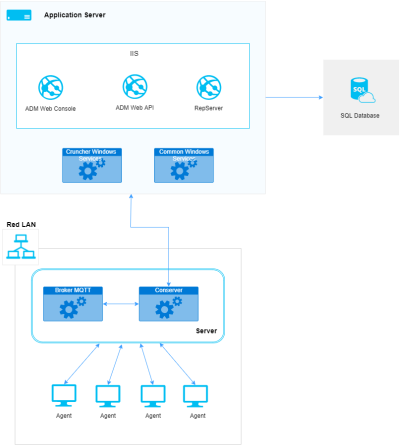
- Configuring the broker on different server of the conserver
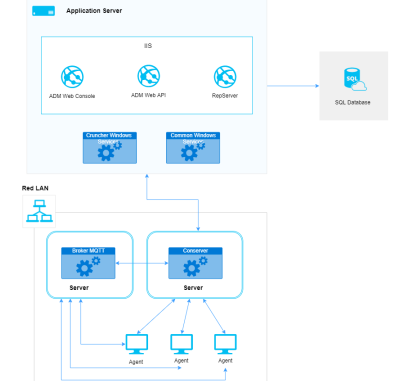
Configuring the broker from the Repserver
1. To configure the communication between the repserver directly with the Broker, you must configure the web.config of the repserver that is located in the path ‘%inetpub\wwwroot\RepServer’.
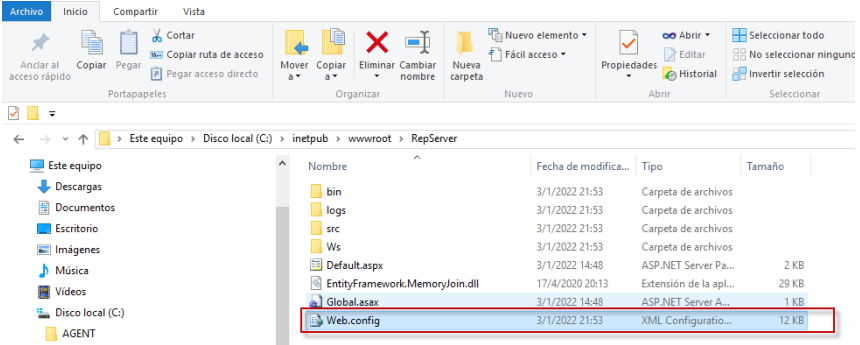
2. Add the following values in < appSettings > based on the parameterized port and host of the server where the broker is installed.
{
<add key="mqttServerPort" value="1884"/>
<add key="mqttIp" value="192.168.X.XXX"/>
}
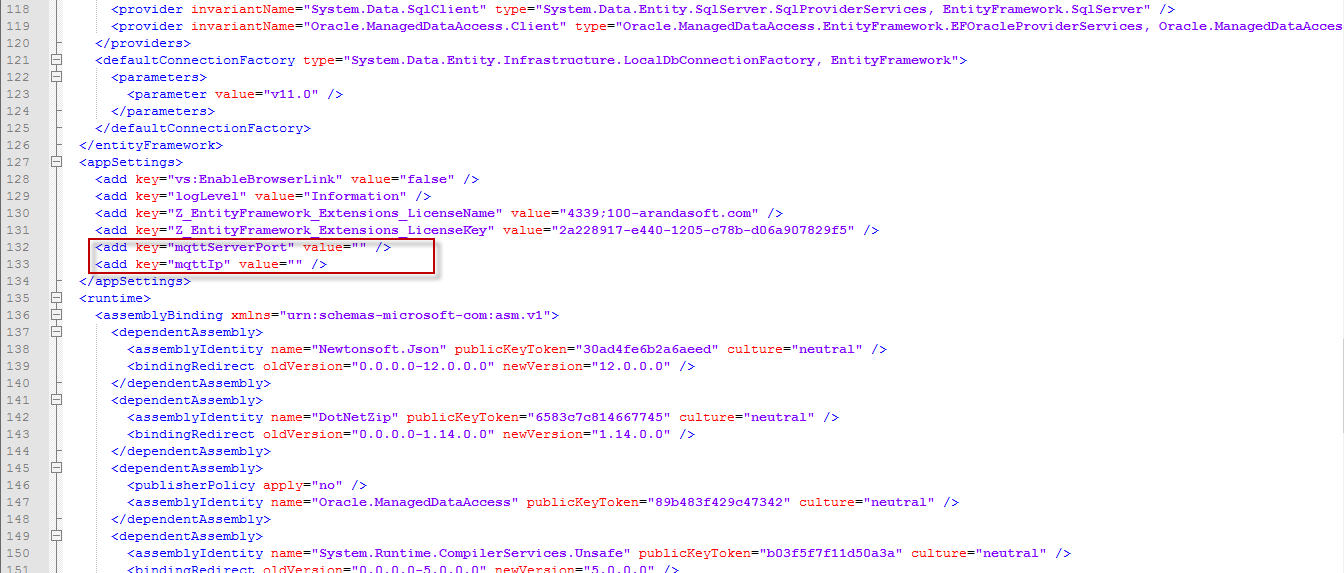
3. For the changes to be applied, the device must be restarted.
⚐ Note: To configure the broker directly to the repserver, it must be taken into account that it only works with an agent version since 9.13, and the following functionalities are not supported in this architecture:
-Discovery.
- Agent distribution.
- Discovery rule.
- LDAP- Device discovery.
- Virtualization.
-Monitoring.
Configuring the broker by pointing directly to the Repserver
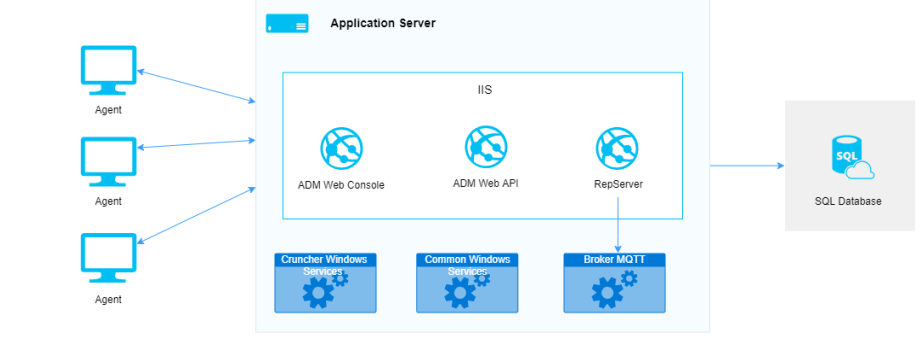
⚐ Note: The broker may or may not be within the same server as the repserver.
« Aranda MQTT Broker Installer


