The Aranda Device Management ADM architecture is an application distributed in the following components:
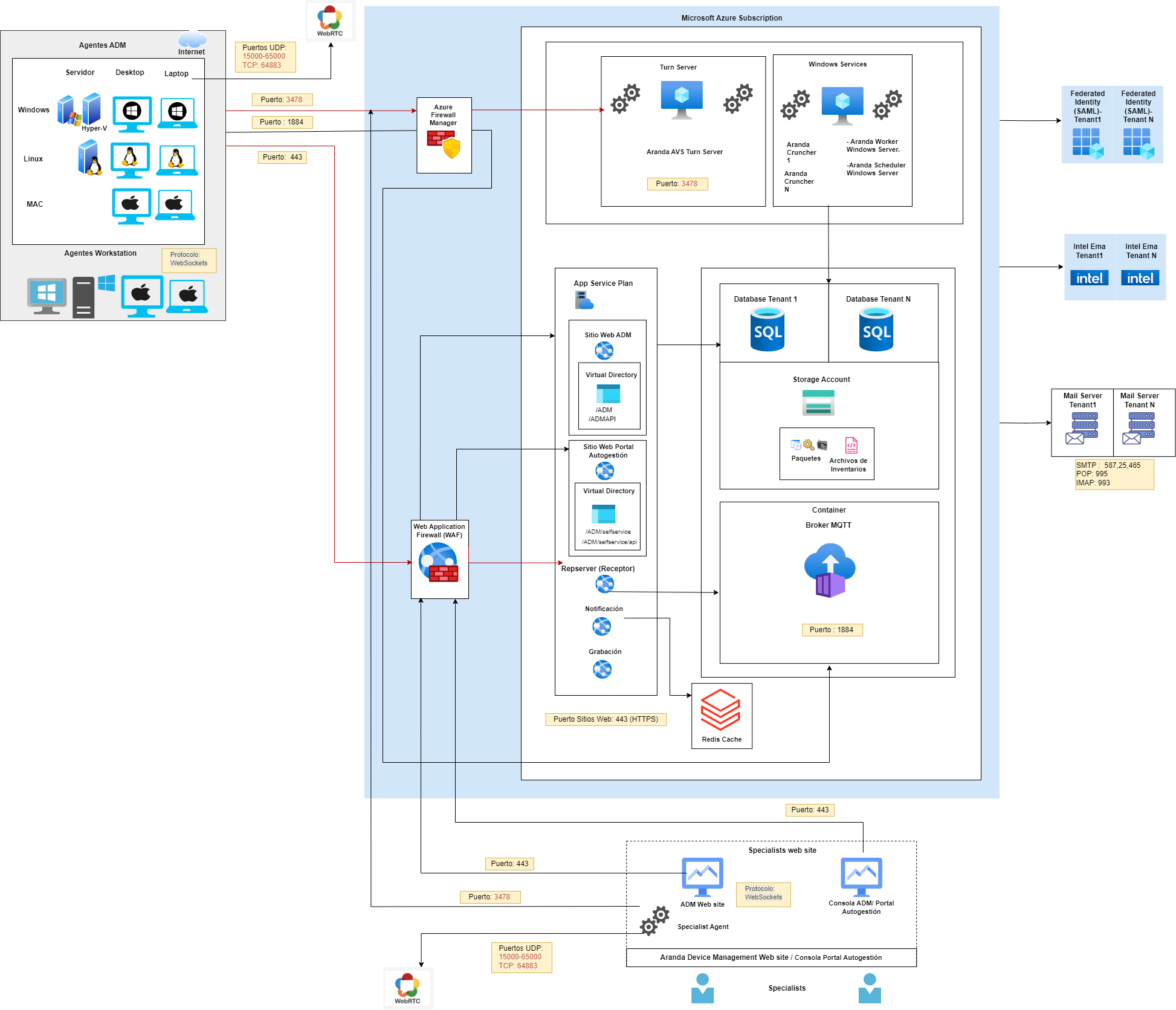
Database
Repository where all the information of the system is stored and is hosted in the Aranda cloud. The database stores hardware, software, and file inventory information for all workstations.
Application Server
This server hosted in the Aranda cloud contains the business logic, as well as the Mailer, DB Manager, Conserver and Cruncher modules. Additionally, it communicates with the Web Console to display the information contained in the Database there.
Cruncher
It is a service managed by Aranda, in charge of taking the data stored in the Conserver module, analyzing them, processing them and saving them in the database. To do this, it decrypts, decompresses, and stores the data collected by each station. There are 2 crunchers:
ADM Agent
The Aranda Device Management agent is the component installed on the customer’s devices it is responsible for generating, compressing, encrypting and sending via TCP/IP the hardware and software inventory in each of the workstations; it also allows the generation of inventories and the secure management of commands from the server.
This component is installed on the client side. It can be installed locally and/or remotely on each workstation.
Repserver
This component, located in the Aranda cloud, is responsible for receiving requests from the customer’s LAN network or from equipment that is directly connected through the Internet.
RepServer Web Server
This server located in the Aranda cloud contains Internet Information Services IIS and the .Net Framework, on which the application for the Web Administration Console is installed.
Web Console
Through this interface that the customer, user or administrator visualizes, they will be able to manage and view hardware and software inventories by workstation, track and control their IT resources, perform remote control tasks.
Self-Management Portal
Through this interface that the client visualizes, the users responsible for the devices will be able to view the available software distribution projects and perform the installation unattended.
Turn Server
When two devices are unable to establish a direct connection to each other, a Turn server is needed to facilitate communication.
It is a Windows service installed in an Aranda cloud virtual machine, which acts as a bridge for remote control between the specialist agent and the workstation agent. To activate this functionality, both agents establish a connection with the Turn Server, which is listening on port 8081 or the parameterized for operation on Onpremises, transmitting the data from one agent to the other. (Cloud, defined listening port 3478)
Specialist Agent
It is designed to allow access to remote control, file transfers, and make recordings for audits. Each specialist must install this application on the machine where he works.
Workstation Agent
Component installed on Windows devices in architectures, they are responsible for receiving remote support. It can be located both inside and outside the customer’s infrastructure.
Harbours
Communication ports used by Aranda Device Management (ADM) to enable required communications.


