The MibBrowser allows you to compile MIBs (Management Information Bases) which contain information about the OIDs (Object Identifiers) that can be queried using the SNMP (Simple Network Management Protocol) about a device for example a router, switch or printer etc.
When the application is launched, the following sections can be identified
- Mibs
- ObjectIdentifier
- Settings
-
Oid-Value
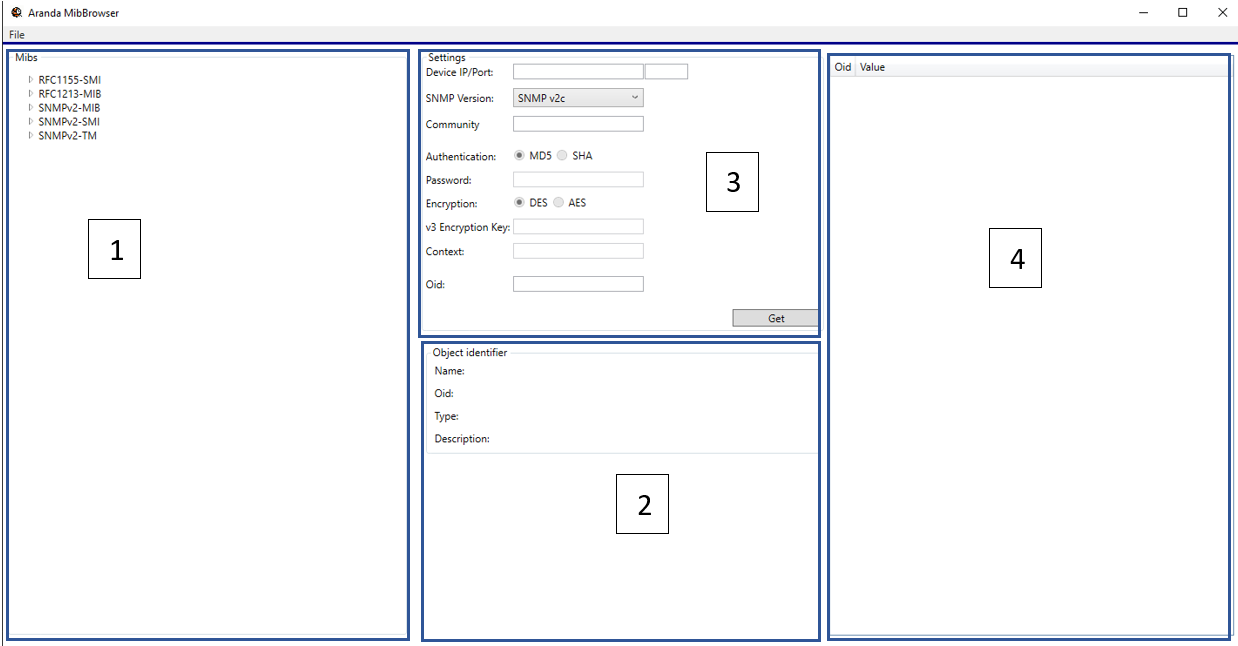
1. The MIBs initially compiled are the following MIBs:
- RFC1115-SMI
- RFC1213-MIB
- SNMPv2-MIB
- SNMPv2-SMI
- SNMPv2-TM
If you want to compile another MIB you can do so via the menu option
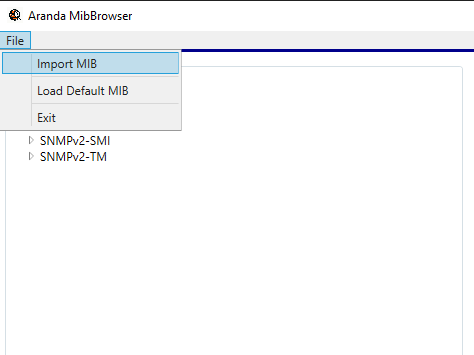
When you load the MIB correctly you will see the tree with all the related MIBS, for the example we use the CISCO-SMI MIB.
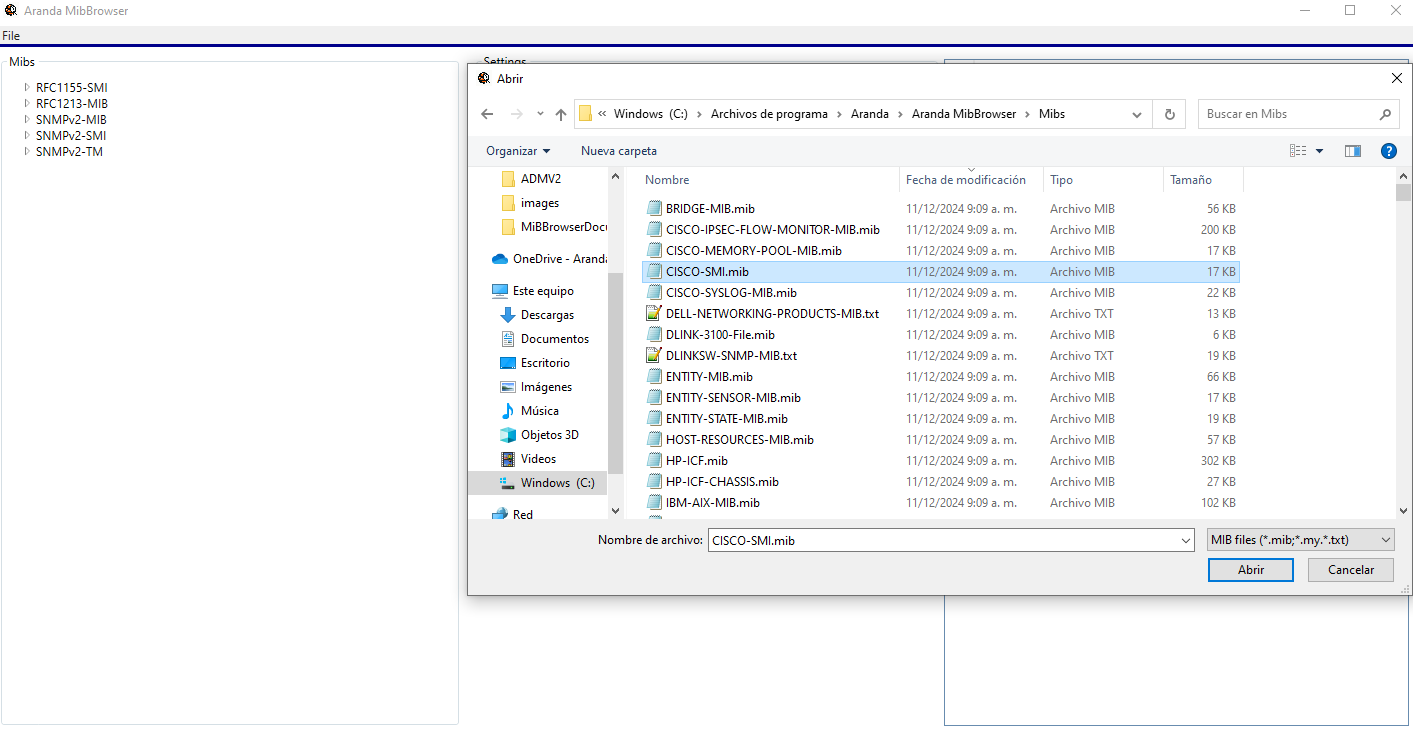
We consult the MIBS tree
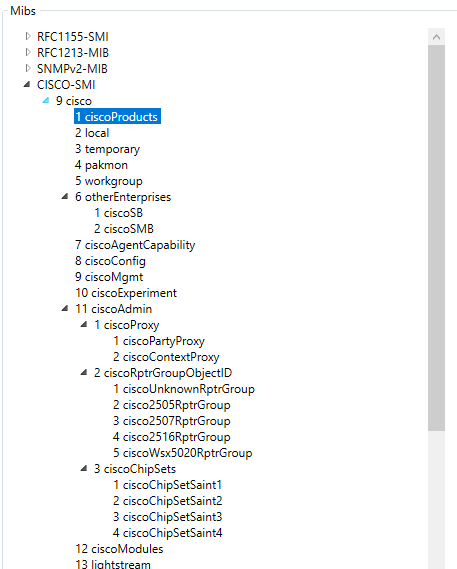
⚐ Note: A MIB usually has dependencies which it is recommended to upload it to its main MIB or manually copy it to the MIB. MibBrowser installation directory in the folder MIBS, since it is the path where the application consults to try to resolve dependencies automatically.
2. When you load a MIB you can see the related OIDs, if you select a node you can see the information in the Object Identifier section
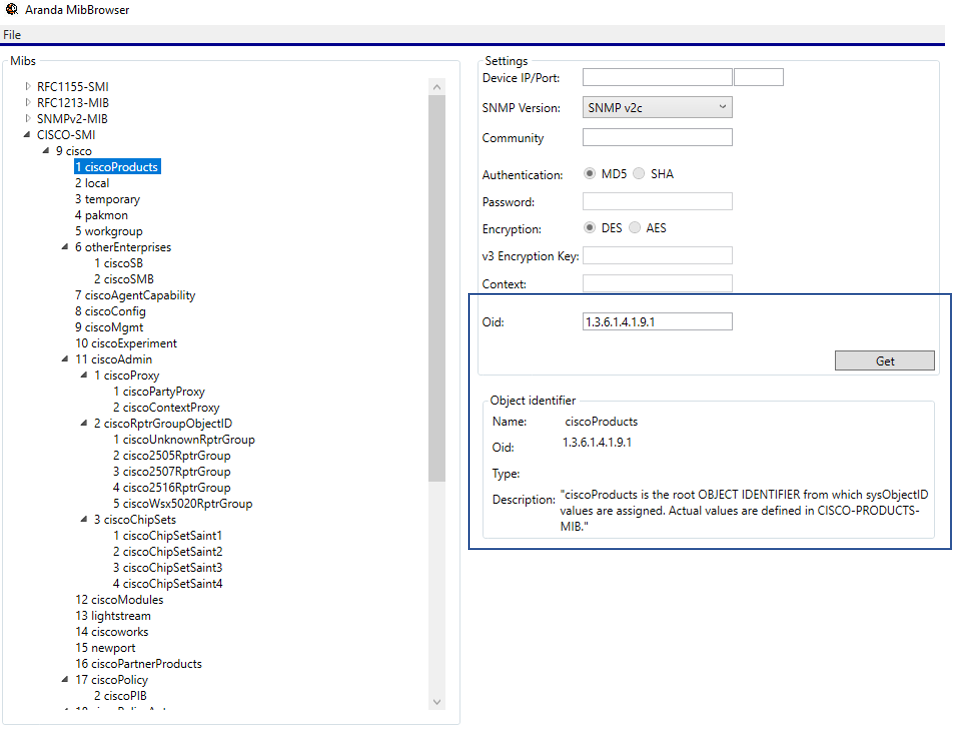
3. To consult an OID you can fill out the form with the required data, then press the Get button and if there is information it will be shown in the OID and value section.
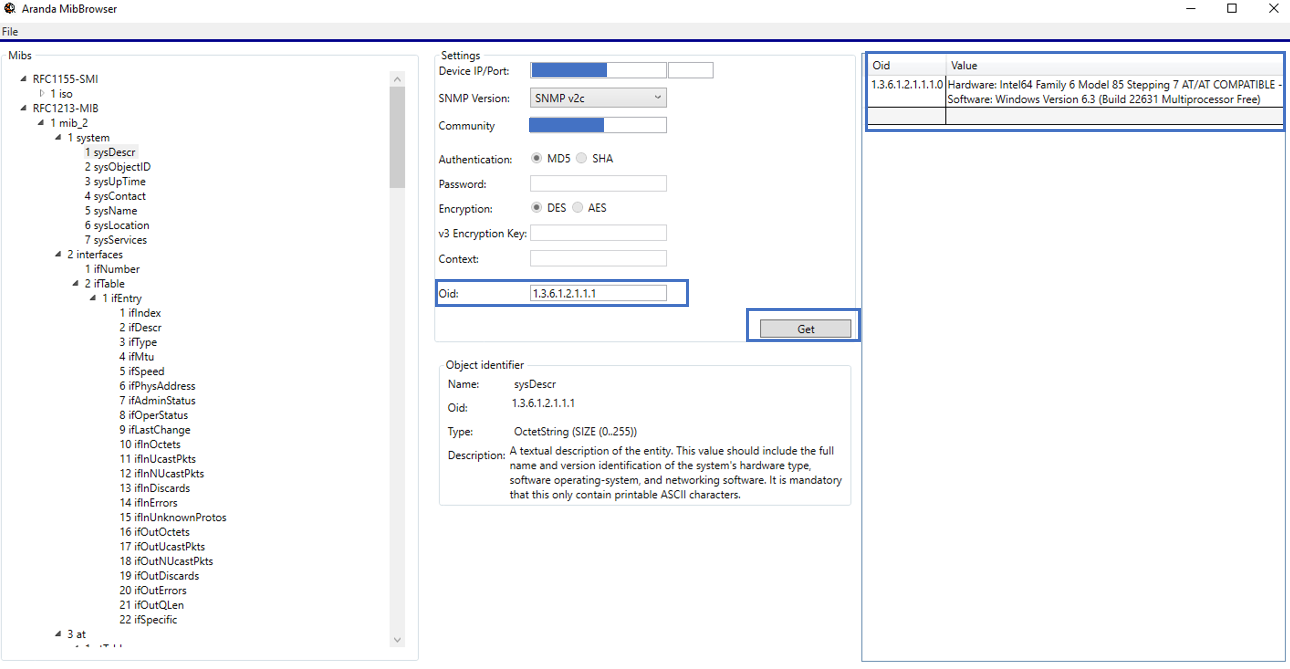
⚐ Note: Note that the OID entered must be related to the device.


