Domain Settings
Domains present in the Admin console (APRAdmin) must be pre-configured in Aranda Profile, in the Configuration > Authentication Type.
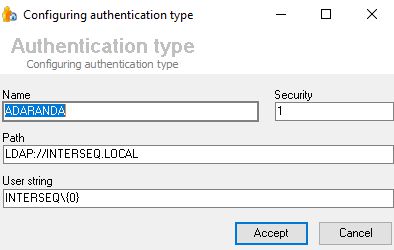
When you log in to the Admin console, the preconfigured domains will automatically be listed in the Domains. In the Overview, you can complete or update the domain details as needed.
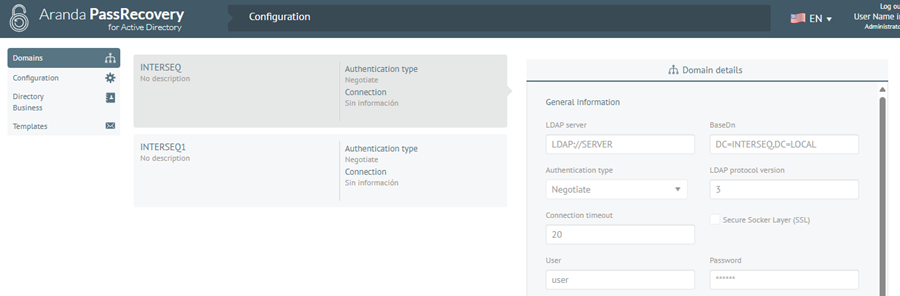
⚐ Note: It is important to configure a domain user with sufficient privileges, who has the “Reset user passwords and force password change” permission enabled at the level of the GIVES (Active Directory). If this condition is not met, the actions executed will not be applied.
Mail Settings
In the Mail Settings, you can set up two types of authentication (Basic and OAuth 2.0) for sending mail. Fill in the requested information according to the desired configuration.
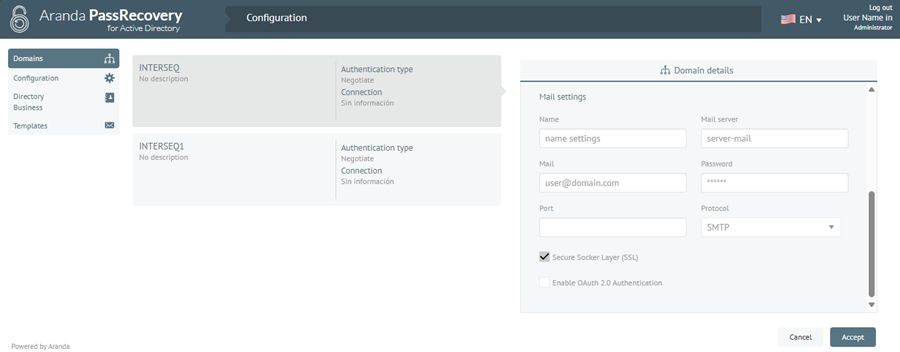
When you enable field check Enable OAuth 2.0 authentication, fill in the corresponding data, as indicated in the following document:
📄 OAuth Modern Authentication Settings
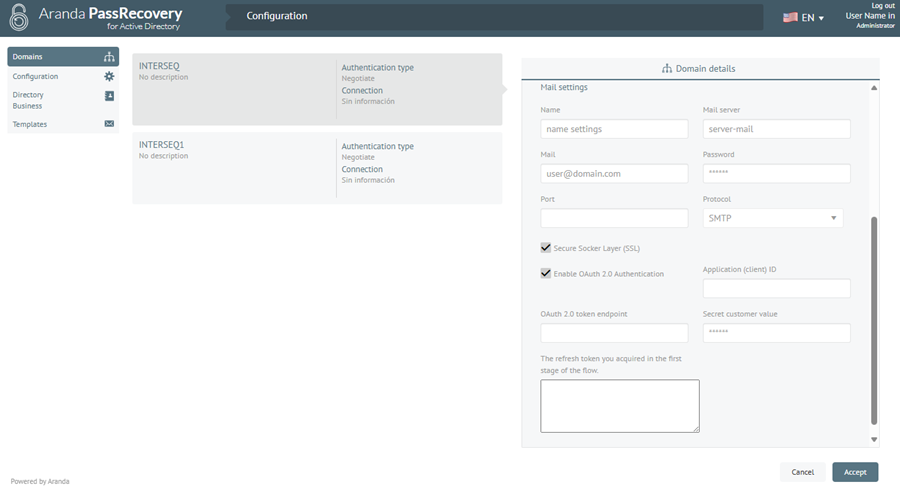
When the setup is complete, click the Accept. If everything has been set up correctly, the alert will be displayed Updated domain. If not, validate the configuration and try again.


