If a user forgets their password, they can perform the reset process from the User’s console. Aranda PassRecovery.
⚠ Warning: It is mandatory to have previously configured Security questions.
Steps to reset your password
1. Log in to the ASDK User Console 'https://{domain}/USDKV8/', select the appropriate domain, and click the Forgot your password?.
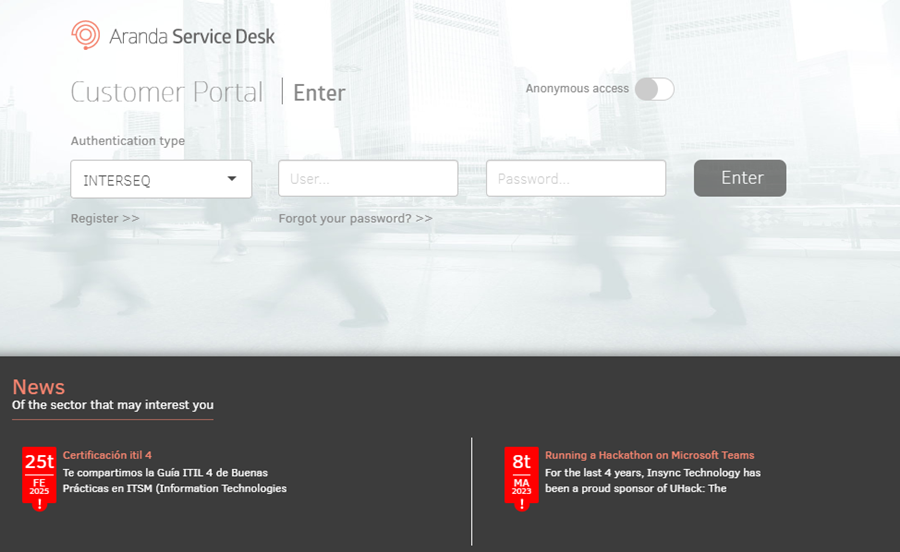
2. The Aranda PassRecovery in a new tab. Enter your username and click the Continue to schedule the sending of the email that will allow you to manage the password reset.
3. Enter the link received in the email. You will be redirected to the form Security Questions, where you will need to answer the pre-configured questions.
⚐ Notes:
- If the user signs in with an expired or already used token, the alert will be displayed: Token validation error.
4. Fill in the answers and click the Accept. The application will validate the answers entered and, if they are correct, redirect the user to the window What do you want to do?, where you can select the option to reset your password.
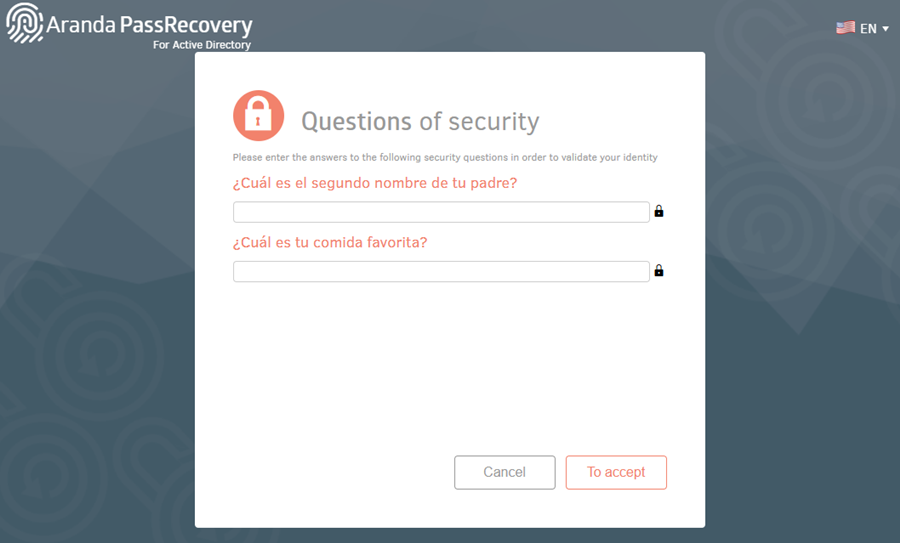
⚐ Notes:
- If the user answers one or more questions incorrectly, the alert will be displayed: Incorrect answers.
- If the number of attempts defined in the Admin console (field Number of attemptssection Configuration), the alert will be displayed: Attempts exceeded, retry in X min.
- If a user blocked by failed attempts tries to log in with a valid token, the alert will be displayed: Blocked user, please try again in X min.
5. In the window What do you want to do?, click the Reset password to start the management.
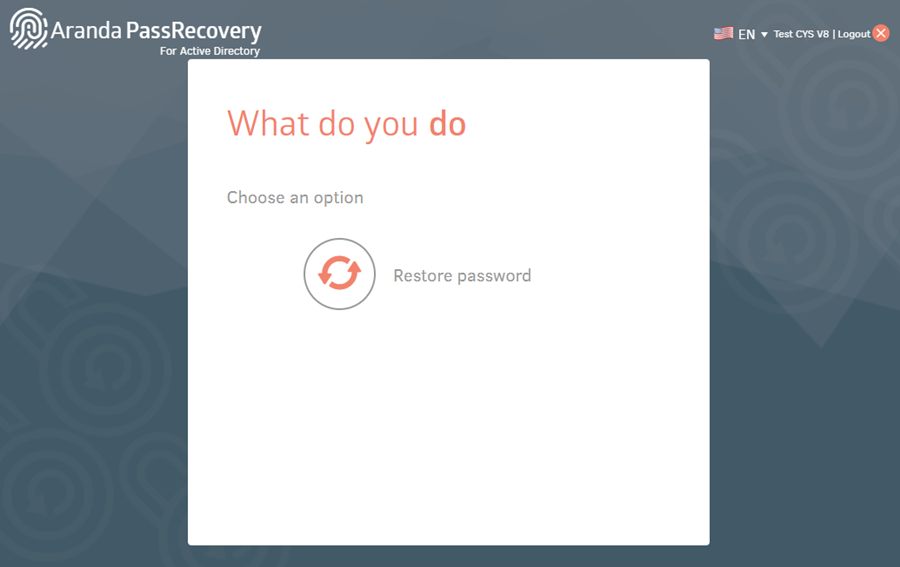
6. In the window Reset Password, the console will prompt you to enter a new password and confirm it. Fill in the required fields and click on the Accept. At the bottom, the password policies defined in the Active Directory will be displayed.
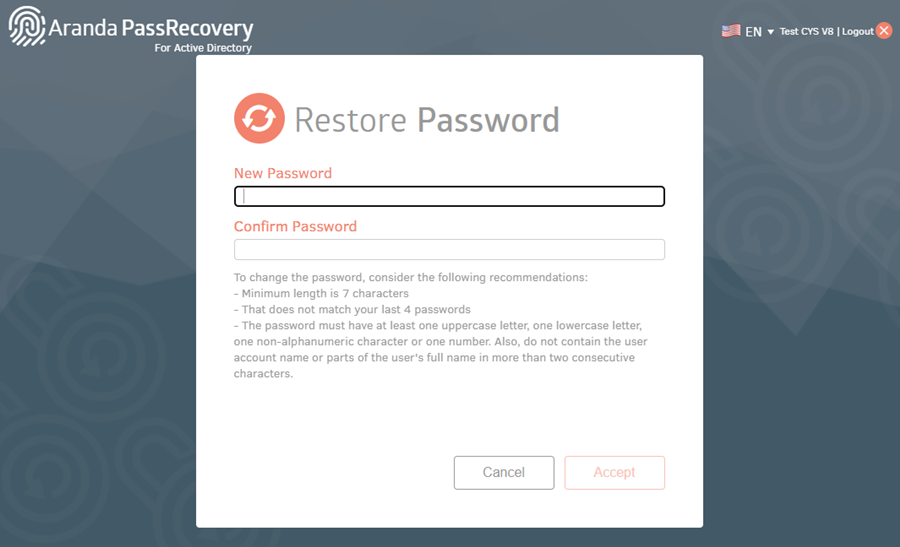
7. If the action is successful, the application will display the alert: Updated password. If not, validate the information entered and try again.
8. If the Case creation, an ASDK case will be automatically generated in the name of the user who performed the reset.


