All requests have a lifecycle, where each station corresponds to a state.
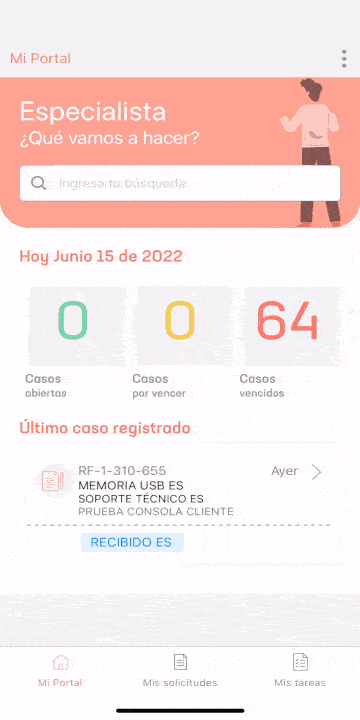
1. En la consola móvil de Aranda SOFTWARE MANAGEMENT ASMS, en la barra de tareas de Mi Portal, seleccione la opción Mis solicitudes. 2. After selecting one of the cases in the application, the user will be able to view the detail of the request:
3. In the request status, select the Change status (It may be disabled or not visible by business rules.)
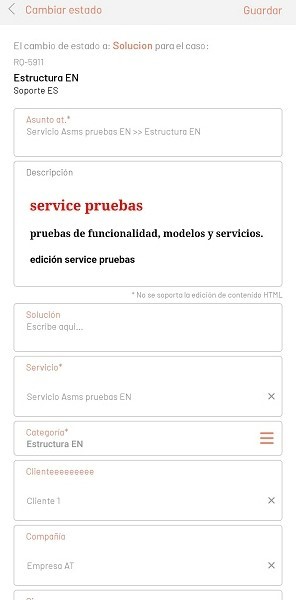
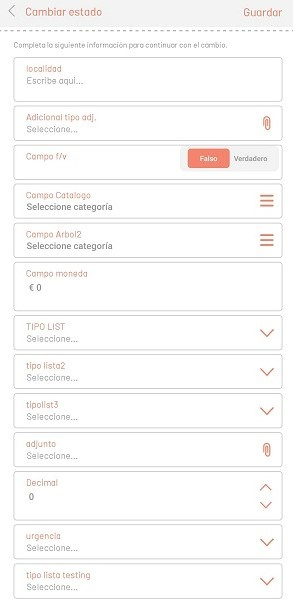
The status change screen is divided into the following sections:
| Options | Description |
|---|---|
| 1. Save button | Confirms the changes made for the status change and additional fields in the request. |
| 2. Reason Combo | Allows you to select a reason for making the status change. |
| 3. List additional fields | View the additional core and specialized fields for the type of case under edit. |
4. When the status change is complete, select the Save.


