Route requests
Route requests allows you to assign the previously assigned request to another specialist or group of specialists.
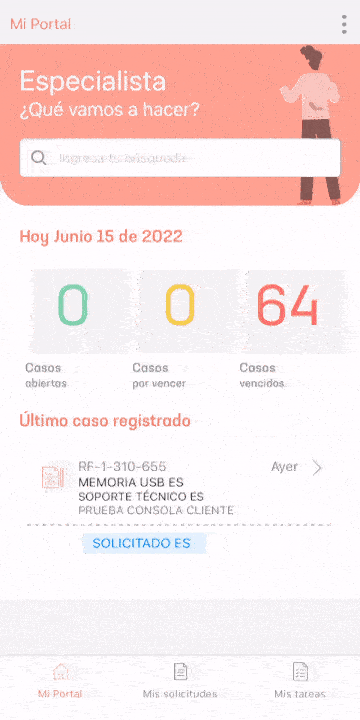
1. En la consola móvil de ASMS, en la barra de tareas de Mi Portal, seleccione la opción Mis solicitudes. 2. After selecting one of the cases in the application, the user will be able to view the detail of the request.
3. In the floating menu of the request detail, the option Route. Once this option is selected, the Reassign Case window is enabled, where the specialist defines whether the routing will be done by another specialist or group; Once the new requisitioner is selected, the intention to route is confirmed.
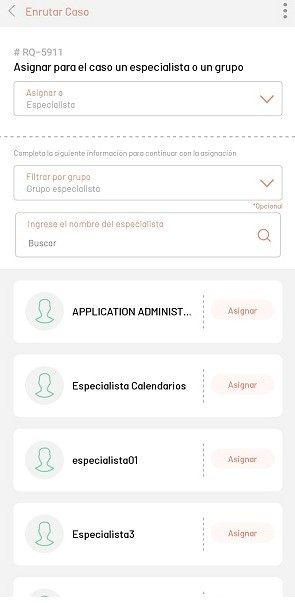
The routing screen has the following sections:
| Options | Description |
|---|---|
| 1.Filter Specialist or Group | Selection combo where the person responsible for the specialist or group application is chosen, Depending on the selection, the interface changes. |
| 2.Group Filter | Allows you to search for the responsible group |
| 3.Specialist Name Filter | Only visible for specialist routing, and allows you to search for a particular specialist. |
| 4. List of results | Visualize specialists and/or groups according to selection for routing. |
Other views
- When no matches are found when searching for groups or specialists, a watermark is displayed in the results section.

When you select a group or specialist, a pop-up window is displayed asking for confirmation to complete the routing process.



