1. To perform the remote takeover, you must have the specialist agent installed and use the latest released version detailed in the release notes.
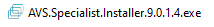
⚐ Notes:
- If you have an older version, it is recommended to uninstall it before installing a new version.
- The installer executable file should not be scanned by antivirus, as it may be identified as an unknown agent and be blocked or removed from the patched machine.
2. Double-click on the installer file. You will see the welcome screen. Confirm the installation by clicking the Following.
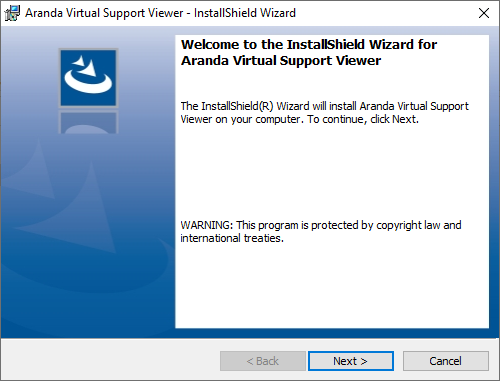
3. In the window Customer Information, enter the user name, organization, and click Following.
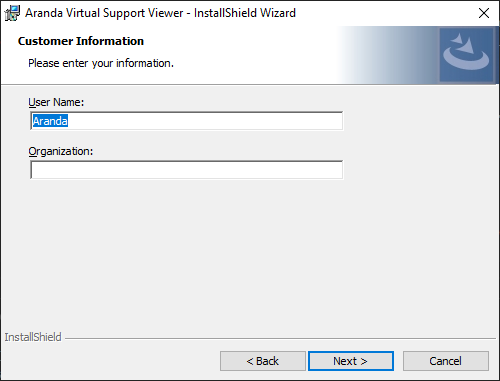
4. In the window Type of installation, it is recommended that you select the Complete and click Following.
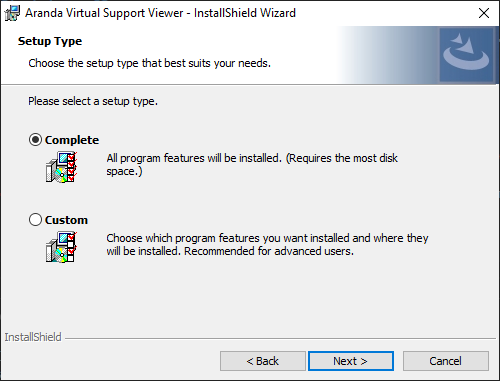
5. In the window Preparing to install the program, click Install to start the process. This step requires admin permissions.
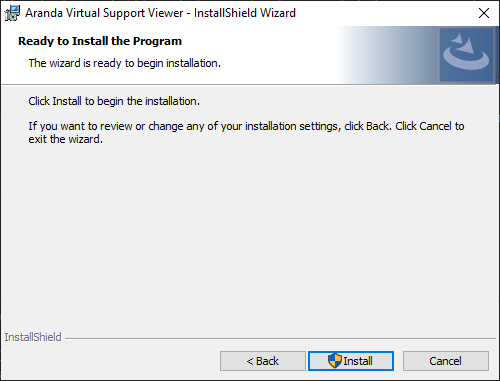
6. When the installation process is complete, click End. In addition to the application, the Windows service is installed on the computer Aranda Virtual Support Specialist Orchestrator.
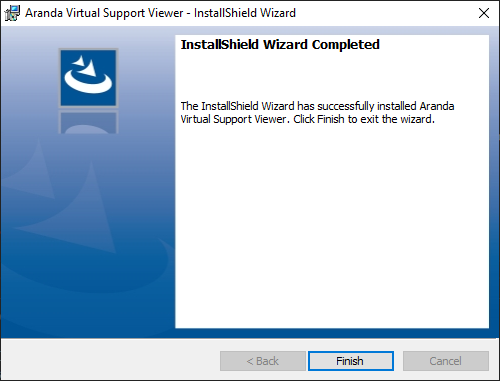
⚐ Note: If a Firewall security alert is issued after installation, select all check boxes and click Allow access.
7. The application can be run directly from the Windows browser, without the need to open it beforehand.
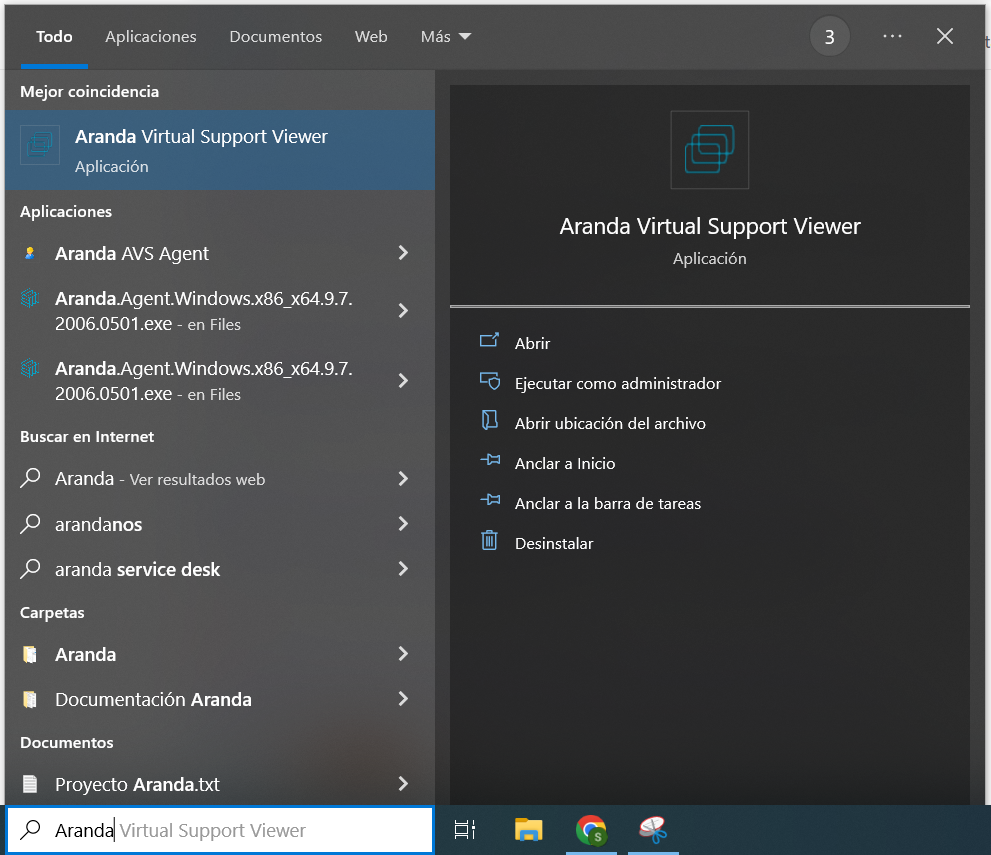
—
Uninstall
1. To start the uninstallation, double-click on the installer file. You can also perform this process from the Programs and Features in Control Panel.
2. The installation wizard will start. Click Following:
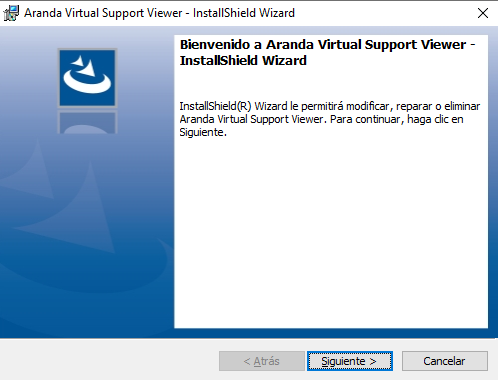
3. Select the option Eliminate and click Following:
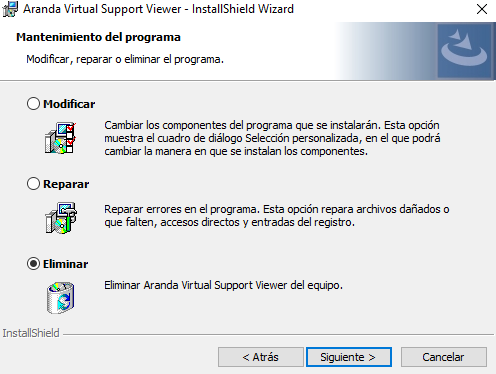
4. Click Eliminate. Once the warning message is confirmed, the uninstallation of the agent will begin.
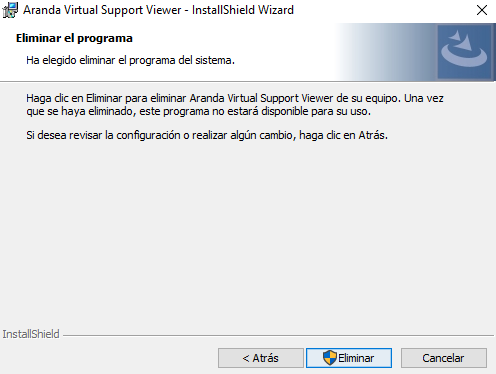
5. Once the uninstallation process is complete, click End.


