From the AVS website, the specialist user offers the remote support service (remote control and file transfer) to the customer’s workstations (devices) with the AVS agent installed. Through the AVS web environment, users (administrators, infrastructure) will be able to configure elements required for the service and follow up on remote support sessions.
For the operation of Aranda Virtual Support you must take into account the following components and their scope:
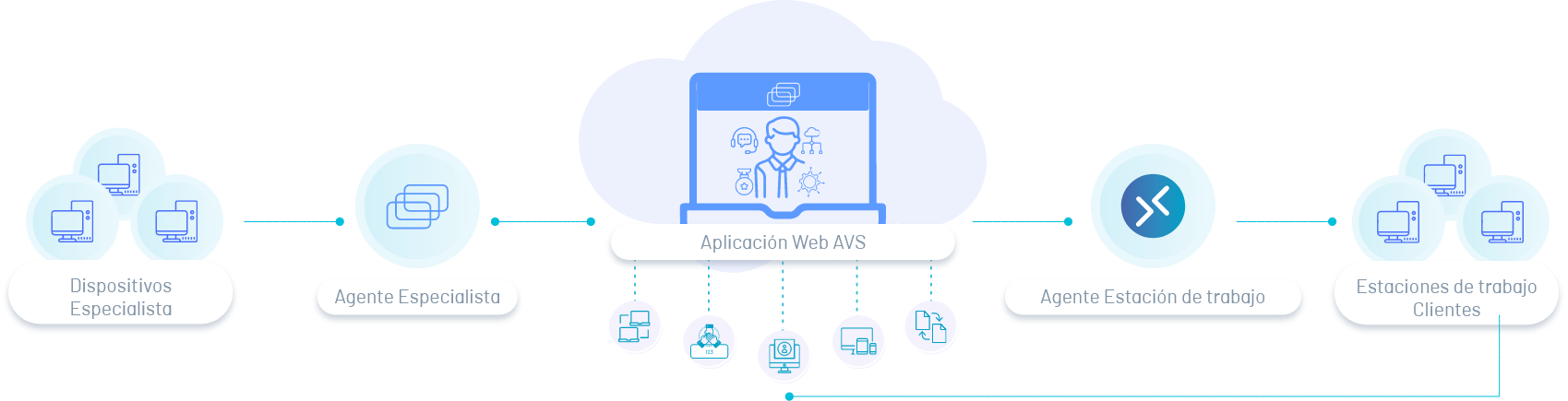
Website
Through a web environment, the user, according to the established role, will be able to manage the different configuration and remote support processes.
Agents
The AVS service is provided by two agents; one installed on the client’s workstation and another agent on the specialist’s device, who through the AVS web application will be able to take remote control and transfer files on the workstations.
Workstation
The client workstation refers to the computers (desktop, laptop, server) that have the AVS Workstation Agent installed.
Specialist Device
Specialist devices are the computers (desktop, laptop) that have the AVS Specialist Agent installed.


