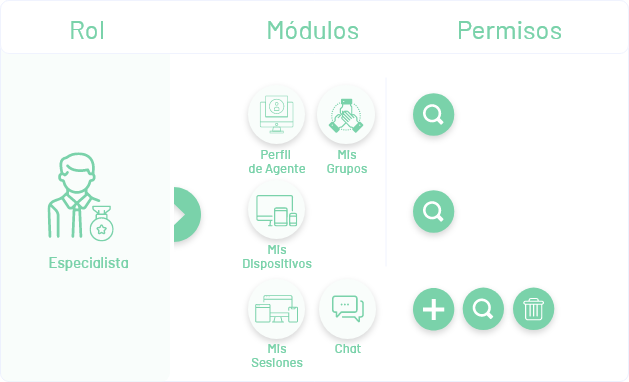Aranda Virtual Support has designed specialized user roles to carry out different tasks in the management and provision of the remote support service:
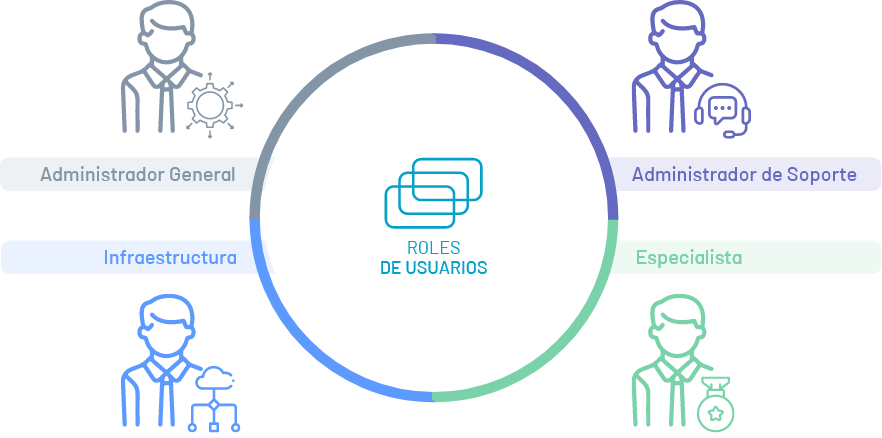
General Administrator Role
The general manager is a person with vision, capable of planning, directing and supervising the strategic areas that Aranda Virtual Support (AVS) needs for its proper functioning. It is also responsible for identifying and managing problems within the organization that can be resolved quickly and quickly through the remote support service offered by this tool. In AVS, the general administrator assumes the following functionalities:
- Create, update, and delete users, whether local or imported.
- Assign roles (General Manager, Support Manager, Infrastructure, and Specialist).
- Manage user groups, whether local or imported.
- View license details (and manage them only in on-premises environments).
The General Administrator can also perform the functions of the Support Administrator and Infrastructure roles.
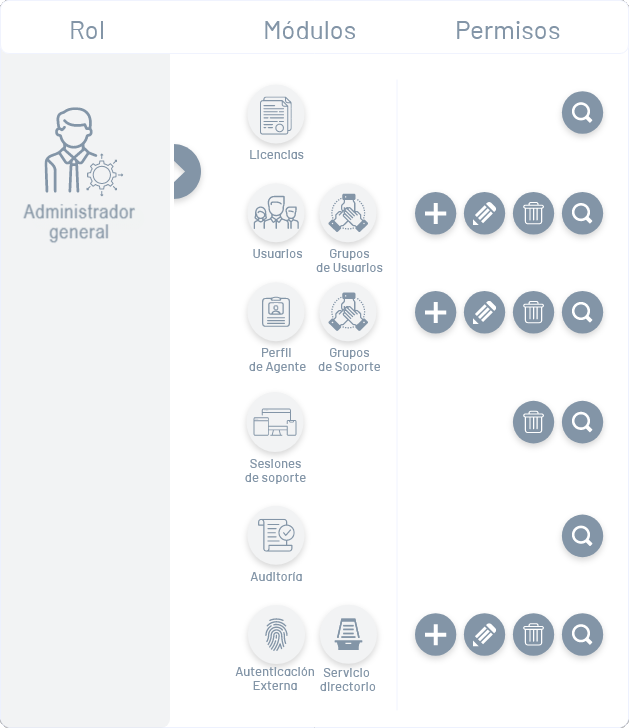
Role Infrastructure
The user with the Infrastructure role is an IT administrator who is responsible for managing the configuration of some infrastructure resources, as well as collecting information on availability and performance of all its components for the optimal operation of the AVS tool. This role is responsible for the following functionalities:
- Directory Services Configuration (LDAP - Microsoft Entra ID).
- Configure general and special password policies in the local directory.
- Configure the use of external authentications (SAML).
- Configure mail servers.
- Configuration of external Turn Servers in on-premise environments.
- Configuration of the local Turn Server in on-premise environments.
- Configuring File Storage in On-Premise Environments.
- MQTT configuration for Device Notification in on-premise environments.

Support Administrator Role
Users with the Support Administrator role are responsible for planning, directing, organizing, and controlling all activities related to the remote help desk. They must be aware of the hierarchical structure of the organization in order to properly manage the support groups. They are responsible for the following functionalities:
- View and delete registered devices.
- Create, edit, or delete support groups.
- Relate users or groups of users to support groups.
- Create, edit, or delete agent profiles.
- Manage support sessions from all specialists.
- Release support session licenses.
- Audit all activities related to support sessions, file transfer, and remote control.

Specialist Role
Specialists are in charge of offering remote support to workstations, among the functions they can perform are, taking remote control, transferring files and communicating through chat. They are responsible for the following functionalities:
- View devices.
- Create, deauthorize, and delete support sessions.
- View the support groups to which they have been assigned.
- Generate the agent configuration code.
- Take remote control.
- Transfer files.
- Interact with users via chat.
⚐ Note: To take remote control and transfer files, the specialist must have installed on his computer The Specialist’s Agent.